How to Select a Sage 100 ERP Development Partner
The beauty of having a Sage 100 ERP system is that it has the ability to be customized. The system can be easily customized by the user, through the creation of User-Defined Fields (UDFs), User-Defined Tables (UDTs), User-Defined Scripts (UDSs), and screen changes (Customizer). If a specific requirement is needed that is not already built into Sage 100 ERP and the requirement cannot be added through Custom Office, then there is a valuable resource at your disposal: Sage 100 ERP Development Partners.
Below are some valuable tips, if you haven’t yet worked with a Sage 100 ERP Developer. If you are new to the Sage 100 ERP world, then you will quickly discover there are a number of Sage 100 ERP Developers to choose from. I recommend you contact multiple developers and conduct an interview process. When selecting a Development Partner, follow theseseven simple tips during the selection process, in order to uncover the best developer for your system.
- Get Recommendations – Ask the developer to provide references. A good developer will provide multiple references, including both resellers and end-users they have worked with in the past. Also, feel free to contact Sage Software and ask for a list of the top Sage 100 developers. Finally, you should check social media, such as LinkedIn and other forums, and ask for recommendations there.
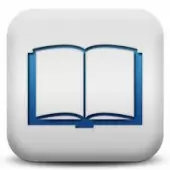 Existing Solutions – Check the developer’s website to see if the developer has Sage 100 ERP solutions they created. If the developer already offers multiple enhancements to Sage 100 ERP, then they are a great candidate, because they may already have the solution you are looking for.
Existing Solutions – Check the developer’s website to see if the developer has Sage 100 ERP solutions they created. If the developer already offers multiple enhancements to Sage 100 ERP, then they are a great candidate, because they may already have the solution you are looking for.
- Longevity – Ask the developer how long they have been in business and more specifically, how many years they have been developing Sage 100 ERP solutions. The longer, the better! You want to be assured that you choose a developer that will be around for a long time.
- Proper Staffing – Make sure that the developer has more than one programmer on staff and at least one Quality Assurance (QA) staff member that tests products before they are released. Make sure to ask about Product Support as well.
- Analysis & Design Process – Before a custom project is programmed, there is an important process that the developer should go through: Analysis and Design. Ask the developer how they do this process. Do they create design specifications for their programming? What is the cost of the design specification? What does the design specification look like? Don’t be afraid to ask for samples of their design specifications. Make sure that the sample specification makes sense to you and would be understood by an end-user. If a developer doesn’t create design specifications for their projects, then we encourage you to find another developer.

- Fixed Fee – Make sure the developer quotes projects on a fixed fee basis. You don’t want to engage in a project and then get an invoice for twice the amount of the original quote.
- Price – Of course, price is always a factor, but I recommend you to make this criterion the least important. When selecting solely based on the lowest price quoted, you may find the final product doesn’t meet your needs, or that it isn’t a high quality solution. I usually find that the extra time spent working with that developer to fix the problem, will translate into an overall higher cost. Often the final cost is much higher than another developer’s original quote. Price should only be the deciding factor when the “competing” developers are equally competent.
Selecting a Sage 100 ERP Development Partner is an important part of optimizing an ERP system, so make sure you select the appropriate partner for the job. Don’t be afraid to ask the Development Partner go through a brief interview process, as you narrow down your selection. After all, the Sage 100 Development Partner is there to help you improve your ERP system and processes.
DSD Business Systems has been a Sage Development Partner for over 25 years. DSD currently has over 350 Enhancements and Extended Solutions to Sage 100 ERP, and has created thousands of custom solutions for end-users around the world. We have had the privilege of working with hundreds of Sage consultants, resellers, and end-users to produce powerful custom solutions that enhance the functionality of Sage 100 ERP. To learn more about DSD Enhancements, Extended Solutions, and Custom Programming for Sage 100 ERP, visit our website at www.dsdinc.com.
Written by Jon Reiter, Chief Software Engineer at DSD Business Systems.









