5 Reasons to Upgrade to Sage 100 ERP Version 2015

It’s that time of year- when we all look forward to the new Sage 100 ERP product release. I had the pleasure of presenting the lengthy list of new features at our annual Software Symposium 2015 a few weeks ago. Since then, the Sage 100 ERP version 2015, which has over 70+ updates and additions, has indeed been made available. With this new launch, we wanted to highlight some of the top “interest-grabbing” features that we think are well worth taking advantage of. Take a look for yourself below and see what you think!
Purchase Order History Retainage
Modeled after the Sales Order History retainage settings, users will now have the ability to choose whether to retain deleted purchase orders, as well as deleted lines in history. Additionally, “Years to Retain Purchase History by Item and Vendor” is now available in Purchase Order Options.
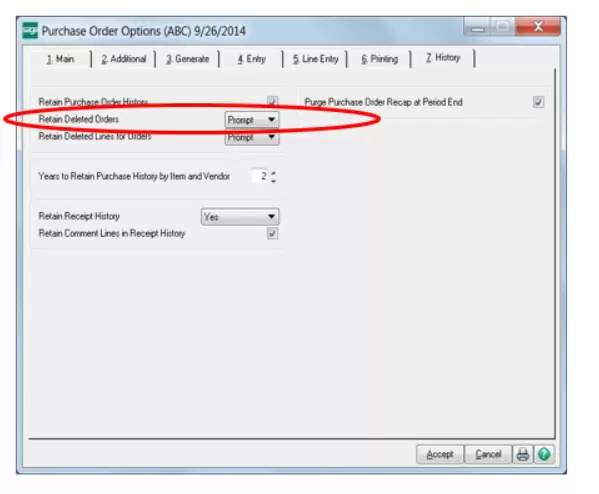
Accounts Payable “Quick Print” Manual Checks are now Re-printable
The re-printable feature for Accounts Payable “Quick Print” manual checks is a great feature to take advantage of. For those who use the Quick Print button when creating and printing manual checks, you will be able to access that button again to re-print each check, if needed.
General Ledger- Reversing Journals from Account Maintenance
As one of the newest features available in the General Ledger module, the ability to reverse journals, with the click of a button from Account Maintenance, serves as a powerful tool. When used, the system will generate the reversing entry via the General Journal Entry process- each entry will be available for review, prior to posting.
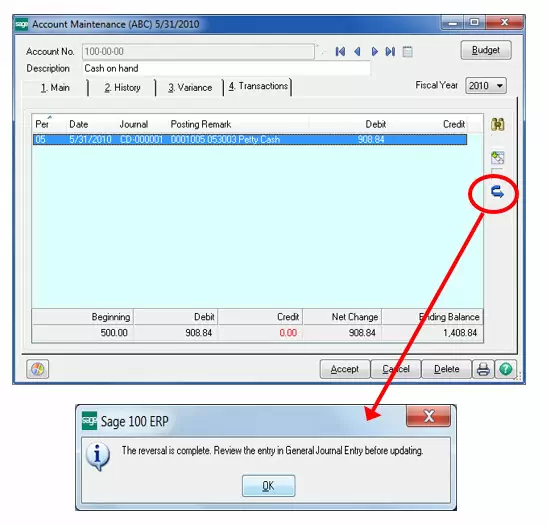
Multi-Column Sorting Added in Bank Reconciliation, Accounts Payable, and Accounts Receivable
At long last! Sage has given users the ability to control column-sorting in several additional areas. This will definitely make reconciliations and record locating MUCH easier! Here are the modules/areas in which you will see this feature in action, as well as screenshots:
-Bank Rec (Check, Deposit, and Adjustment Entry)
-A/R Cash Receipts (Select Cash Receipts Invoices in Cash Receipts Entry)
-A/P Invoices (Select Manual Check and Payment Invoices)
-A/P Vendor Transfer Invoices (Select Vendor Transfer Invoices)
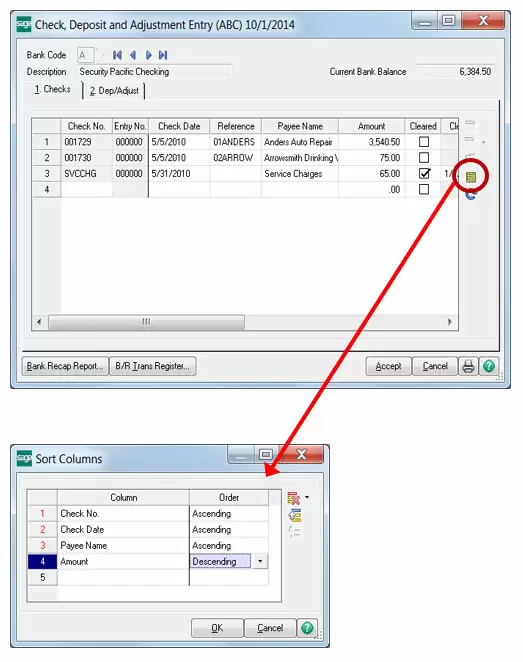
Last Physical Count Date Now Updated by Item and Warehouse
For those of you who conduct physical inventories using the Sage 100 ERP Physical Count process, you will now be able to see the “Last Physical Count Date” per item and by warehouse. Both fields can be seen via Item Maintenance and Item Inquiry. This will be a great indicator tool, at a glance!
Now that you’ve had a chance to see a glimpse into the new Sage 100 EPR 2015 system, what do you think? With several great modifications accompanying this version, all users stand to gain the chance to increase efficiencies and productivity, not to mention run the “latest and greatest” of the software itself! Don’t delay this upgrade. You can easily contact your DSD Business Systems Account Manager for more details, should you want to upgrade. We’ll be waiting to hear from you!

Written by Cindy Whitlock, ERP Consultant at DSD Business Systems








