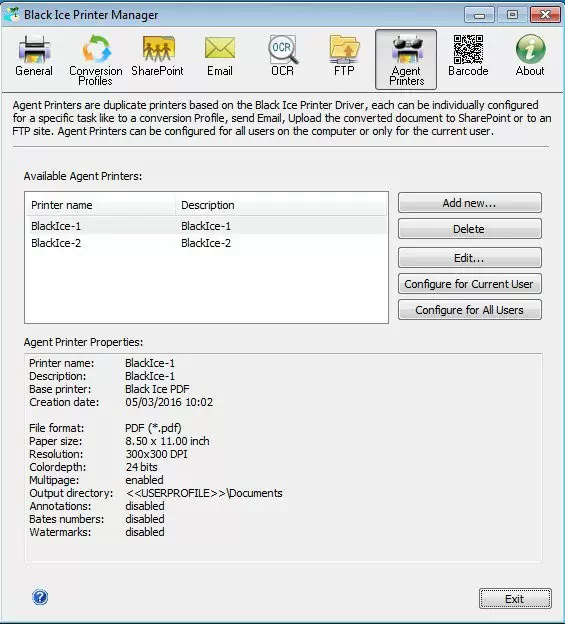New Task Scheduler for Reports in Sage 100 Version 2016
June 7, 2016
Enhanced by Black Ice Print Driver software for automatic emails, SharePoint and FTP file saving

A new feature in Sage 100 version 2016 brings a much needed and requested feature to be able to schedule Sage reports to run anytime, unattended. Prior to version 2016, the only feature available in Sage’s Task Scheduler was scheduling Journals and Registers.
Recently, Sage has added a feature that allows users to schedule reports. Sage 100 users used to have to be logged in to Sage and personally run the report, but now you can setup the report to be run during off-hours or over the weekend. The reports are run unattended and can be ready for you in the morning. Now, those long running reports won’t tie up your printers during the peak of your business processes. What a great new feature!
However, what if you want those reports to be automatically emailed during the night?
DSD Business Systems has found your solution!
Black Ice, a decades old company in Florida, provides a special set of printer drivers (or printers) that you can select as the printer when scheduling reports to run unattended in Sage 100 2016. Inside the setup of the printer, you can select who you would like to email the report to as an attachment in an email. It makes this process as easy as 1-2-3. Read on below to learn how to use this great new feature.
How To Schedule a Reports Task
Go to Library Master>Main>Task Scheduler
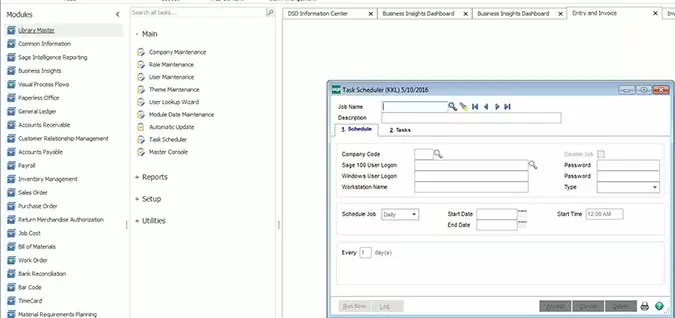
Create a New Job/Task
Process Company Code, Login Credentials
Select Type as Report
Select Date/Time Schedule on #1 Schedule Tab

On the #2 Tasks Tab
Select the Module, Report, Report Setting and Select the Black Ice Printer with Output settings and groups desired (see later in this document). The Report(s) can be sent to multiple groups.
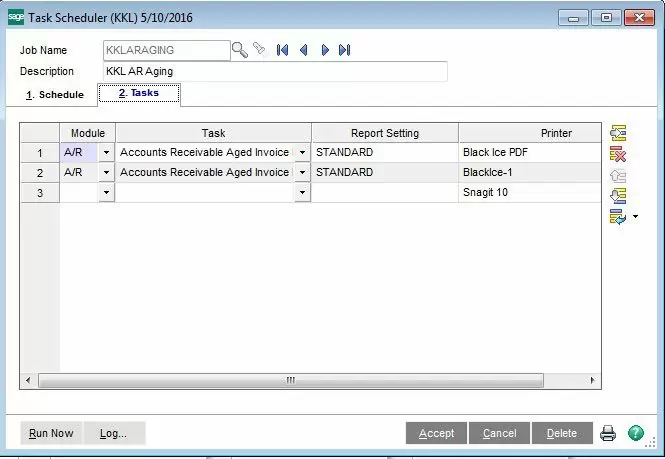
Save and Exit.
The reports will run automatically and be sent or saved according to your choices in Black Ice.
Black Ice Printer Drivers and Basic Setup
Black Ice is simply a Printer Drivers that allow the ability to print a report in a multitude of formats.
You can then email. Save to FTP or SharePoint location, depending upon your requirements.
The Black Ice Driver allows you to setup as many Agents as you need so that each Agent can have its own set of email recipients and locations. It also allows you to set the format of the file name for saving and sending purposes.
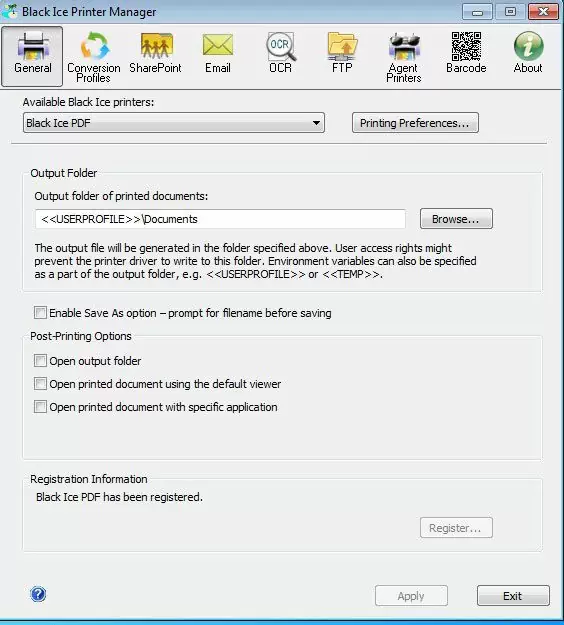
Below you can see different Agents for emailing different groups. Note in Sage how the 2 different Printers were selected.
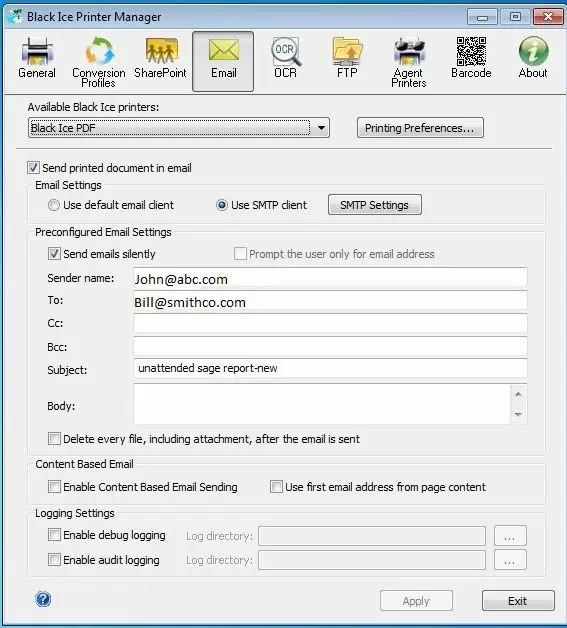
An Example of multiple Printer Agents setup in Black Ice:
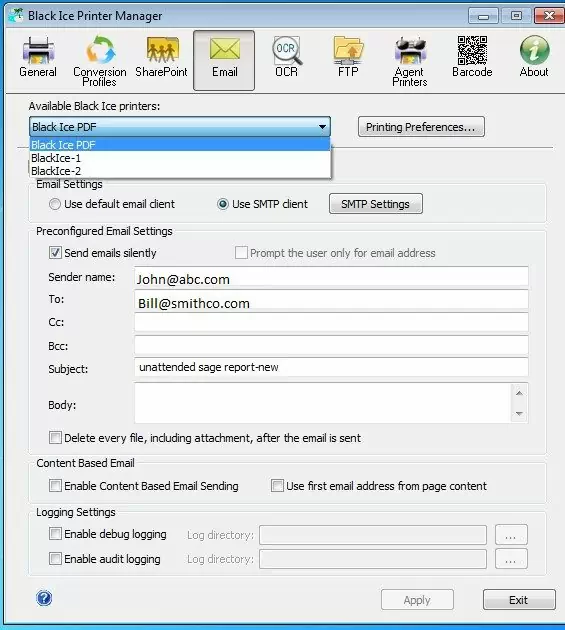
Note the SharePoint Settings:
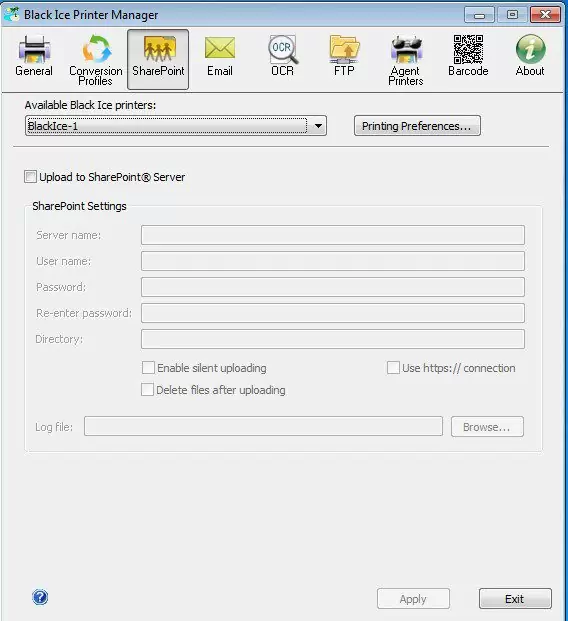
…and the FTP Settings: Note the FTP Options by Black Ice Printer/Agent:
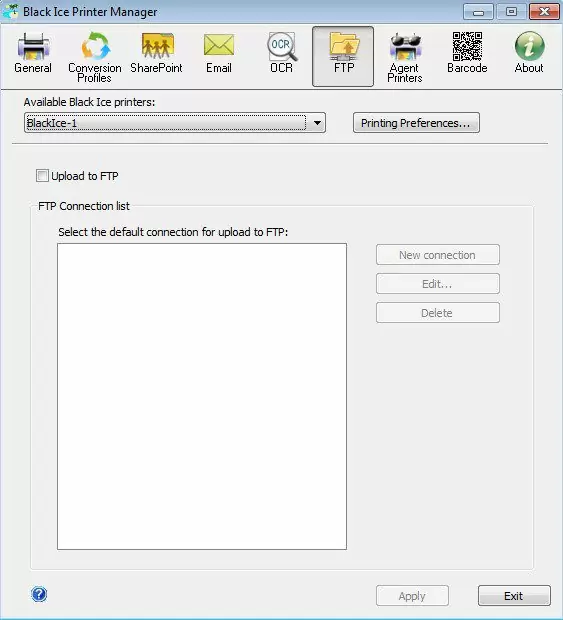
..and the ease to setup additional Agents and groups: