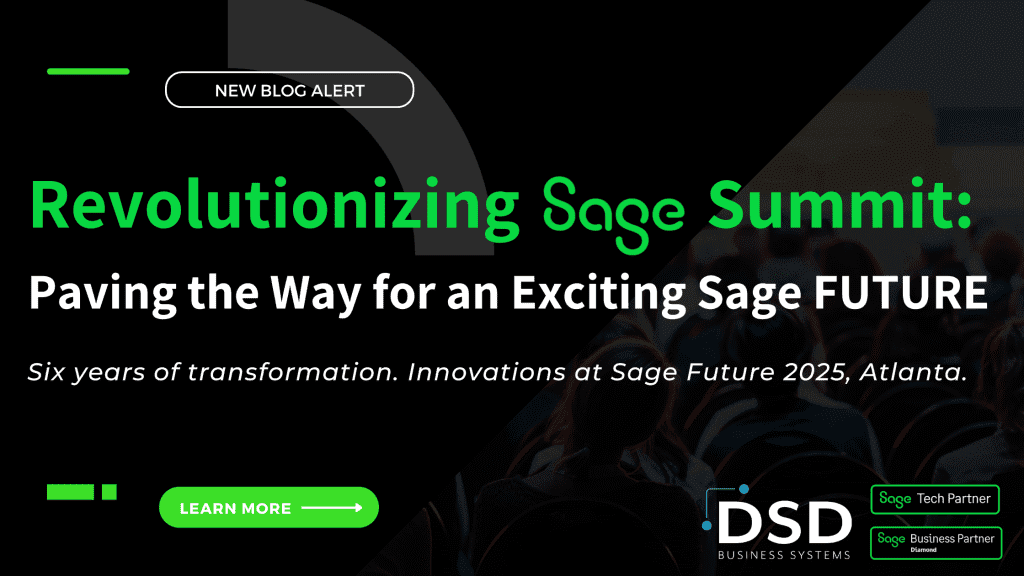How To Begin An ERP Software Implementation?
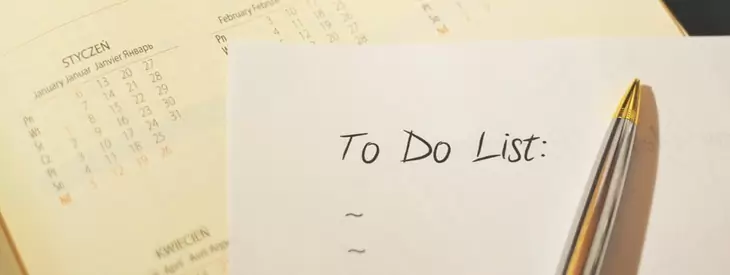
When it comes to rolling out new company software, most ERP professionals will tell you something similar: the best-case scenario is that every affected employee is aware of the change, knows what to expect, has been fully trained on the changes, and understands what will be expected when it comes to the new software. They’ll also tell you that a poorly executed software implementation can be utterly disastrous and result in company-wide chaos until all fires are out.
They’re called “growing pains” for a good reason: As your organization expands, some parts of that growth are undoubtedly going to be painful. It’s important to stay focused and know what to expect once your company leadership decides to follow through on a new software implementation—especially for Enterprise Resource Planning (ERP) software.
Assessing Return on Investment
The ROI of any project is a crucial consideration for business leaders. Any investment needs to have a clear benefit and/or business need. Adopting ERP software definitely has its advantages, such as the flexibility, tools, customization options, add-ins for Microsoft Outlook, and easy integration, which make the ROI apparent for growing companies. However, software implementation is a complex process and is often daunting. It’s important to asses exactly what benefit the adoption of ERP software will provide to your organization.
The steps for a new ERP software implementation should look something like this:
- The first step in a new software rollout will be researching your options, such as Sage ERP or Acumatica ERP. Assess your resources. Ask yourself what each option could provide for your organization. The Strategic Account Managers at DSD Business Systems can help guide you through this process.
- The next step will be to select the ERP software package that best suits your business and goals.
- After you’ve selected an ERP software package, you will then need to see how you can customize it for your company. Almost every ERP package has customization tools to some degree. The Acumatica platform, for example, was built with customization in mind and can be tailored to suit your reporting needs. One consideration regarding customization is to think about what other programs that currently operate in your company would you ideally want your new ERP software to integrate with? If so, how will that be achieved? Do you expect to integrate these programs via 3rd party products or custom programming?
- Once the platform has been chosen and formatted to fit your company’s needs, you’ll need to perform various tests to ensure everything works. Then you can identify any possible pain points before a full rollout. Once your testing concludes, you should be ready for full deployment.
- This is the big step: you’re ready to implement your new ERP software company wide. With the right amount of testing, preparation, and training, your company should be ready for the change and ready to make the most of it. There’s always the possibility that the new ERP software will have some unforeseen ramifications, which brings us to the next step in the ERP software implementation timeline: support.
- Ongoing support. The IT services and implementation team you work with at DSD Business Systems will be prepared to field any questions from your company about the new software. Of course, training is paramount for any new software implementation, but ERP software touches so many vital aspects of the business that you need to be certain that your company has the proper protocols and documentation ready in the face of serious issues.
Ultimately, the time it takes to fully implement new software like Acumatica or Sage ERP will depend on the company. Some companies can achieve full implementation in a few short months; for larger companies, it can take several years. Every business has particular considerations and needs to account for, so it’s important for you, as a financial leader, to assess what parts of the business the new ERP software will touch. Then, you can prepare accordingly.

Written by DSD Business Systems