Sage 100 MRP Replacement: Inventory Requirements Planning Now Available
July 30, 2019
by Kimberly Tucker, Director, Marketing

Sage Inventory Requirements Planning (IRP) has now been released to replace the Material Requirements Planning (MRP) module for Sage 100.
IRP for Sage 100 allows users to:
- Generate recommended purchase and production item quantities using cut-off dates and lead times.
- Edit the set quantity, vendor, and unit price for items to be purchased, and then click a single button to create the purchase orders.
- Edit recommended make quantities for items to be produced, and then click a button to create the work tickets. (Sage Production Management is required to create work tickets.)
Because the IRP module replaces the legacy MRP module within Sage 100, initial access to IRP will be initially offered to ONLY those organizations that currently own the MRP module. This means there are no new sales of the IRP module yet. However, the IRP will be available to all Sage 100 customers at a future date.
Steps to Download and Install
IMPORTANT: If you own add-on Sage products or other third-party products that integrate with Sage 100, we advise you check with the DSD Support Team to ensure the product is fully compatible with this release before proceeding with download.
If you are running the latest version of Sage 100 (2019.1) and have no integrations, IRP is available to you immediately! Simply download Inventory Requirements Planning here: https://info.scanco.com/prod-mgmt-downloads
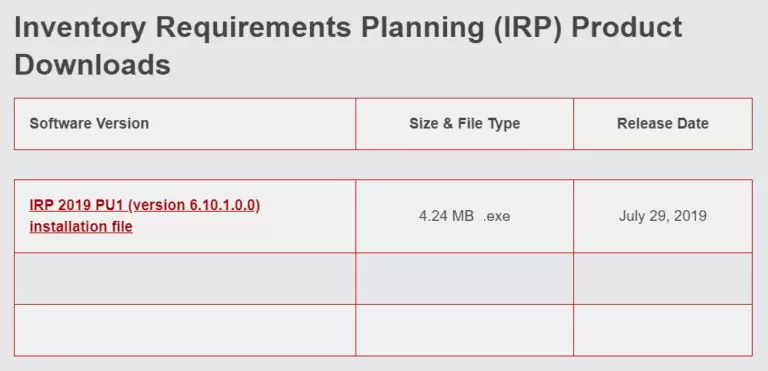
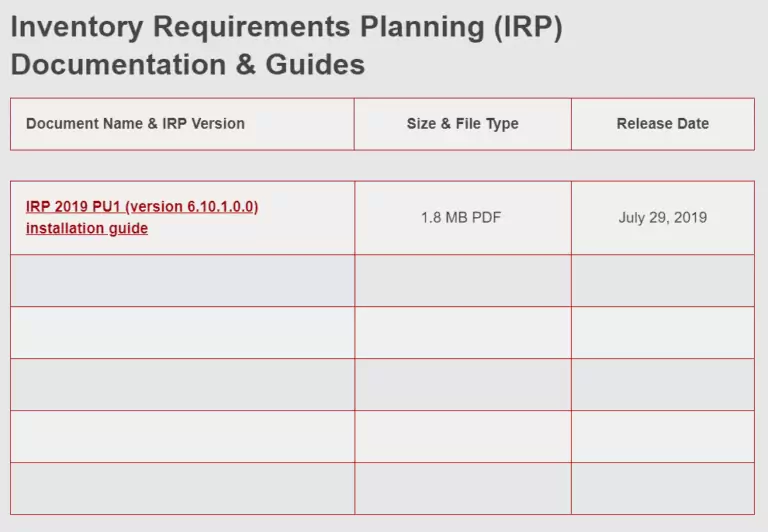
NOTE: To get the most value out of IRP, you are encouraged to install each IRP update as it becomes available.
If you have concerns about conflict with your integrations or need to update your Sage 100 to 2019.1, please contact DSD Support for assistance.








