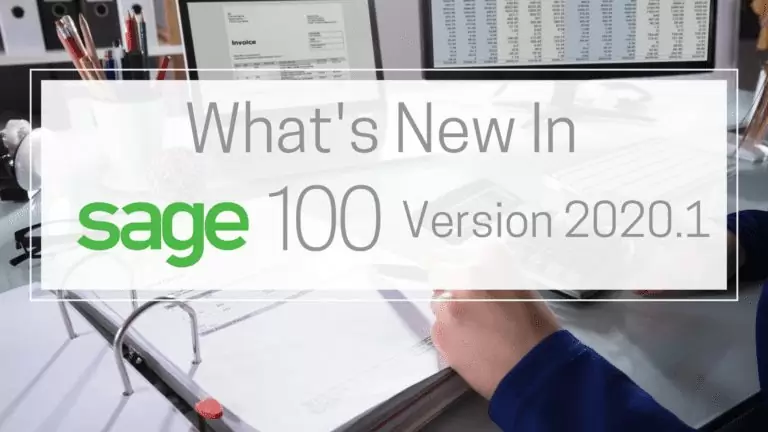What’s New in Sage 100 Version 2020.1
November 5, 2020
by Lindsey Byster, Digital Marketing Assistant
FIND OUT WHAT'S NEW IN THE LATEST RELEASE OF SAGE 100!
The following changes were made in update 1 for Sage 100 2020 released on 09/17/2020:
ACCOUNTS PAYABLE
- A Net Balance button has been added to add the undistributed balance to the current line
- Nonemployee Compensation has been added to the Form Type list in Form 1099 Tax Reporting
Accounts Receivable
- Payments Tab Added to Invoice History Inquiry
- AR_OpenInvoicePaymentsToday_ui utility has been added to replace ARWAR4
- ARWAR4 still exists on Sage 100 2020.1, but will no longer exist on Sage 100 2021
- AR_OpenInvoicePaymentsToday_ui can also be run in Task Scheduler *Click here for more information
Fixed Assets
- Update in Period End Processing
- The posting book check boxes in the Period End Processing window have been replaced by a grid with Book Name and Close Book columns
- The Close Book column contains check boxes that you can select for the books that you want to process for period end
- This change was made to support the additional posting books added in Sage Fixed Assets version 2021
Inventory Management
- Ability to Trace Item Use by Lot and Serial Number
- A Where Used button has been added to the Lot/Serial Inquiry window accessed from the Main menu or from Item Maintenance
- Additional changes have been made to the Lot/Serial Inquiry window accessed from the Main menu
- The item code and description now appear on the main window instead of in the list box
- If a lot or serial number has more than one item associated with it, the Item List window automatically opens so that you can select an item
- The item code has also been removed from the Search for Lot/Serial Transactions window
- The Zoom button has been renamed History Inquiry
- When you click the OK button, the information displayed in the window is cleared, and you can select a different lot or serial number
- Customer Recall Report has been added to the Reports menu, and it can be accessed from Lot/Serial Inquiry when the task is accessed from the Main menu
- A Print Where-Used Items check box has been added to the Lot Serial Transaction History Report
Library Master
- Ability to exclude Tasks and Events from Role and User Reports based on access
Visual Integrator
- A Filter List button has been added to the Job Log window
- Export Option for Job Log
- The row number from the source file now appears in the Job Log for ASCII & delimited files
- ALE lookups are now used when selecting jobs
- Browse buttons have been added to the Record Detail window
- Ability to use company-specific background colors
*some features are only available if Sage 100 was purchased through a subscription plan
Interested in upgrading?