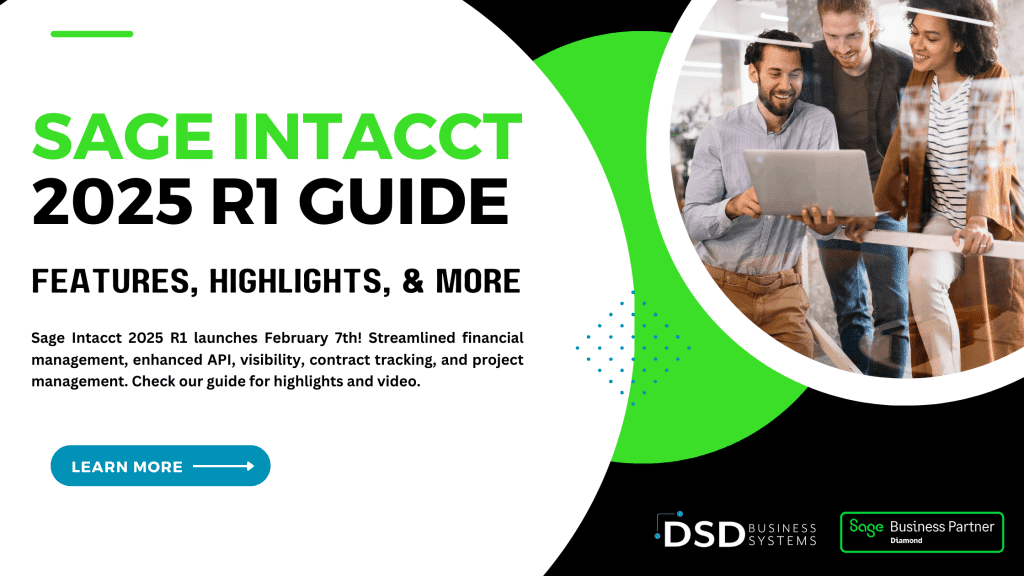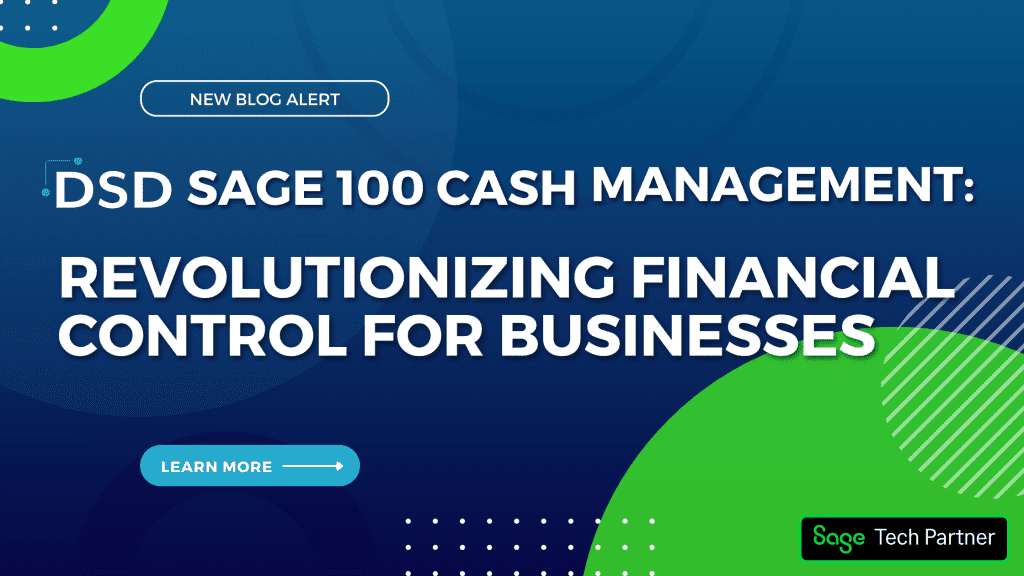New Multi-Bin Basic and Advanced Features: An Overview by Jon Reiter
December 22, 2021

DSD Business Systems and ScanForce have collaborated on adding great new features to both the Basic and Advanced versions of the DSD/ScanForce Multi-Bin. Here are the 10 new features that we have added to the product recently:
1. New options for Lot / Serial Auto-Allocation (Multi-Bin Advanced)
Three new Auto-Allocation options have been added to Warehouse Bin Maintenance for Lot/Serial items: “Bin Location”, “Oldest Inbound Date” and “Last Inbound Date”.
If you select “Bin Location”, then the auto-allocation will first select by Bin Location, then Lot/Serial Number. If you select “Oldest Inbound Date”, then the auto-allocation will select Bin Locations that have the oldest date for Lot/Serial Numbers received. If you select “Oldest Outbound Date”, then the auto-allocation will select Bin Locations that have the oldest date for Lot/Serial Numbers shipped. This feature was released on July 24, 2020.
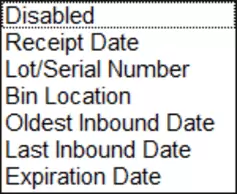
2. Additional Transaction Restriction for Bin Locations (Multi-Bin Basic and Advanced)
When first released, DSD/ScanForce Multi-Bin allowed bins to be restricted from selection during Sales Order Entry / SO Invoice Data Entry. This has been enhanced to be two separate selections in Bin Location Maintenance, one for Sales Order Entry, and another for S/O Invoice Data Entry. This feature was released on December 21, 2020.
3. Disable Auto-Allocation by Item and Product Line (Multi-Bin Advanced)
With Multi-Bin Advanced, you can setup Auto-Allocation rules for Bin Location, by Warehouse and by Data Entry. This new ‘Disable Auto-Allocation by Item and Product Line’ feature allows the ability to disable certain Items or Product Lines to be excluded from Auto-Allocation for all data entries. This feature was released on November 17, 2021.
4. Auto-Allocate in Increments of Sales U/M (Multi-Bin Advanced)
This new feature for Sales Order Entry and Invoice Data Entry allows bin auto-allocation based on the Sales Unit of Measure. For example, if the Sales U/M is 12, then the auto-allocation process will first find bins that have 12 or more available to distribute. This feature was released on March 3, 2020.
5. Allocate only at Bin Level for Serialized Items (Multi-Bin Basic and Advanced)
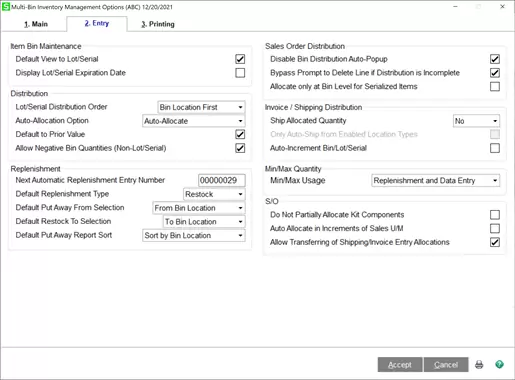
For Lot/Serial items, DSD/ScanForce Multi-Bin requires allocation at both the bin level and lot/serial level. With this new feature, you can have Serial Number items only allocate/auto-allocate at the bin level in Sales Order Entry, and when S/O Invoice Data Entry or Picking Sheet printing performs auto-allocation, it will auto-allocate the serial numbers from the allocated bins. This feature was released on June 29, 2021.
6. Do Not Partially Allocate Kit Components (Multi-Bin Advanced)
This auto-allocation feature checks to see if all kit components are available to auto-allocate before it will auto-allocate the parent kit item. This feature was released on October 26, 2020.
7. Outbound Auto-Allocations: Closest Qty Match (Multi-Bin Advanced)
For outbound allocations such as S/O invoicing, this bin auto-allocation method searches for bins that can allocate the exact amount of the quantity ordered/shipped, rather than partially allocating to multiple bins based on Bin Location order. This feature was released on June 29, 2021.
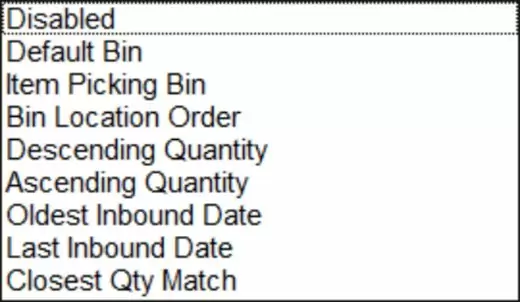
8. Enhanced Bin Transfer (Multi-Bin Basic and Advanced)
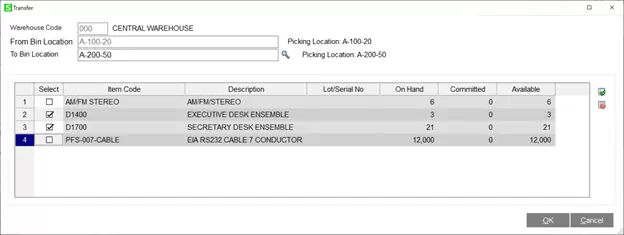
When Multi-Bin was first introduced, you had the feature of transferring all items from one bin to another bin by selecting the Transfer button in Bin Location Maintenance. This feature has now been enhanced to display a grid of all items in the bin, with checkboxes to select which items to transfer. This feature was released on June 29, 2021.
9. Shipping/Invoice Entry Allocation Transfer (Multi-Bin Advanced)
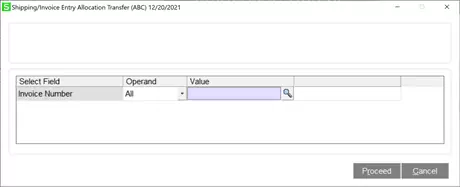
This new utility has been added to the Multi-Bin Utilities menu. It allows entry of a Shipping/Invoice Batch Number and an Invoice Number range. When processed, all bin allocations will be transferred to the new Shipping Bin Location setup in Warehouse Bin Maintenance. This feature was released on February 16, 2021.
10. Allow Auto-Ship from Picking Sheet Printing
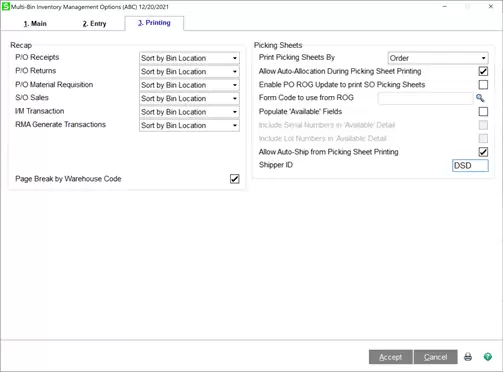
This new automation feature allows the Picking Sheet Printing to automatically create Shipping Data Entry transactions for those orders that were selected during printing. This feature was released on April 30, 2020.
More About DSD Enhancements
DSD Business Systems has been a Sage Development Partner, commonly referred to as a “Master Developer”, for the past 30 years. DSD currently has over 400 Enhancements to Sage 100 ERP and has created thousands of custom solutions for end-users around the world. We have had the privilege of working with hundreds of Sage consultants, resellers, and end-users to produce powerful custom solutions that enhance the functionality of Sage 100 ERP.