Criterion HCM 2022 R4 Release Overview
January 19, 2023
by Jared Bollier, Digital Marketing Analyst
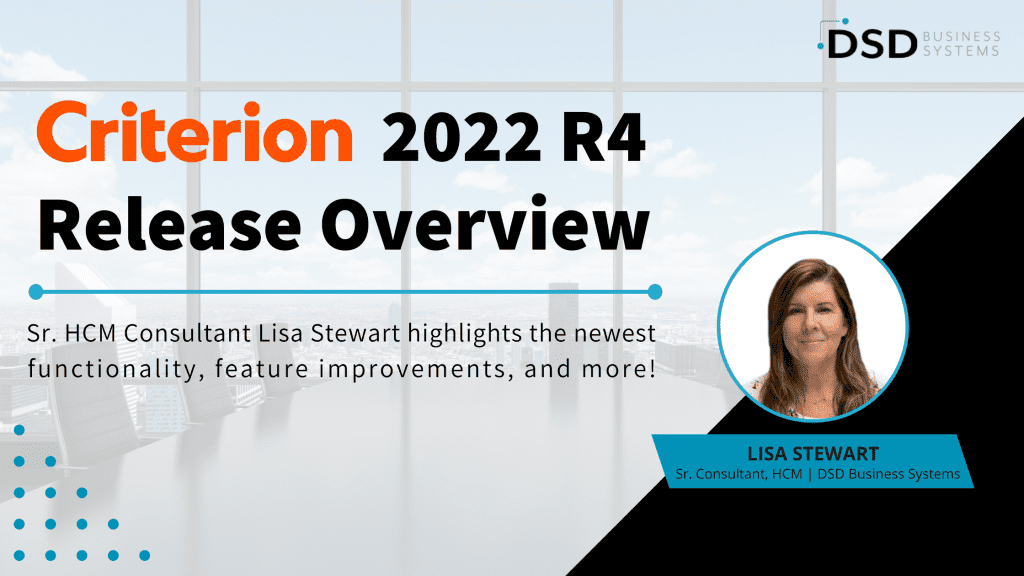
Criterion HCM 2022 Release 4 is here and has so much to offer. This update brings new functionality, feature improvements, and new ways to use Criterion. Read on and sign up for the release webinar to see the latest with open enrollment, benefit plans, reports, and much more!
What's New in Criterion 2022 R4
Timesheets: Importing Projects, Sub Projects, Tasks, Sub Tasks, Piece Rates
An administrator can now import projects, sub-projects, tasks, sub-tasks, and employee setup of this information into Payroll for Time Entry. The import file displays the link between projects, sub-projects, tasks, and sub-tasks.
In the General Ledger, exporting of sub-tasks and sub-projects has been implemented. The sub_project and sub_task tables are added to gl_export table.
Under Settings > Payroll Administration > GL Account Map, the Sub Task and Sub Project fields are now available for selection.
In payroll batch details sub-tasks, sub-projects, and piece percentages can be imported using the income import.
Open Enrollment: Breadcrumbs for the Steps
While completing an Open Enrollment, as a user moves from one step to the next, the steps are clickable so the user can easily go back to the previous step.
The system also saves the progress of the open enrollment for the user. In case the user does not finish enrollment, the user can go back and resume enrollment instead of having to start over.
Workers Compensation: Calculation Formula Updated
Two new tokens have been added to allow the administrator to include specific incomes and deductions using System Labels. The new tokens are INCOME(“Label”) and DEDUCTION(“Label”). An example formula may look like this:
WC_PREMIUM * (INCOME(“WC”) – DEDUCTION(“125”))
Bank Account Settings Improved
In the Employee Bank Account, employees or administrators can now define an alternate payee and/or an alternate address. This will be used in checks and ACH where the employee’s name and address are used.
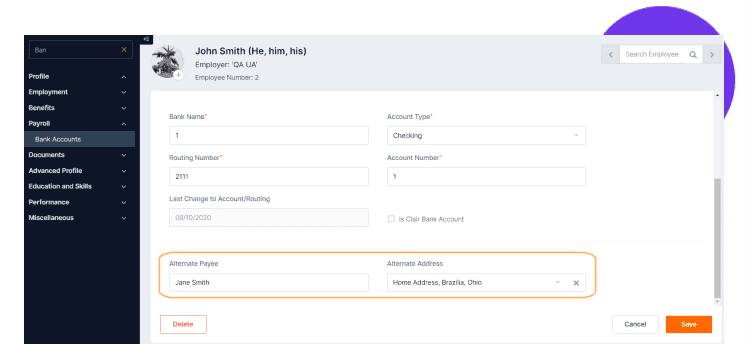
Overtime Rules: Meal Break Waiver
If a Meal Period rule has been set in the Overtime Rules Enhanced Settings, a new setting is available to allow the enabling of a Meal Break Waiver. If enabled, employees can select to waive the meal penalty awarded in their timesheet. If they waive, the hour is removed from the timesheet and no longer paid. An employee may only waive one meal break per day.
Override Tax Rate for US Federal WH
You can override the tax rate for United States Federal Income Tax (FEDERAL WH) on the Employee Taxes page. A Tax Rate field has been added to the FEDERAL WH tax detail which allows an override rate to be entered.
Job Postings: Create New Job Postings in Employee Self Service
In Self-Service, users with permissions can now create a Job Posting. A job can be created in two locations. First, under Recruiting > Job Postings, a Create Job Posting button has been added at the upper-right corner.
Also, in the Organization view when a user clicks on an employee, a Create Job Posting button has been added. A workflow and a new approver type have been added to allow a recruiter or other user to approve the new job before it is opened.
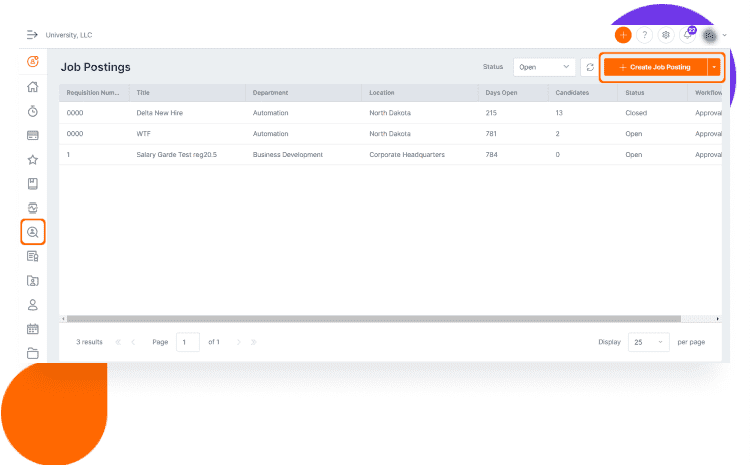
Benefit Plans: Benefit And Deduction Effective Dates
The Benefit Plan settings are updated so that administrators can now set up deduction effective dates independent of the benefit plan effective dates.
To implement this, in the Benefits Plan setup two new fields are available under Formulas named Benefit Effective Date and Benefit Expiration Date. The existing Effective Date and Expiration Date fields have been renamed to Deduction Effective Date and Deduction Expiration Date.
In the Employee Benefits, separate fields for Benefit Effective Date and Benefit Expiration Date have been added and the existing Effective and Expiration date fields have been renamed to Deduction Effective and Expiration Dates.
Settings: Show Inactive Toggle Available for Lists in Settings
The Show Inactive toggle has been added to the settings list screens. For example, in the screenshots below you can see the Show Inactive toggles:
- For benefit plans at Settings > HR Administration > Benefits
- For deductions at Settings > Payroll Administration > Deductions.
So a user can view both active and inactive items in the lists if enabled. By default, the toggle is off. This means active items are only displayed in the lists by default.
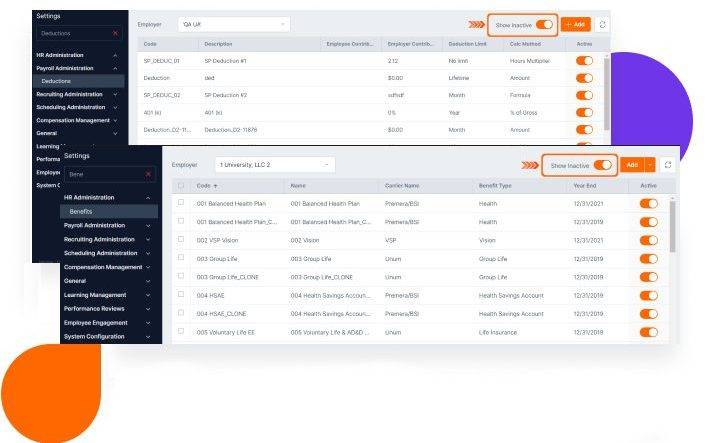
Benefit Plans: Eligibility Formula Use Improved
The use of the IS_BENEFIT_PLAN_SELECTED formula has been improved for Benefit Plan settings.
Previously, if this formula was used in the Eligibility section of Benefit Plan settings, the plan could not be manually assigned to an employee in the HR Admin view.
Now when adding a benefit plan via the HR Admin view, the system checks the IS_BENEFIT_PLAN_SELECTED eligibility formula. If the employee has the correct benefit, the plan will be available for assigning to the employee.
Incomes: Makeup Time Off Implemented
The calculation and usage of makeup time are now supported. This allows employees to use Overtime to cover time not worked during the same workweek. This time is paid as regular hours and not overtime.
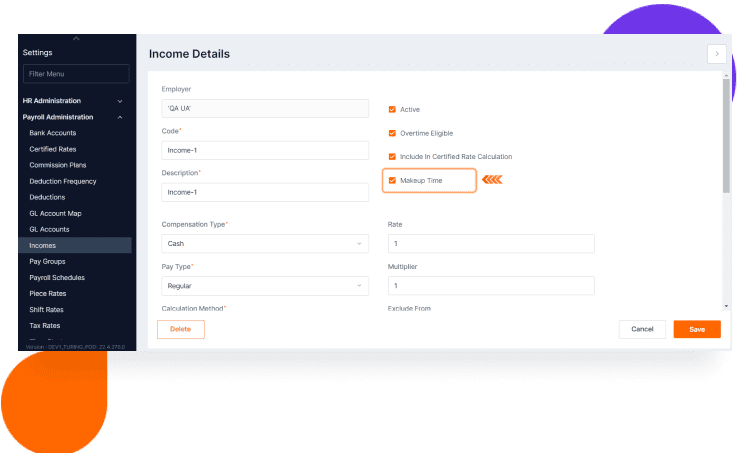
To use makeup time, in Income Settings a new option named Makeup Time has been added. Also, in the Enhanced Settings of Overtime Rules a new option named Makeup Time is available to set the amount of makeup time an employee can request and use in any work week.
Learn More in Upcoming Webinar
There are tons of more features and improvements that come with this update. To see everything it has to offer, join us for Criterion’s 2022 R4 release webinar taking place Wednesday, January 25th at 10 AM PST / 1 PM EST. We look forward to seeing you there!








