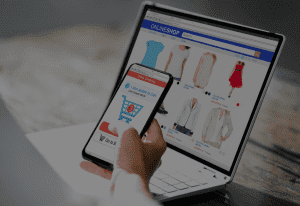Sage University Offering 50% Promo Through March 31st
February 17, 2023
by Jared Bollier, Digital Marketing Analyst

Interested in some Sage training? You’re in luck! Now through March 31st, 2023, Sage is offering 50% off of Sage University courses to help you expand your knowledge at a discounted price. Enter code “Spring2350” at checkout for savings on courses! Read on to learn more about Sage University, the learning methods available, different courses, and more!
What is Sage University?
Sage University is where Sage customers and partners can take training courses or watch short video tutorials to develop their skills. It helps you learn how to use Sage products whenever you want at your own pace with a variety of Sage training programs & highly experienced trainers on Sage University.
Sage University Learning Methods
Anytime Learning
Self-paced elearning and recorded replays, available anytime anywhere you are. Most anytime learnings contain audio as well as video and are available for a year from purchase unless otherwise noted.

Replay Learning
Recording of a previously-held live class. Typically available for a period of 90 days (unless otherwise noted), view Replays at your convenience and hear questions asked by students during the live class.

Learning Package
Training courses bundled together that may contain a combination of Anytime Learnings, scheduled trainings, notes, and/or exams.

Scheduled learning
Classroom
Do you prefer the traditional classroom? Attend live, instructor led training in different locations throughout North America scheduled for specific dates and times.
Realtime Learning / WebEx
Interact with others from the comfort of your home or office. Attend live, instructor led, online training given at specific dates and times.
Hands-On Lab
Classroom courses in a computer lab with the software and computers provided to the participant.
Virtual Classroom
A type of online, realtime learning scheduled for a specific date and time that allows the participant to have a fully interactive classroom experience over the internet! The participant is provided a link to a virtual PC where they can view the instructor’s desktop for the lesson and their own virtual desktop to practice.
Seminar
Classroom courses that are set in a training room without computers except the Instructor’s computer. Students learn by watching the instructor navigate the software as well as the course materials provided.
Sage University Courses
Sage 100 Courses
In this Anytime Learning Package you will learn about the various processing capabilities of Accounts Payable, from creating vendors and processing invoices to making payments and submitting 1099 forms. Learn more.
This Anytime Learning package will give you the knowledge and skills necessary to set up, define accounts, and process transactions in General Ledger.
The skills you will learn in this learning package include:
- Setting up General Ledger
- Defining accounts
- Creating financial reports
- Creating journal entries
- Using allocations
- Defining budgets
- Performing period and year-end processing
This Anytime Learning Package is designed for customers looking for comprehensive training in Sage 100 Accounts Receivable. This package will give you the knowledge and skills necessary to set up and process transactions in Accounts Receivable.
The skills you will learn in the Accounts Receivable learning package include:
- Setting up Accounts Receivable
- Creating and maintaining customer information
- Entering invoices and receiving payments
- Entering debit and credit memos
- Making adjustments
- Performing periodic processing
This Anytime Learning Package is designed for customers looking for comprehensive training in Sage 100 Inventory Management. This package will give you the knowledge and skills necessary to set up and process transactions in Inventory Management.
The skills you will learn in this learning package include:
- Setting up Inventory Management
- Creating and maintaining inventory items
- Processing inventory transactions
- Processing a physical inventory
- Performing periodic processing
In this Anytime Learning package you will learn about the various processing capabilities in Sales Order.
In this package you will learn how to do the following:
- Enter all types of sales orders
- Print picking sheets and shipping labels
- Set up and enter shipments
- Enter invoices, payments, and adjustments
- Perform period and year-end processing
Sage Intacct Courses
Get tips on how to verify your 1099 information before printing 1099 forms. See demonstrations on running 1099 reports and generating 1099 files for eFiling. Find out where to purchase forms required by the IRS. Learn more.
Learn how to use Accounts Payable using Action. See how to add and manage vendors and bills. Discover how easy it is to pay bills, and manage adjustments, advances, and credits. Find out how fix mistakes made when paying bills, close the AP subledger, designate vendors and transactions as 1099-able, print 1099 reports, and much more. Learn More.
Learn how to designate a vendor as a 1099 vendor. See how to enter 1099 transactions and how to find and fix mistakes. Learn about templates that enable you to add or update large amounts of 1099 data quickly. Learn More.
This course is for new users of Sage Intacct who will be working with the General Ledger application. This course consists of several short modules:
- General Ledger Application Overview
- The Power of Dimensions
- Accounts and Account Groups
- Creating Manual Journal Entries
- Designing Memorized Transactions
- Setting up Recurring Journal Entries
- Building Transaction Templates
- Importing Transactions
Learn how to use Time & Expenses using Sage Intacct Action. Learn how to enter and approve employee timesheets and expense reports. Find out how advances and reimbursements are managed. See how to reclassify expense reports and make adjustments to fix mistakes. Note: The Time & Expenses application is available as an additional subscription; it is not included with the core subscription. Learn more.