Sage HRMS 2023 Q1 Release Overview
April 12, 2023
by Jared Bollier, Digital Marketing Assistant
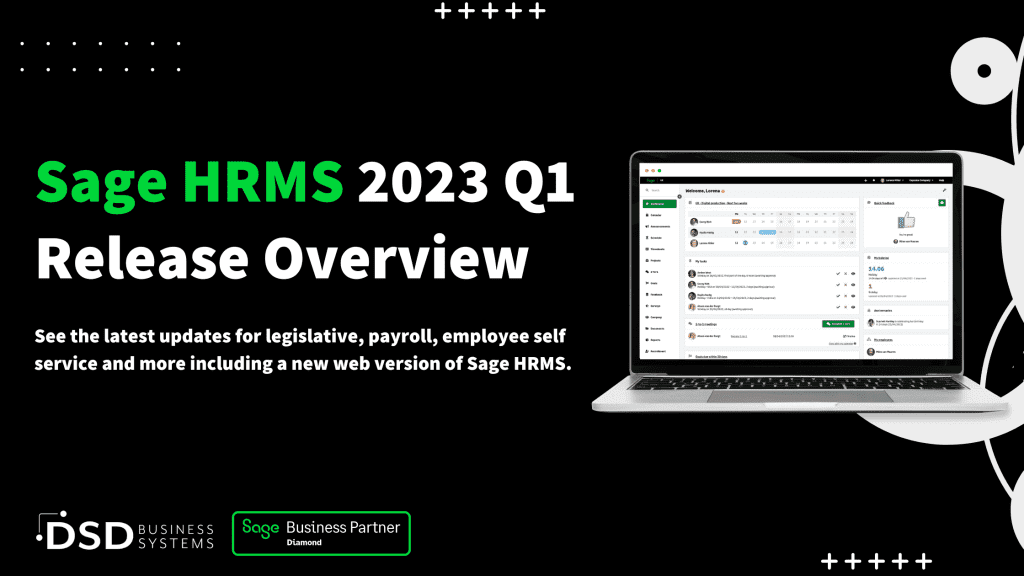
The Sage HRMS 2023 Q1 release includes updates and enhancements to improve HR processes and user experience. Some of the new features include expanded compliance capabilities, improved performance, and enhanced reporting functionality. Additionally, there are updates to the employee self-service portal and benefits administration. Overall, the Sage HRMS 2023 Q1 release aims to streamline HR tasks and increase efficiency for users.
What's New in the Sage HRMS 2023 Q1 Release
State and Local Legislative Updates
TheUnemploymentInsurancewagebaselimitchangesto$10,500for2023.
The Unemployment Insurance wage base limit changes to $13,271 for 2023.
Effective January 1, 2023, the following local tax has been expired:
- Code: KY0272
- Description: Union CTRegular IT
The following local tax has an updated rate in the supported tax tables:
- Code: KY0233
- Description: Perryville CT Regular IT
- Rate: 1.5%
- Effective Date: 1/1/2023
Maryland withholding tables and instructions have been updated for 2023. Refer to the state publication for more details.
The following local taxes have updated rates in the supported tax tables:
- Code: MD3194
- Description: Cecil, Maryland Regular IT
- Rate: 2.85%
- Effective Date: 1/1/2023
- Code 2: MD3205
- Description: St Mary’s, Maryland Regular IT
- Rate: 3%
- Effective Date: 1/1/2023
The following local taxes have updated rates in the supported tax tables:
- Code: OH0134
- Description: Rittman CT Regular IT
- Rate: 1%
- Effective Date: 1/1/2022
- Code 2: OH1053
- Description: Fairfield TP JEDD CT Regular IT
- Rate: 1.5%
- Effective Date: 12/15/2022
For 2023, the Unemployment Insurance wage base limit remains at $10,000, and the employee rate increases to 0.07%.
The following local taxes have updated rates in the supported tax tables:
- Code: PA1300
- Description: Kulpmont BO, Mount Carmel SD (NR) LST
- Rate: $52
- Effective Date: 1/1/2023
- Code 2: PA2679
- Description: Falls TP, Pennsbury SD (NR) Regular IT
- Rate: 1%
- Effective Date: 2/1/2023
- Code 3: PA2680
- Description: Falls TP, Pennsbury SD Regular IT
- Rate: 1%
- Effective Date: 2/1/2023
- Code 4: PA4565
- Description: New Castle CT, New Castle SD (NR) Regular IT
- Rate: 1.856%
- Effective Date: 1/1/2023
- Code 5: PA6175
- Description: Narberth BO, Lower Merion SD (NR)Regular IT
- Rate: 0.5%
- Effective Date: 1/1/2023
- Code 6: PA6176
- Description: Narberth BO, Lower Merion SD Regular IT
- Rate: 0.5%
- Effective Date: 1/1/2023
Payroll product updates
For employees who are subject to West Virginia taxes, quarterly payroll reports include the occupational and county codes. On the Payroll Employee Supplemental Information window, if the Report Authority ID is West Virginia:
On the Defaults tab:
- Enter the Occupational Code as a default for your employees. The only exceptions will be employees who you have specified on the Employee tab.
- If Report Multiple Worksite Data is selected, enter the Worksite County Code as adefault for your employees. The only exceptions will be employees who you have specified on the Employee tab.
On the Employee tab:
- Enter the Occupational Code for the individual employee.
- If Report Multiple Worksite Data is selected, enter the Worksite County Code for the individual employee.
Premium web version of Sage HRMS product updates
Introducing the new Sage HRMS brought to you on the web!
We’re excited to announce the launch of the new premium web version of Sage HRMS! This latest release features a single sign-on solution that’s easily accessible via a web browser, enabling you to work from anywhere, at any time. With this upgrade, HRMS Admin users can complete their tasks remotely and avoid needing to work in person, VPN into office machines, or hand off work to their in-office colleagues to manage maintenance.
Web Version Functionality
The Employee Information pages and Employee Tasks will be included in the initial web release. This launch is geared towards providing frequently accessed pages for employee data maintenance, such as Personal detail pages, Job and Pay, Benefits, Time Off, and more. Additionally, the release incorporates many time-sensitive employee tasks, including Add New Hire, Change Job and Pay, and Assign To and Return From Leave of Absence. Learn more about the premium web version of Sage HRMS here.
Premium version of Sage HRMS ESS product updates
System Maintenance
The System Maintenance utility now also supports the premium web version of Sage HRMS. The "Import Pay History" tab has been removed and a new tab called "Processes" has been added.
Logon Maintenance
The Master user and users assigned to the ESS role of HR Admin can use the Logon Maintenance page to "tie" ESS user accounts to Sage HRMS. This functionality supports the premium web version of Sage HRMS.
Sage HRMS ESS Install Changes
The install package now includes the premium web version of Sage HRMS and the premium version of Sage HRMS Employee Self Service.
Additional Change
Removed Open Enrollment / Life Event Waived Benefit Records. This change was creating issues with some customers that were using this feature.







