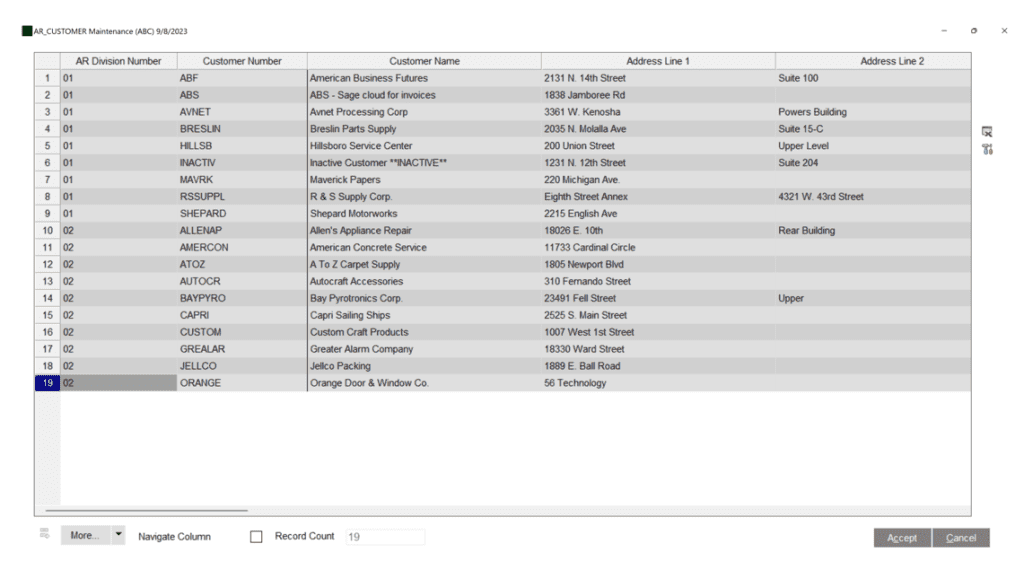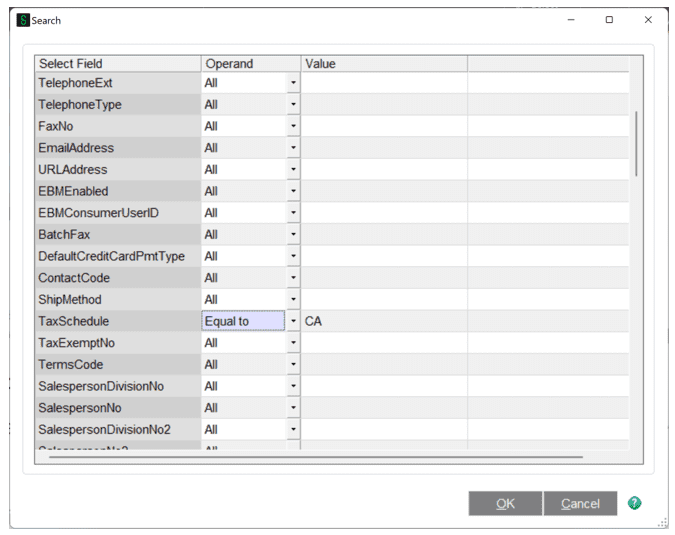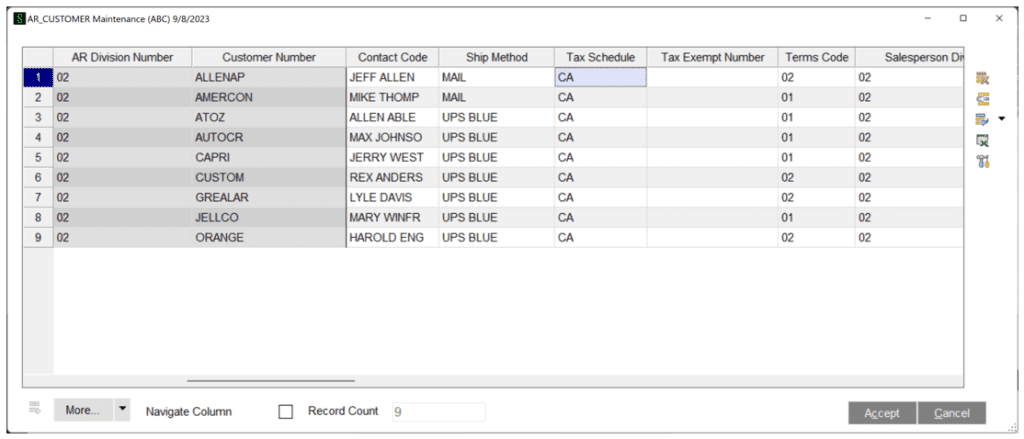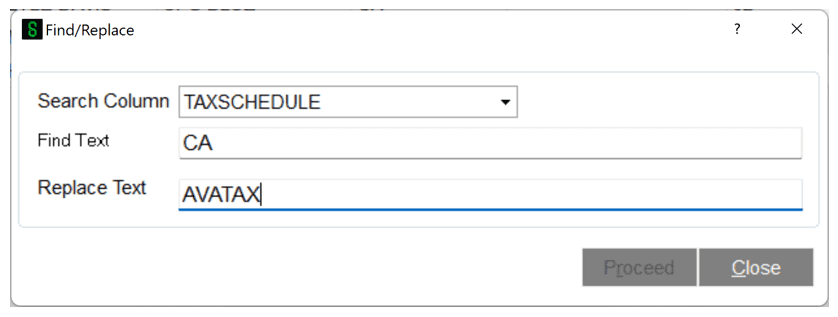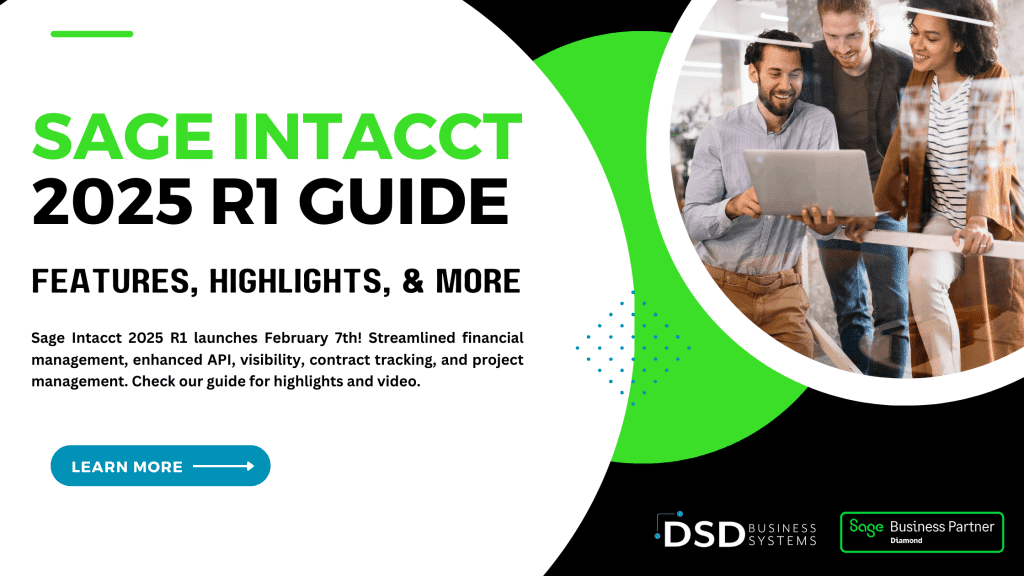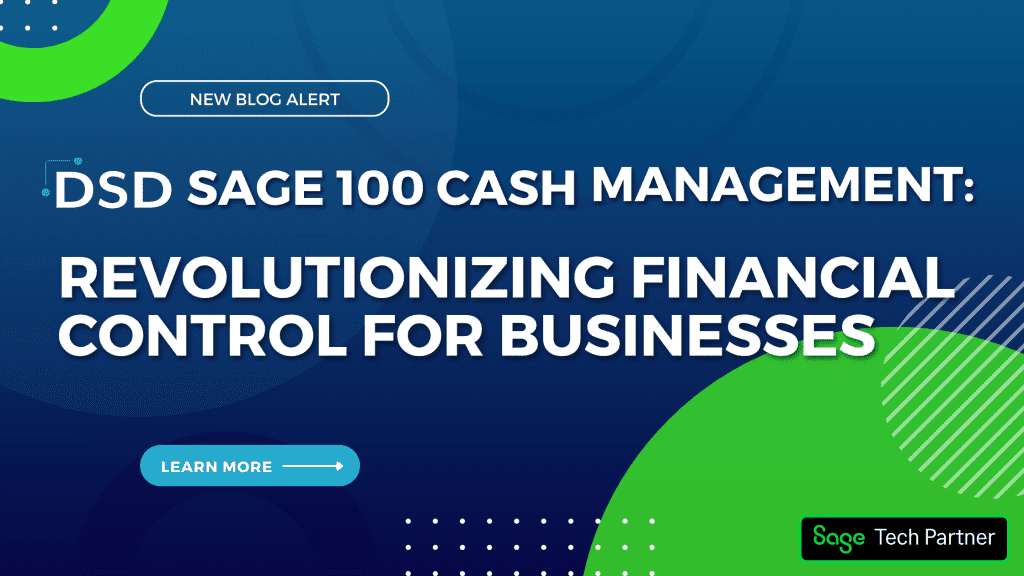Five features that make DSD’s Advanced Data Editor (LMAD) a powerful Sage 100 tool
September 11, 2023
by Jared Bollier, Digital Marketing Analyst

One of DSD’s latest products is the LMAD Advanced Data Editor, which is a major step up from Sage 100’s Data File Display and Maintenance. When designing this product, we had one thing in mind: What is the fastest way to edit Sage 100 data behind-the-scenes? The DSD Development staff put their heads together and came up with a tool that streamlines the process of searching and editing Sage 100 data records.
Jon Reiter's 5 Favorite Advanced Data Features
1. Display of multiple records at a time
The Sage 100 Data File Display and Maintenance utility allows selection of a file, and you can review one record at a time. With DSD’s Advanced Data Editor, you have the ability to display multiple records at a time. Select the Tool button on the right of the grid to allow edit of specific fields.
3. Quick Edit of Records
After you select the Tool button on the right side of the grid, you can edit the fields quickly. You can select the Navigate Column button on the bottom of the panel so that, after you enter your change, the cursor moves to the next row for the same column. This allows for rapid change of the same field for multiple records.
4. Find and Replace
5. Export to Excel
An Excel button can be selected on the right side of the grid. An Excel spreadsheet will be populated with all records that are currently displayed on the grid. You can combine this feature with the Search capability, so that you can search for records that meet criteria, then export those specific records to a spreadsheet.
LMAD Advanced Data Editor Conclusion
In summary, the LMAD Advanced Data Editor from DSD stands as a testament to the meticulous effort and innovation of the DSD Development team. Pushing the boundaries of what was previously attainable with Sage 100’s Data File Display and Maintenance, the Advanced Data Editor introduces features that not only amplify efficiency but also enhance user experience. From displaying multiple records simultaneously, facilitating nuanced searches, offering quick edit functions, to providing handy find/replace options and seamless Excel exports – it is an indispensable tool. For Sage 100 consultants and users looking for robust, behind-the-scenes data editing solutions, the DSD LMAD Advanced Data Editor emerges as the undisputed choice.