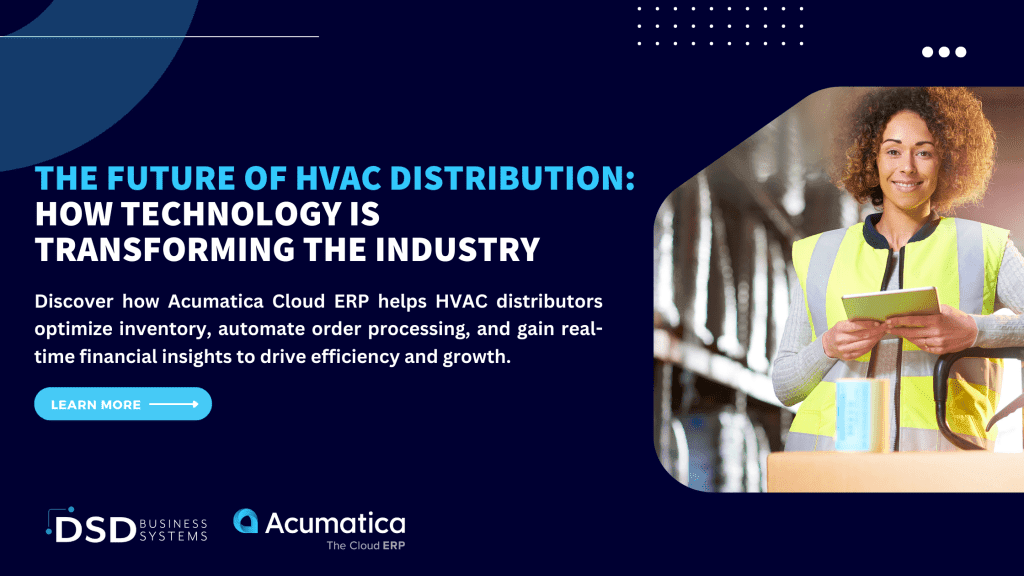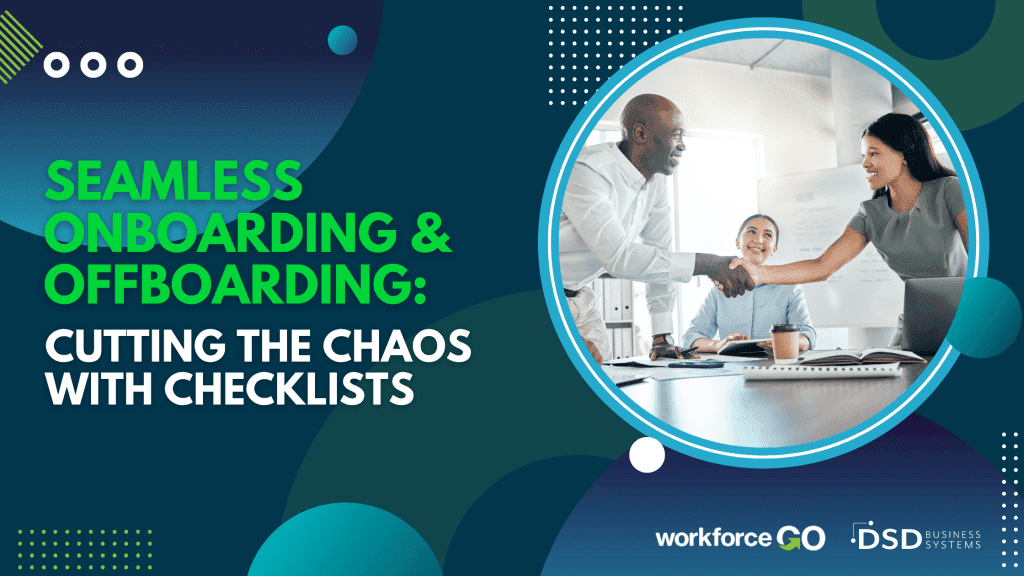xPRESS SALES ORDER ENTRY FOR SAGE 100
July 16, 2024
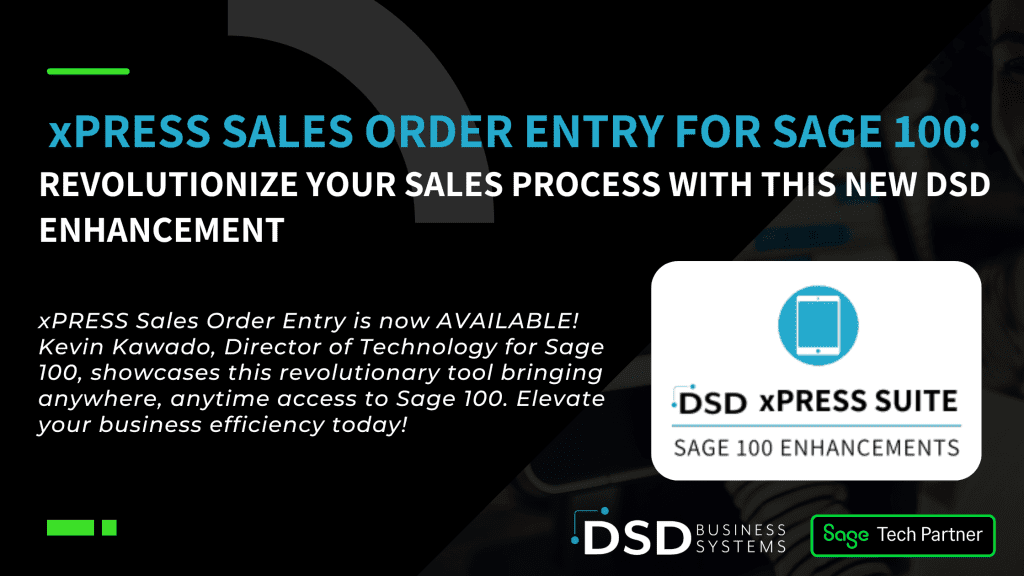
We’re pleased to announce the availability of xPRESS Sales Order Entry, the first component of the xPRESS Suite of enhancements that will modernize Sage 100 and bring the dream of anywhere, anytime access into reality.
Why SOEX? Addressing the Limitations of Current Solutions
For a long time, Sage promoted the Sage Provisioning Portal as an anywhere, anytime portal to access Sage 100 utilizing a tool called Sparkview that allowed Sage 100 to be rendered as HTML.
This means that you could access Sage 100 on an iPad, Android phone, Surface tablet or any other device that could render HTML in a browser. However, the screens in Sage 100 were never designed to be run in HTML and as a result, became practically unusable in this environment.
SOEX: Engineered for Modern Business Needs
DSD undertook the challenge of building out a new UI based on the core Sage 100 business objects that would be more touch-friendly. We didn’t want to replace the underlying business logic around Sales Order Entry, just give it a facelift. Of course this is easier said than done.
Our primary design goals were to create a form that could be used on touch-enabled devices and replace some of the logic that was no longer accessible (such as double-click events) in that environment. We updated the fields and buttons to be larger. We moved some of the titles above the entry fields so it would allow the forms to be resized easily. We updated the logic to resize the fonts to be more granular so they could be set for virtually any device.
Finally, we added virtual keypads that would be more context sensitive than the standard device keypads. You might notice that if you ran Sage 100 in an iPad and needed to enter anything through the keypad, it took up practically the whole screen.
SOEX Interface: Streamlined for Efficiency
We took cues from the old RWC Quick Order Entry that was created for Sage CRM to run in the browser. We wanted to streamline the form so that it was a lot cleaner and didn’t have folder/tab navigation. The result is a single form with both header and line detail information. You’ll also notice the Order Total displayed on the main screen that gets updated whenever you add or edit an item to the order. I’m particularly happy about this little feature as it’s something I’ve been wanting for a long time!
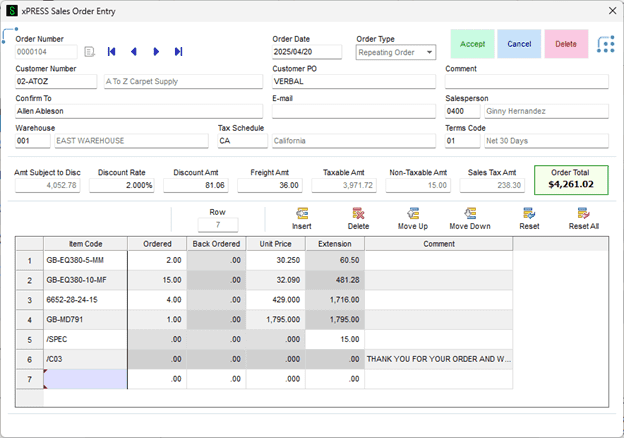
SOEX Innovation: Advanced Features Ready for Use
The keypads are what really distinguish the xPRESS Suite. Many of them are context-sensitive and show the data field being entered. You are not just blindly entering in data on a keypad that obscures half the screen. Date, numeric and list keypads get enabled based on the type of data being entered making the data entry much easier for someone using a touch pad.
Within alpha keypads, many fields have been enabled with new Auto-Complete logic, which replaces the traditional F2 lookups. Type in a few characters and the Auto-Complete will provide a few options that match your input. Add more characters to narrow down the results.
Auto-Complete searches on both the field and actual name. For example, when looking up a customer, you can type in the customer number or the customer’s name. Similar logic is available on the Item lookup and almost any other field that previously had an F2 lookup. The keypads also provide useful information that might have been displayed on the forms such as item quantities available.
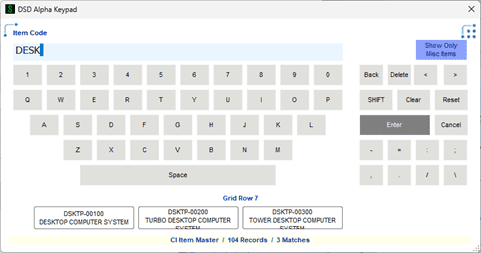
We even added the ability to use a simple, 2D barcode scanner to scan in Inventory Items if Inventory is set up for it (the bar code must encode the Inventory Item Number).
SOEX Flexibility: Customization Options at Your Fingertips
Customization has always been a key selling point for Sage 100 and xPRESS Sales Order Entry allows users to customize or personalize their experience. Users can change the tab sequence of the fields on the form, they can add UDFs on the header and in the line detail, and they can customize the line grid to display whichever fields they use regularly (imagine moving fields from the secondary grid up to the primary grid).
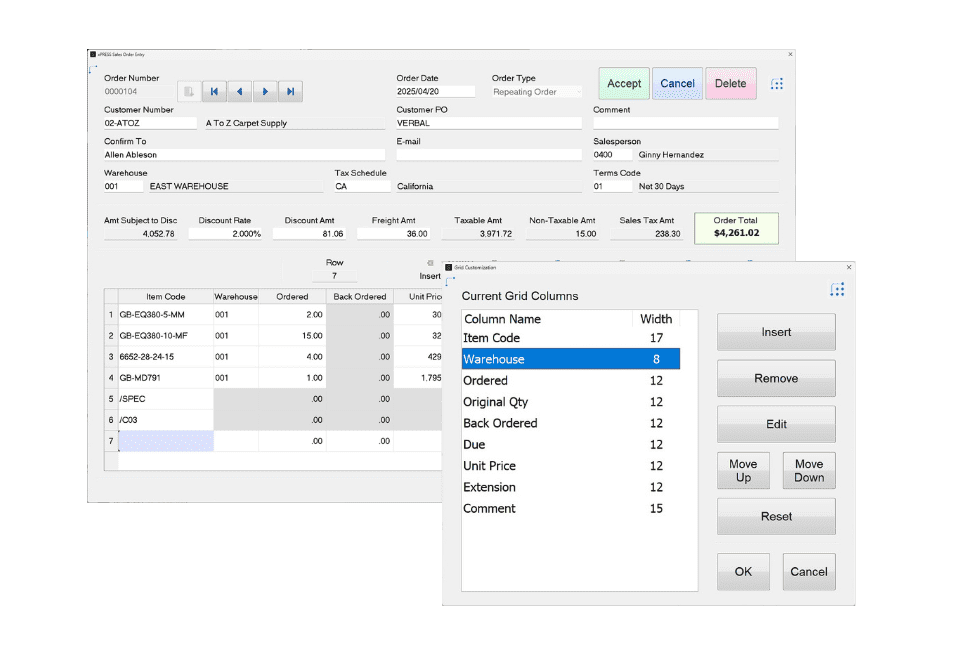
SOEX: Ready for Immediate Implementation
It is not necessary to have the Sage Provisioning Portal or use a touch-screen device to run xPRESS Sales Order Entry. The program can run on any Windows workstation from the Launcher like any other program in Sage 100. We hope you like this new enhancement.
Please contact us at Enhancements@DSDInc.com for more details, demos or any additional information on this exciting new addition to our portfolio.