How IN-SYNCH Can Help Your Developers Integrate Any Third-Party Software with Sage 100
January 13, 2025
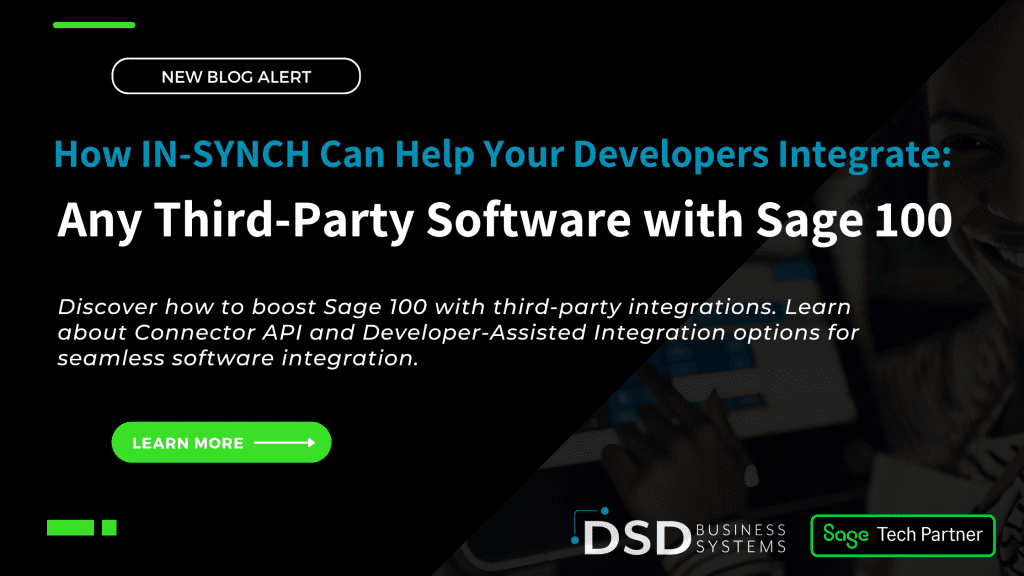
We specialize in making integrations between Sage 100 and third-party software as seamless as possible. Whether your company has an experienced development team or relies entirely on external support, our solutions are designed to fit your unique needs.
Our team has years of expertise in software integration and customization, which allows us to reduce the burden on internal IT departments. For companies without in-house developers, we handle the entire integration process. However, for businesses with skilled software engineers, we offer tools and expertise that complement their capabilities, saving them time and effort while ensuring secure and efficient integration.
Read on to discover two ways IN-SYNCH® can partner with your team to simplify Sage 100 integrations:
Connector API
Our Connector API provides a series of RESTful API endpoints that enable developers to interact with Sage 100 data in real time. With the Connector API, your team can perform JSON calls to push and pull data, achieving bidirectional communication with Sage 100.
Here’s how it works:
1. Access to Data:
We enable specific API endpoints tailored to your requirements, giving your developers secure access to Sage 100 data.
2. Documentation & Tools:
We supply detailed Swagger documentation to guide your developers through the API structure and provide all the necessary tables to organize relevant data.
3. Real-Time Integration:
Real-Time Integration: The IN-SYNCH solution allows real-time access to Sage 100 data, facilitating smooth, bidirectional data transfer.
4. Support:
Our team is available to share our expertise and support the development team as needed.
For a deeper dive into how the Connector API works, click here.
Developer-Assisted Integration
For companies preferring to host their own database, our Developer-Assisted Integration approach provides the flexibility to utilize your development team’s skillset while still accessing Sage 100 data.
Here’s how it works:
SQL ACCESS
Your developers use SQL queries to retrieve data from Sage 100 and map it to third-party systems.
Hosting
Your developers host the database and we provide direct SQL access to Sage 100 data tables, including “staging tables” tailored to your needs.
Seamless Integration
The third-party system can connect using APIs, direct database connections, XML, or other methods, with staging tables facilitating communication between systems.
Support
Our team ensures that the staging tables and Sage 100 data structures align with your project requirements, saving your developers significant time and effort.
Which Solution is Best for Your Company?
Deciding between the Connector API and Developer-Assisted Integration often comes down to the following considerations:
1. Team Bandwidth:
Does your development team have the time and expertise for integration?
2. Cost-Efficiency:
Could IN-SYNCH® handle the integration faster and more cost-effectively than internal resources?
3. Scalability:
What level of control and flexibility do you need for future integrations?
Each project type has its unique advantages, and our team can help guide you to the solution that best fits your needs.
For use cases and examples of these project types, check out this blog.
Still Unsure Where to Start? Contact Us!
If you’re uncertain about which approach is best for your company, our team is here to help. We can assess your needs, discuss the pros and cons of each project type, and provide detailed insights into the technical requirements.
No matter what path you choose, we’re ready to help you achieve an efficient, secure, and cost-effective integration with Sage 100.
Contact us today to get started!







