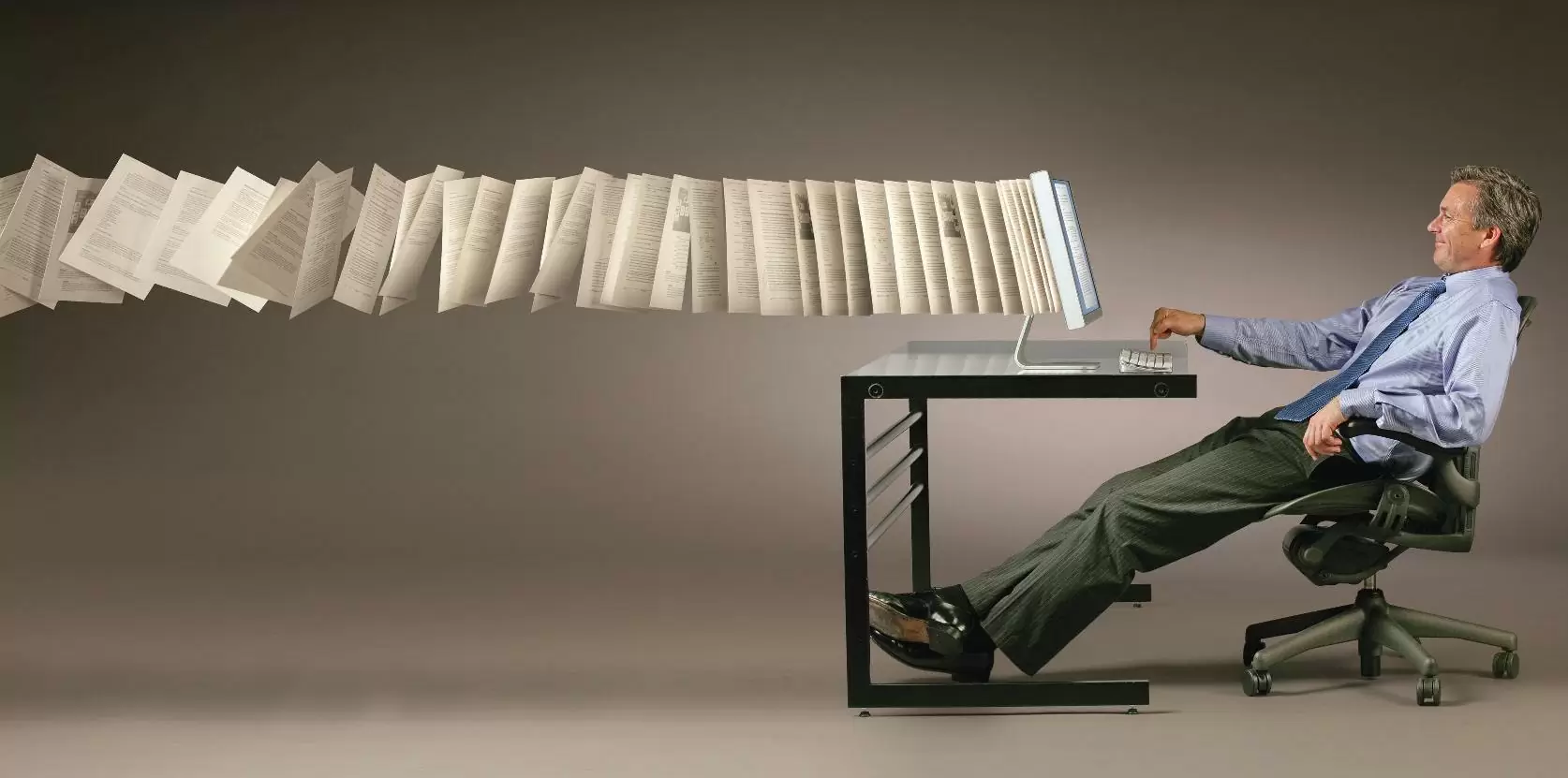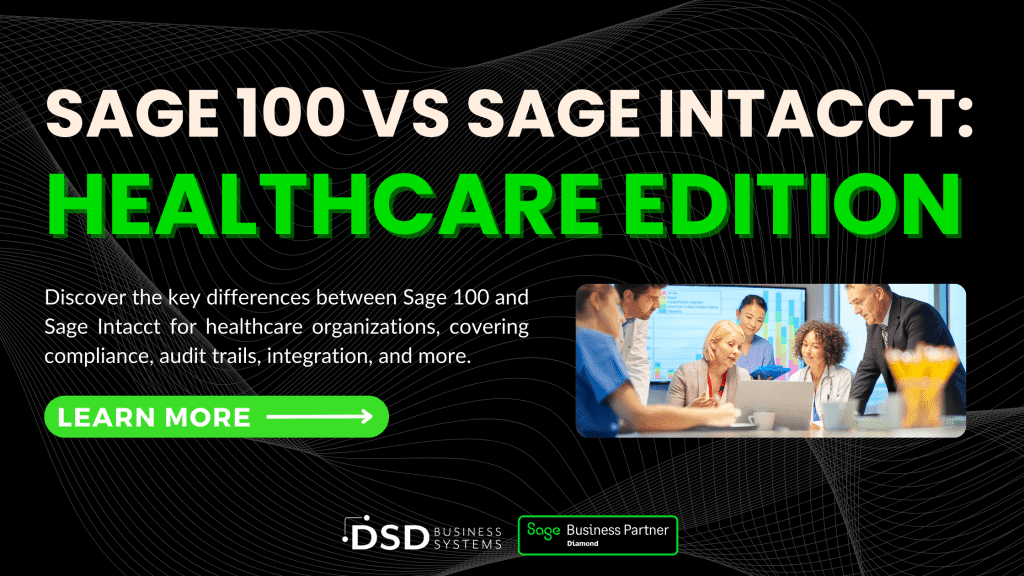The Top 4 Reasons to Consider Going Paperless
Document management is a hot topic these days and you’ve probably heard the buzzwords “Going Paperless” quite a few times. There are many good reasons why you’ve heard so much about document management, and it has a lot to do with the cost savings and improved efficiencies that go along with eliminating paper filing. Below is a general look at the benefits of document management and four reasons as to why you should take a closer look.
1) Save on printing and storage costs
It may not seem like it, but storing paper documents is very expensive. We rarely take the time to consider how much we spend on paper, toner, staples, filing supplies, office space, off-site storage and possibly paper shredding services. Storing documents electronically eliminates the need to keep paying for all of those paper-related fees.
2) Secure access to your documents at all times
The problem with paper documents is they can be hard to track down. They may be sitting on someone’s desk or in a “waiting to be filed” pile, or even worse they could have been misfiled or lost. In an electronic repository, you can search and retrieve documents instantly when you need them. Plus, you can determine exactly who has the security rights to view particular types of documents, or documents related to a specific vendor or customer. If a paper is sitting in a pile or an un-locked cabinet somewhere, private information can be accessed by anyone who walks by.
3) Streamline document approval processes
Think about how your approval processes look now. It probably involves walking a document to someone to be coded, then to someone else to be approved, and passed to another person to be entered in the ERP system. Sometimes an accounting clerk and a CFO will describe their processes in two completely different ways. With document management solution, you can structure the process a document will take, add automation and leverage keystrokes to save time and improve efficiency. Approvers can even view and approve a document remotely from a mobile device to keep the process moving when they are out of the office.
4) Automate document delivery
When it comes time to send out a batch of documents, there are people who need them emailed, some that prefer fax and those who still require paper documents. With a document management solution the process of preparing those documents for delivery can be automated. The system will recognize which need to be emailed and create an email with the document attached. If they need backup documentation that can be pulled from the repository and attached automatically as well. The ones sent to the printer will be collated with supporting documents to make the mailing process easier. Encouraging your vendors and customers to accept emailed documents will help you save on printing costs as well as mail and courier fees.
To learn more about integrated document management for Sage ERP, attend our upcoming webinar on January 23 at 10 am, or live Lunch & Learn event on January 28 at noon.
Click Here to Register for the Webinar (1/23, 10 am PST)
Click Here to Register for the Lunch & Learn (1/28, 12 pm PST)