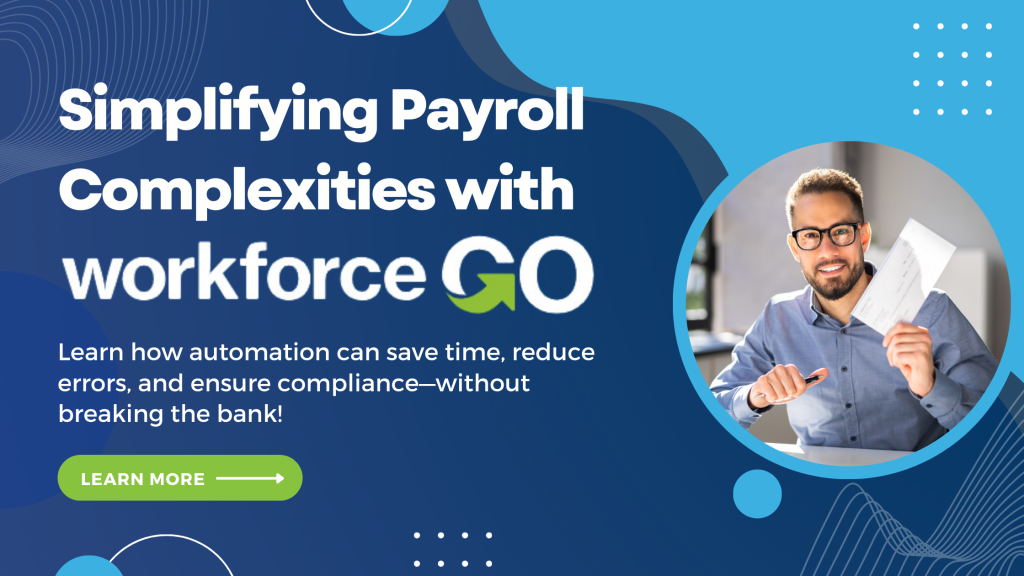Sage 100 ERP version 2014: Connecting Your Business
Parting the Cloud
 Sage 100 ERP is moving quickly to the cloud. The 2014 release of Sage 100 ERP is just now hitting the streets and it promises to add significant cloud functionality for all Sage 100 ERP users, whether their system is installed on-premises, in a hybrid cloud, or in a multi-tenant cloud (Sage Online).
Sage 100 ERP is moving quickly to the cloud. The 2014 release of Sage 100 ERP is just now hitting the streets and it promises to add significant cloud functionality for all Sage 100 ERP users, whether their system is installed on-premises, in a hybrid cloud, or in a multi-tenant cloud (Sage Online).
This release of Sage 100 ERP takes full advantage of the multi-tenant Sage Data Cloud to provide powerful new connected services, business intelligence and data analytics to all businesses. And many features have been added to the existing screens and reports which make it easier to find information, populate fields and produce reports.
Better Decisions Means Being More Competitive
Sage Intelligence Profitability Dashboard and Sage Inventory Advisor help you turn your raw data into action plans and allow you to react to challenges in a more timely way. These new tools let you know where you’re having success, and they help you to be more insightful about your customers’ preferences and about your own internal processes. In short, they help you make better business decisions.
 Do Business Anywhere
Do Business Anywhere
The new web and mobile functionality now available in the form of Sage Billing and Payment, Sage Mobile Sales, Sage CRM, and Sage Mobile Service, is designed to generate more sales and provide a better experience not only for customers, but for your own staff as well. You can now do business whenever and wherever it takes you.
Efficiency and Compliance
In addition, improvements have been made to Sage 100 ERP that will make users more efficient and which will keep your Sage 100 ERP Payroll system in compliance with all the most recent tax changes. Some of the new improvements are:
- Find customers, vendors, and item descriptions by name instead of number with the new “Autocomplete” feature.
- Look up invoices with just a click using the new “Invoice list flashlight”.
- Search more easily with an improved “Search grid window”.
- Run multiple reports faster using the “Print stay open” option.
- In Payroll, an Employer Medical Assistance Contribution field has been added, and W-2 reporting and eFiling have been enhanced.
Profitability Dashboard
 The Profitability Dashboard, which is an important part of Sage Intelligence (SI), makes it easy for users to identify customer, product, and salesperson profitability and to measure them over any period of time. Sage has also made SI more affordable by creating the Sage Intelligence Reporting Bundle, which allows you to purchase it through a subscription license with no long-term contract.
The Profitability Dashboard, which is an important part of Sage Intelligence (SI), makes it easy for users to identify customer, product, and salesperson profitability and to measure them over any period of time. Sage has also made SI more affordable by creating the Sage Intelligence Reporting Bundle, which allows you to purchase it through a subscription license with no long-term contract.
Predict Future Product Demand
Using Sage Inventory Advisor, you can track each of your inventory items in great detail and in real-time. Combine that with historical sales data analysis and you can now accurately predict future demand. This great new connected cloud service prevents you from running out of the items that are in most demand, which leads to improved customer service. It also helps your cash flow by preventing you from tying up working capital by over-stocking slow-moving and seasonal items.
Connect Your Sales Team
The most effective business is still done face-to-face, and for that reason your local sales team likely does you much more good on the road than in the office. With Sage Mobile Sales, Sage CRM, and Sage Mobile Service your sales staff has access to the interactive, real-time functionality of Sage 100 on their smartphones, iPads, and Windows tablets wherever business takes them.
Written by Doug Deane, President & CEO of DSD Business Systems.