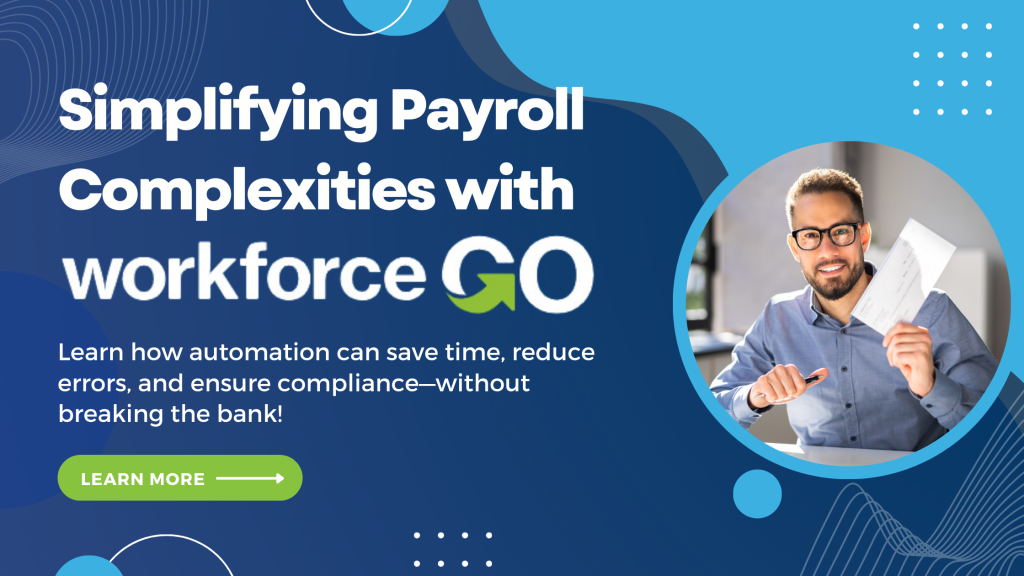The Evolution of Sage 100 ERP Custom Programming
 Over the years, the DSD Business Systems approach to custom programming has evolved. The balance between enhancements and custom programming has shifted radically throughout my 23 years in this industry. Fundamentally, this is an ROI exercise and throughout this blog, I’ll explain to you why that is the case. Before I get to the ROI discussion, let me provide you with a bit of history first.
Over the years, the DSD Business Systems approach to custom programming has evolved. The balance between enhancements and custom programming has shifted radically throughout my 23 years in this industry. Fundamentally, this is an ROI exercise and throughout this blog, I’ll explain to you why that is the case. Before I get to the ROI discussion, let me provide you with a bit of history first.
Sage & DSD Business Systems Timeline
MAS90 has gone through profound changes over the years. Below are some of the key milestones:
- State of the Art was the original creator of MAS 90 Accounting Software. The product was sold to the Sage Group plc, and was renamed Sage Software, then to Best Software and Sage Software North America. And many in the industry still call it MAS90!
- In 1984 Doug Deane founded our current company, DSD Business Systems, which now has over 30 offices located throughout the United States and Canada.
- In 1996, MAS90 was changed from a character-based interface to a Graphical (GUI) Interface
- In 2003, Sage started the redevelopment of the product to utilize object-oriented programming and architecture, which we refer to as “Business Framework.”
- In 2011, Sage Software rebranded all of their ERP packages. MAS90 was rebranded as Sage 100 ERP.
- The Sage Group now generates over $2 billion in revenues and services over 6 million SMB customers worldwide.
- DSD Development now has over 350 Enhancements available for Sage 100 ERP. Our top products include Multi-Currency, Multi-Company, Cash Basis, Electronic Reporting, SQL Mirroring, and Extended Solutions.
When I started as a programmer at DSD 22 years ago, 90% of DSD’s development revenue came from custom programming. The other 10% came from “off-the-shelf” enhancements DSD had developed. Those enhancements included After-the-Fact Payroll, Delete Renumber Merge, Masterfile Audit, Master Console, and Cash Basis. DSD sold all these enhancements to Sage, with the exception of Cash Basis, and are now embedded in Sage 100 ERP.
In recent years, the ratio of custom programming to enhancements has reversed. Now custom programming only comprises 10% of DSD’s development revenue. Why the drastic change?
DSD Enhancements – Leading the Way
 The drastic change occurred because enhancements became a better value for our clients. Enhancements are a robust and less expensive purchase than custom programming. Price points for enhancements range between $600 and $6,000, depending on complexity.
The drastic change occurred because enhancements became a better value for our clients. Enhancements are a robust and less expensive purchase than custom programming. Price points for enhancements range between $600 and $6,000, depending on complexity.
With over 350 enhancements to Sage 100 ERP, if a client needs a custom solution, there’s a very good chance that DSD already has it available as an enhancement. And yes, Cash Basis is still one of our most popular enhancements.
Do It Yourself Customization
Another reason for this shift is because Sage 100 ERP has an improved customization capability, called Custom Office. This is the biggest reason for the evolution in Sage 100 ERP custom programming. In MAS90 versions 1.00 through 3.30, there was no Custom Office module. If a user needed a new field added to a screen, or a new database to be created, or a report to be modified, there was only one option: custom programming by a Sage Development Partner.
The Custom Office module was first introduced with the release of MAS90 3.31 in 1998. This allowed users to add User Defined fields (UDFs) to master files and some data entry and history files, and also allowed changing of most screens/panels. In versions 4.00 and above, Sage added even more Custom Office capabilities, including UDF capability on most every file, VB Scripting and User Defined Tables (UDTs). Now that reports are in Crystal format, the user can make report changes without the need for a developer. Today, more sophisticated users have the capability to transform their Sage 100 ERP system to meet most of their needs. The key word here is “most”.
Custom Office and VB Scripting still have their limitations, and users have customization needs that cannot be met with available DSD Enhancements. So, custom programming is still a very effective solution to automation of systems and streamlining of processes.
DSD’s Approach to Custom Programming has Evolved
 When DSD evaluates programming options, we first ask ourselves if the entire solution can be developed thru the Custom Office module. If not, are there any DSD Enhancements that can be used? If not, can Custom Office be used for part of the solution? Only then do we consider custom programming. Why do we go through this rigorous process? Our philosophy has been to provide the most efficient, cost effective solution for our clients.
When DSD evaluates programming options, we first ask ourselves if the entire solution can be developed thru the Custom Office module. If not, are there any DSD Enhancements that can be used? If not, can Custom Office be used for part of the solution? Only then do we consider custom programming. Why do we go through this rigorous process? Our philosophy has been to provide the most efficient, cost effective solution for our clients.
Some users are resistant to consider Custom Programming due to the high cost. Clients have “sticker shock” when they see a single custom solution might cost $5,000. They’ll immediately dismiss that option and look for other alternatives. Smarter users use an ROI model to see if they will realize a return on their custom project. The calculation is simple:
 Gain on Investment = Number of hours saved per year * Hourly Rate * Number of Years to reach ROI
Gain on Investment = Number of hours saved per year * Hourly Rate * Number of Years to reach ROI
Return on Investment = (Gain On Investment – Cost of Programming) / Cost of Programming
The approach to automation of systems and streamlining of processes has evolved over the years, and you now have a variety of tools and resources at your disposal. DSD Business Systems has evolved as well, but we remain a constant resource for your Sage 100 ERP customization needs.
To learn more about DSD Enhancements and Custom Programming for Sage 100 ERP, please contact us at 1-800-627-9032, or visit our website at www.dsdinc.com.
Written by Jon Reiter, Chief Software Engineer at DSD Business Systems.