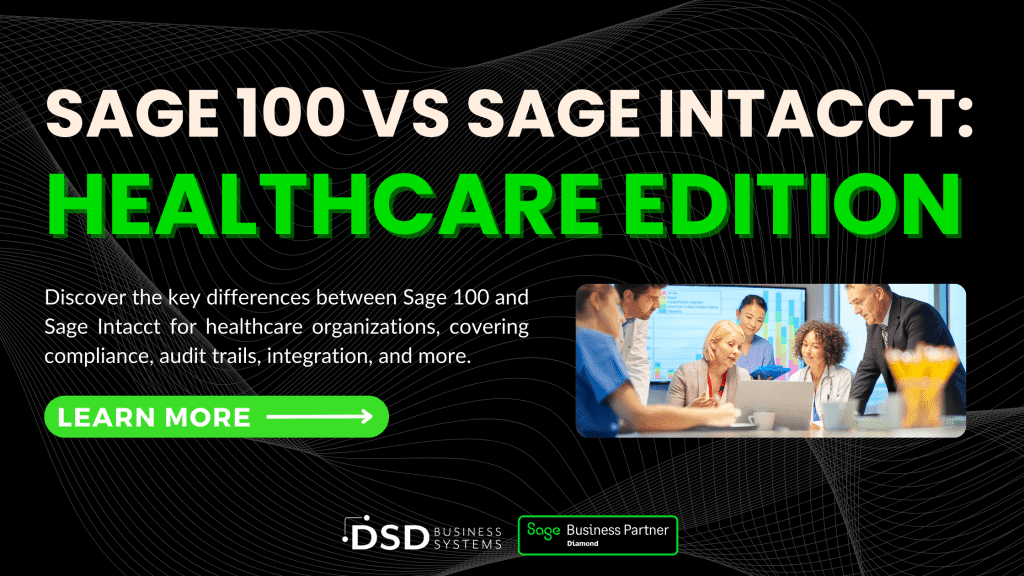Is it Time to Upgrade your Entry-Level Accounting Software?
Do you suspect that you have outgrown your entry-level accounting software? Congratulations! That means that you run a successful and growing enterprise and it’s likely ready for Enterprise Resource Planning (ERP) software. ERP software is entry-level accounting software’s sophisticated big brother.
It also likely means that there are challenges with your current software, whether it is QuickBooks, Sage 50, FreshBooks, Xero or other entry-level software. That system might be holding you back, although the full extent of the problem might not be evident. Here are some common warning signs to discuss with your management team:
- Are there are too many manual workarounds and spreadsheets outside the accounting system, particularly for sales tax reporting, sales commission and bonus calculations, specially formatted financial statements, etc.?
- Does your administrative team often have difficulty closing the books in a timely way?
- Are there too many third-party computer products being used to automate various parts of your company, that don’t connect in a friendly and automatic way with your entry-level accounting software? This is part of what’s causing the administrative team to not be able to close the books on time.
- Are daily, weekly and monthly reports often late and are they missing the strategic information that are needed to manage operations?
- Are you frequently learning that projects or products were unprofitable, after-the-fact?
- Is there a lack of security and/or accounting controls?
- Is the software incapable of being tailored in a way that allows it to automate your most important business processes or competitive differentiators (i.e. your “special sauce”)?
- Is the software unable to allow your staff to be proactive with your customers?
- Is the software unbearably slow when more than a few users are on it?
ERP is the Answer
If one or more of these problems exist, then it’s likely time to consider replacing your entry-level accounting system with ERP software. The term “ERP” sounds more intimidating than it really is. It simply means users have access to a much broader range of “modules” such as inventory, sales orders, work orders, eCommerce, HR, CRM, warehouse management, process manufacturing, discrete manufacturing, service management, and many other applications specific to your operations.
time to consider replacing your entry-level accounting system with ERP software. The term “ERP” sounds more intimidating than it really is. It simply means users have access to a much broader range of “modules” such as inventory, sales orders, work orders, eCommerce, HR, CRM, warehouse management, process manufacturing, discrete manufacturing, service management, and many other applications specific to your operations.
These modules integrate flawlessly with each other and with core accounting applications. ERP software allows all your operations to be managed from one single console. This even means doing business in multiple currencies and rolling operations up into one set of financials for your partners, shareholders or management team.
It’s Time to Switch to ERP – Now What?
Switching to an ERP system sounds expensive, right? Not really. Many top notch and widely used ERP systems are available online for about $100 per user, per month. There will usually be an additional cost to add functionality past the core financial modules (G/L, A/P, AR, Bank Reconciliation), but the great thing is that you’re not paying for anything that is not needed. That’s a great way to get your feet wet without having to make a significant investment in software, and upgraded hardware and networking resources.
Where to Start?
The very best place to start is by making a list of your major pain points.  In other words, imagine a world in which the accounting system perfectly matched your needs. Make a list of all those areas that you’d need to add to your current entry-level accounting software, in order for it to be that perfect system.
In other words, imagine a world in which the accounting system perfectly matched your needs. Make a list of all those areas that you’d need to add to your current entry-level accounting software, in order for it to be that perfect system.
The key in doing this lies in knowing that virtually any ERP system will be a superset of your existing entry-level software. In other words, you don’t have to make a list of all the features and functions that you’re currently getting from your accounting software. ERP software can already do all that, and much more. What you really want to concentrate on is:
- Functionality provided by all your outside spreadsheets that should be automated by the new system.
- Functionality provided by all the third-party software products not connected to the accounting system, and which should be included or tightly integrated with the new system.
- Strategic information you have always wanted from your system, that will allow you to be more efficient, more competitive, or generate more revenues.
- How the new system can help make earlier predictions concerning which products, projects, or staff are becoming unprofitable.
- What additional security or accounting controls will help you reduce business risks?
- How can the new system do a better job of automating your most important business processes and competitive differentiators?
- Ways in which the new software can help you stay more closely connected to customers and better anticipate their needs.
So, Who Do You Call?
No, not Ghostbusters. Simply call a successful friend or a friendly competitor, or a trade association for your industry. Ask that person if they have progressed beyond entry-level accounting software, and if so, are they happy with their current ERP system? How did they find it? Did their consultant provide them with references? Who else did they look at before they decided on their current provider?
If you do everything that I’ve described, there is a great chance that the new system will allow you to achieve goals you thought were unreachable.
Written by Doug Deane, President & CEO of DSD Business Systems