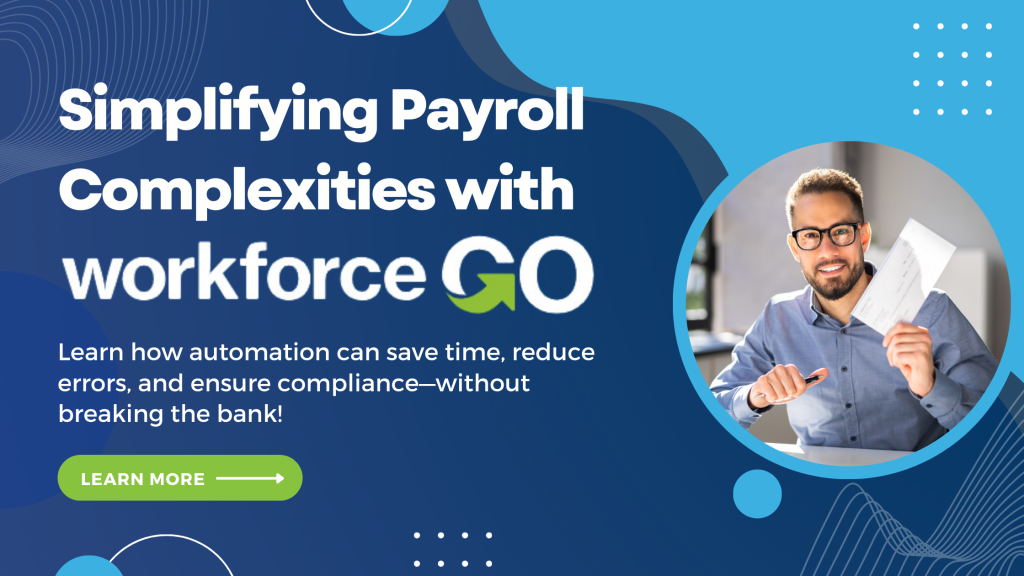Experiencing a Software Upgrade from the Client Side

Over the past few weeks, DSD Business Systems upgraded their in-house ERP system to a more recent version. One of my roles as a Services Coordinator at DSD Business Systems is to help coordinate upgrades for our clients. I often see the steps and effort that clients, as well as our consultants, go through during their upgrades. However, during this most recent upgrade, I had the chance to experience it from the other side, as the client.
I decided to pay very close attention to our internal process upgrade, as DSD became the “client”. This meant having the same meetings, drafting a statement of work, tracking issues, setting up a pilot, organizing testing, training ourselves with the feature changes and asking questions along the way, just as our clients would. This time, our CFO and Accounting Manager were being treated as the “client”. During this process, I noticed quite a few things that were important in maintaining the structure of the process. Here are a few tips for keeping a structured process with clients during a software upgrade:
Pilot Systems
A pilot system is necessary for an efficient upgrade, especially if you upgrade more than a few versions at once. I strongly suggest requiring a pilot for clients that upgrade to more than one version higher than their current version. The time that you take to test and maneuver around the pilot system is a great way to come up with any questions you may have for the training session we provide. A pilot system is also important for checking to see if there are any printing issues or changes from one system to the other.
Structured Training
Structured training is something I suggest for all clients, in order to smoothly transition their employees to a newer version. In our case, we blocked out times on our calendar and each person was in charge of testing their day to day activities within the ERP system. We made sure to print out any daily documents or registers normally needed and then compare those to what is in the live system. Setting aside time for structured training was vital to ensuring that all staff involved were on the same page and had time to collaborate together during testing if needed. Sometimes a classroom setting, where each staff person can log in and test works as well.
Issues Log – Online Spreadsheet
We set up an issues log via SmartSheet, which is a web based spreadsheet program that offers many helpful tools within the program. We created a web form that can be formatted within the issues log, in order to email as a link to the client and fill in any issues. That web form has tracking capabilities that will notify me of any new issues entered into the sheet. This way we can track quicker with the consultant to resolve the issue. Clients love having this and knowing their requests or issues are being heard and taken care of. We used it in-house and it was quite effective.
Weekly Meetings
Weekly meeting are important to keep all lines of communication open so that nothing is missed. I think that no matter the size of the upgrade, a weekly meeting of 15-30 mins should be scheduled once the project starts so that nothing is missed. Any loose ends are tied and any items that arise are handled accordingly.
It was quite a change in perspective to be on the other side of an upgrade project. It was a positive experience and opened my eyes to ways we can improve ourselves and our process, as we look to provide services to our clients. I recommend that all businesses make sure to experience what it’s like to be on the client side of the business.
Written by Paula Smith, Services Coordinator at DSD Business Systems