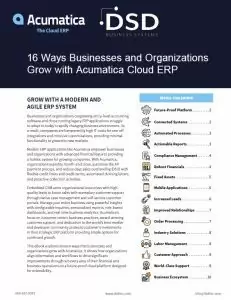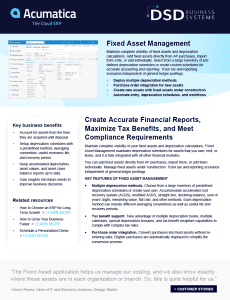Financial Management:
Fixed Asset Management
Create accurate financial reports, maximize tax benefits, and meet compliance requirements.

How Acumatica Fixed Asset Management can work for you
- Maintain complete visibility of fixed assets and depreciation calculations.
- Add fixed assets directly from AP purchases, import from a file, or add individually.
- Select from a large inventory of pre-defined depreciation schedules or create custom schedules for accurate accounting and reporting.
- Track tax and reporting scenarios independent of general ledger postings.
Key benefits of Acumatica Fixed Asset Management
Tax Benefit Support
Take advantage of multiple depreciation books, multiple calendars, special depreciation bonuses, and tax benefit recapture capabilities to accurately comply with complex tax rules.
Purchase Order Integration
Easily convert purchases into fixed assets without re-entering data. Eligible purchases are automatically displayed to simplify the conversion process.
Multiple Depreciation Methods
Choose from a large inventory of predefined depreciation schedules or create your own. Accommodate accelerated cost recovery system (ACRS), modified ACRS, straight-line, declining-balance, sum of years’ digits, remaining value, flat rate, and other methods. Each depreciation method can include different averaging conventions as well as useful life and recovery periods.
Support Fixed Assets Under Construction
Manage costs for fixed assets under construction (such as the construction of a new assembly line or retrofitting a vehicle for service)and transfer costs to a completed fixed asset account for depreciation.
Important Features of Acumatica Fixed Asset Managment
Create multiple depreciation books tax and reporting purposes that do not update the general ledger.
Assign tax and reporting fiscal years that are independent of actual financial ledger.
Manage multiple property types including owned property, leases, rentals, and granted property.
Track assets that are leased or rented to others.
Select different averaging methods including full period, mid-period, next period, modified half period, full quarter, full year, full day, and more.
- Make mass changes to several fixed assets with one entry including depreciation schedule processing, releasing fixed asset transactions, converting purchases to fixed assets, and generating fixed asset calendars.
Create fixed asset classes to group assets and simplify entry of commonly used schedules.
Manage asset acquisitions, disposals, asset balances, asset net values, future projections, and depreciation transactions through built-in reports.
Drill down to view transaction details.
Support calculations required under IRS Section 179 for reduced first year depreciable basis as well as reversals on early asset disposal.
- Manage fixed assets under construction.
- These assets are built from multiple components.
- They do not require depreciation schedules and do not have a placed-in-service date.
- Costs are accumulated in a dedicated “fixed asset under construction” account until transferred to the fixed asset account when the asset is completed.
- Examples include the construction of production assembly lines, HVAC systems with multiple components, and retrofitting a service vehicle with additional equipment.