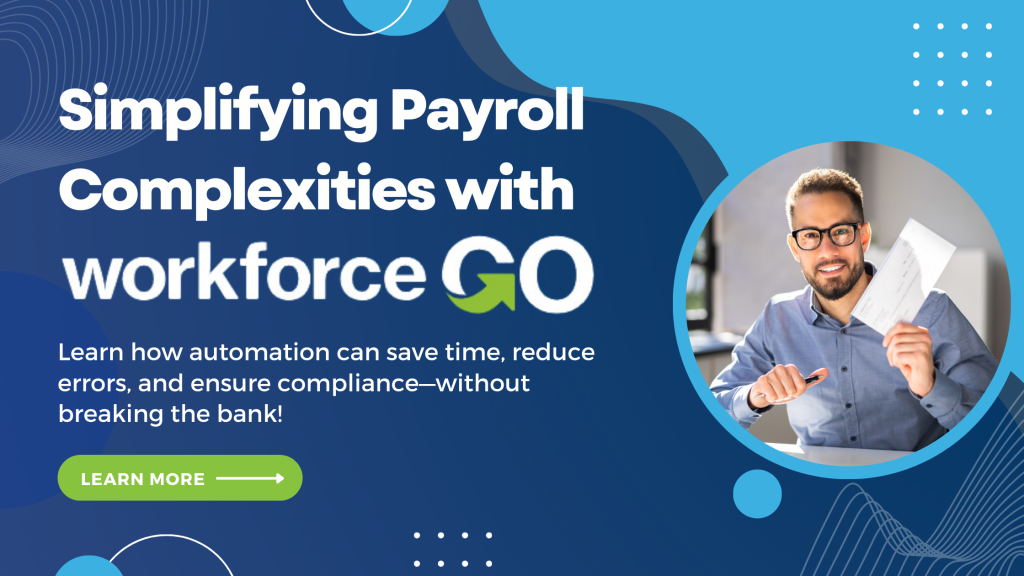DCC 2019 Session Spotlight: New DSD Enhancements for Sage 100
September 19, 2019
thursday, october 10th 2019 – southbury, ct
The 2019 DSD Client conference has been carefully designed to support our client’s changing needs, offer key insights into opportunities for business growth and provide training that will help drive improved business practice and performance throughout the entire organization.
The conference agenda is packed with valuable content that you won’t want to miss so over over the next several weeks we’ll be highlighting the incredible sponsors and their exciting sessions to make sure you plan accordingly for the big day!
DCC 2019 SESSION SPOTLIGHT
DSD Presents:
Newly Released & Most Popular
DSD Enhancements for Sage 100
Thursday, October 10th / 10:15 - 11:00am
See the latest from DSD Enhancements.
In this informative session, we’ll showcase some of the newest enhancements that have been released over the last year for Sage 100cloud users.
You’ll see demos of a few of our newest and most popular products:
- Master Invoice
Master Invoice adds the ability to combine multiple sales order invoices onto one “Master Invoice” after posting. The master invoice number is recorded in the Invoice History files and can be modified at any time. This enhancement also adds the ability to receive payments from customers by master invoice in cash receipts entry. - Sales Order Upsell (SOUS)
SOUS is an ideal Sage 100 enhancement for companies looking to increase sales by upselling items during order or invoice entry. The SOUS enhancement allows users to define an unlimited number of “Upsell Items” for inventory items. When entering a sales order or sales order invoice, these items will appear as suggested add-on / upsell items that the customer may wish to purchase and can be automatically added to the order. Sales Order Audit Tracking (SOAT)
The SO Audit Tracking (SOAT) provides detailed audit tracking for the Sales Order module. Each field in Sales Order (Header and Lines) is tracked to show the original field value, the new field value, when the change was made and the user who made the change. Users can select to track Additions, Changes, Deletions or All changes to Sales Orders. Additionally, the enhancement will also track which program the change originated from.Purchase Order Audit Tracking (POAT)
POAT provides detailed audit tracking for the Purchase Order module. Each field in Purchase Order (Header and Lines) is tracked to show the original field value, the new field value, when the change was made and the user who made the change. Users can select to track Additions, Changes, Deletions or All changes to Purchase Orders. Additionally, the enhancement will also track which program the change originated from.Bank Reconciliation: Transaction History & More
The B/R Transaction History enhancement allows Bank Reconciliation transactions, such as Checks, Adjustments, and Deposits, to be stored in a History File during the Purge process.
Standard Sage 100 allows for purging of Bank Reconciliation transactions after the Bank Reconciliation Report is printed. Once this purge occurs, those transactions are no longer retained. With this enhancement, the purging process moves the transactions to a history file for future access.Cash Receipts History Inquiry
This enhancement adds a new menu item to access A/R Cash Receipts Deposit History. This inquiry screen displays Deposit information with associated Checks, Credit Cards, and Invoices paid.and much more!