Sage HRMS 2022 Q4 Release Overview
January 3, 2023
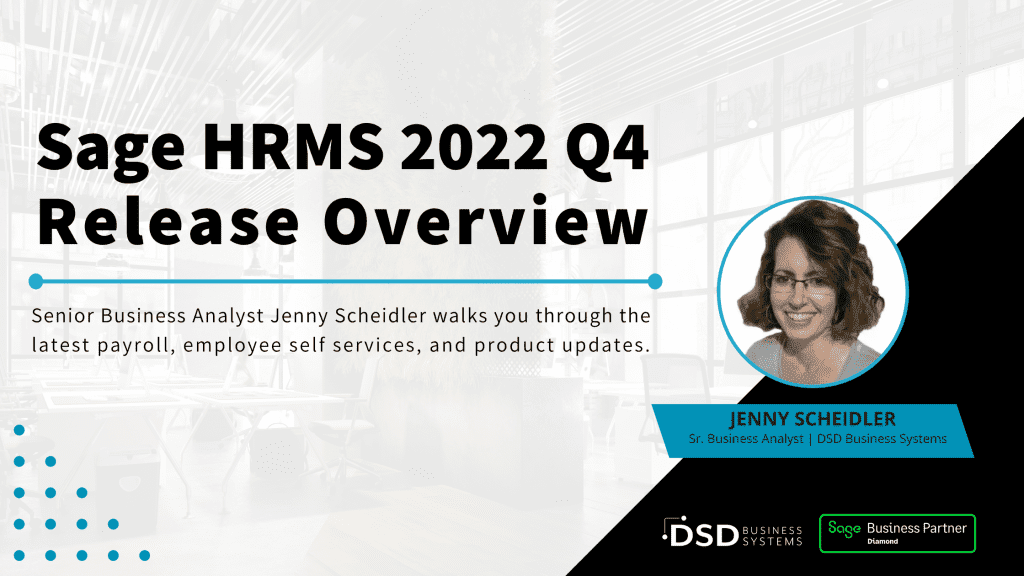
The Sage HRMS 2022 Q4 Release is here and it comes with tons of highlights and changes. Read on to learn about state and local payroll tax updates, payroll product updates, ESS updates, release notes and everything new in Sage HRMS.
What's New in the Sage HRMS 2022 Q4 Release
State and Local Legislative Updates
The following states have seen changes: Alabama, Arizona, Arkansas, California, Colorado, Connecticut, District of Columbia, Hawaii, Idaho, Indiana, Iowa, Kentucky, Maine, Massachusetts, Minnesota, Mississippi, Missouri, Montana, Nebraska, Nevada, New Jersey, New Mexico, New York, North Dakota, Ohio, Oklahoma, Oregon, Pennsylvania, South Carolina, Utah, Vermont, Virginia, Washington, and Wyoming. See full release notes for details on each state here.
Sage HRMS product updates
Carryover amount showing zero after process time off is run: Fixed an issue where carryover and accrued values on the Employee Attendance Summary page were not being updated correctly from Payroll.
Duplicate SSN Report buttons are cut off: Fixed an issue on the Duplicate SSN Report where the Print and Cancel buttons were not showing on the UI.
Employee Self Service Updates for Premium Version Only
- Added the ability to select multiple Employers tied to an Open Enrollment period. This feature will allow the Benefit Admin to Approve all employees with a Pending Open Enrollment status from all selected companies. There is also the ability to “Select All” or “Deselect All” Employers. Previously you could only do this for one company at a time
- Added the ability to select multiple Employers when approving life events. By default, all employers will be selected and there is now a "Select All" and "Deselect All" option to select all or deselect all employer selections. Previously you could only do this for one company at a time.
- Administrators now have the ability to show or hide "Gender" and Gender Identity" fields on the Personal Profile page. These settings are in the Employer Setup page. The new settings are "Display Gender Field" and "Display Gender Identity Field". Select "Yes" to allow employees to see the field. Select "No" if you do not want the employee to see the field.
- Employees can now add attachments when requesting time off. Assigned Approvers can view the attachment and approve or reject the request. While approving the request through the manager Time Off page, the manager can update the Attachment codes for the attachments added by the employee for the request.
- An issue where plan information would not expand on the Current Benefits page when there is a space in the benefit code has been resolved.
- Fixed an issue where the home page widgets were showing when the administrator did not allow any page access for employees. All widgets now also respect the security set by administrator for the menu items.
- Fixed an issue where the Benefit Admin was not able to save a Life Event when a Waiver was required on a pending benefit.
Preparing for Year-End Processing
Before you start processing your 2023 payroll, visit the Sage City Year-End Center, where you can get fast answers from Sage support, peers, and product experts at the busiest time of year. You’ll find helpful articles, discussion forums, and other links and resources to help your year-end processing go smoothly.
To get started, visit http://sagecity.na.sage.com/p/yearend and select Sage HRMS
The Year-End Center provides you with information on the following topics:
- Printing and filing W-2 forms
- Entering employee supplemental information
- Information about processing year-end 2022 reports and forms with Sage Payroll Tax Forms and eFiling by Aatrix
- Preparing for your first payroll of 2023








