Sage 100cloud 2020: What’s New
March 24, 2020
Sage has announced the release of Sage 100 and Sage 100cloud 2020. Below we dive into a few of the top new features included in these latest versions.
Fully Integrated Enhancements
Here are some of the most popular, fully integrated enhancements that are carried throughout multiple modules:
Expanded Name Fields
Several fields have been expanded from 30 to 50 characters including Customer Name, Customer Contact Name, Vendor Contact Name, Confirm To Name, and Requested by name.
International Address Support
To support international business, several fields have been modified to support international addresses for customers, vendors and contacts.
Multiple POs on a Single Receipt
Similar to the existing multiple Sales Orders on One Invoice feature, you can now combine multiple POs into a single receipt.
Easier Excel Exports for List Boxes
A new 'Export to Excel' button allows you to export the contents of a list box to Microsoft Excel. This new button has been added for numerous list boxes throughout Sage 100.
More Features:
eInvoicing with Paya Connect combines click-to-pay functionality with a customer self-service payment portal, helping you save time through payment automation. Your customers can use the payment link to make online credit card and ACH payments. If you’re using Paperless Office for invoicing, the invoice PDF is attached to the email. After customers make online payments, you can easily import them into Cash Receipts Entry.
There are two ways to enable eInvoicing for your customers:
- To enable the feature for an individual customer, select the eInvoice Payments check box on the Additional tab in Customer Maintenance.
- To enable the feature for a range of customers, use the Global Customer Field Change utility.
Note: this feature is only available for Sage 100cloud and requires a merchant account with Paya (formerly Sage Payment Solutions).
If you’ve ever processed a check run with the wrong information, you already know how much time and manual effort can be required to walk it back. But now, the new Reverse Check Run Utility in Accounts Payable automates the reversal of checks or electronic payments created via the Check Printing and Electronic Payment Menu.
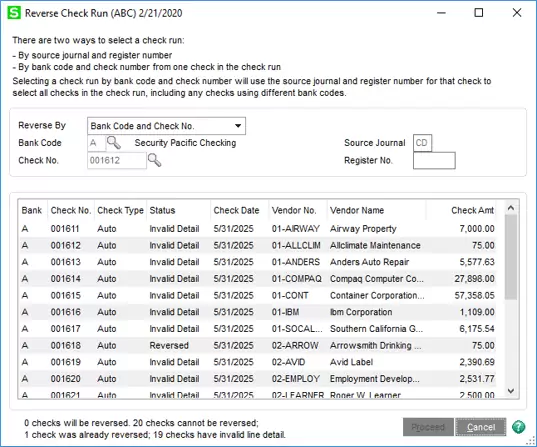
Expiration dates can now be added for items with lot or serial numbers when they are received into inventory or produced through Bill of Materials.
An important feature for manufacturers and distributors who deal with food & beverage, chemicals, and medical equipment, this represents the first phase of the Sage 100cloud lot / serial journey with lot & serial tracking features coming soon in a future release.
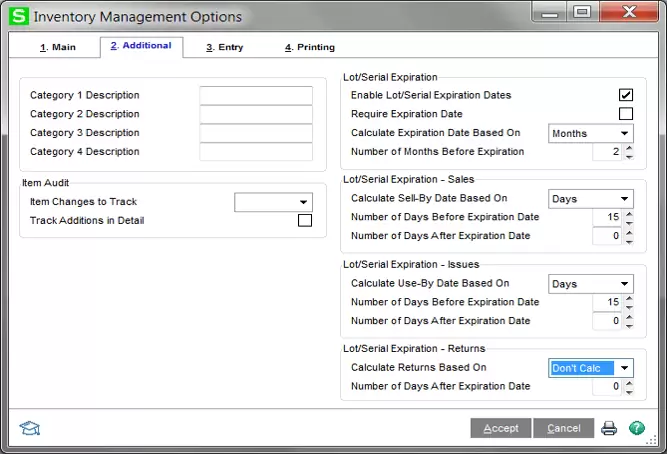
A variety of updates in Sage 100 2020 have been applied to the Job Cost module as follows:
Option for Expensing Work-In-Process Costs
A new 'Recognize WIP when Billing % Complete Jobs' field has been added to the Main tab in Job Cost Options. This field is available when the (Post to General Ledger) Work in Process check box is selected.
Actual % Complete Field
A new 'Actual % Complete' field has been added to various screens so that you can enter the job’s completion percentage when processing invoices for the job.
eInvoicing for Job Cost Invoices
the eInvoicing by Paya Connect feature mentioned earlier in this article is also available in Sage 100 Job Cost.
NOTE: many of the features mentioned in this article are only available on the Sage 100cloud platform. Contact DSD for details about which features are available for your current product or to discuss a migration from Sage 100 Classic to Sage 100cloud.
These are just a few highlights and a handful of top new features. Sage 100 and Sage 100cloud 2020 includes much more than we can cover in just one article.
For full details, please refer to the following helpful resources:









