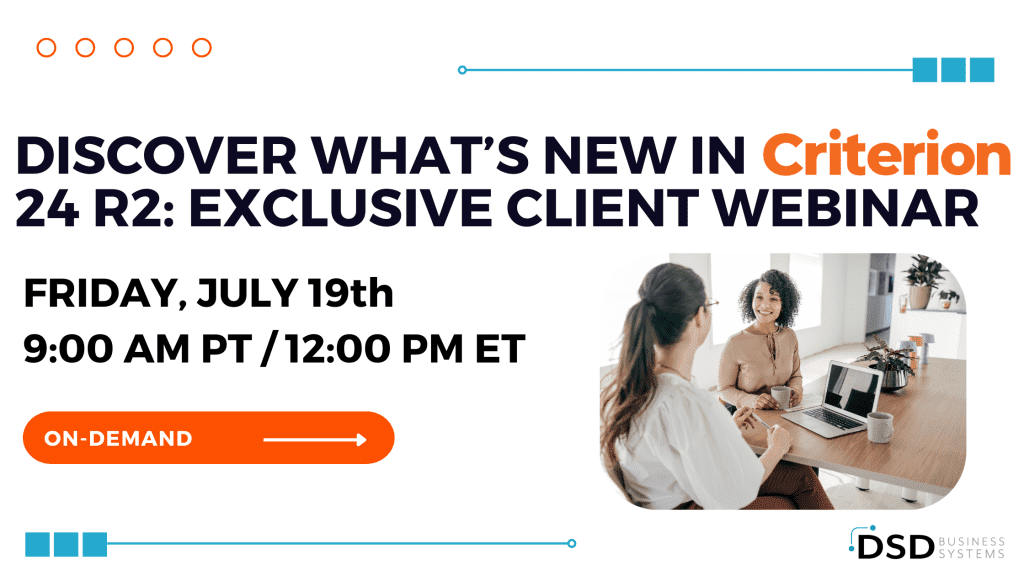Discover What’s New in Criterion 24 R2: Exclusive Client Webinar
July 15, 2024
Are you ready to revolutionize your HR processes with the latest Criterion HR software update? Criterion’s Release 24.2, set to launch on July 22nd, introduces significant improvements to streamline your HR operations and enhance HR process automation. This exciting update introduces enhanced onboarding with a buddy system, improved recruiting tools, and powerful payroll updates, all designed to boost efficiency and employee satisfaction from day one.
These features are set to transform how you manage your workforce and make data-driven decisions. By leveraging HR process automation, Criterion Release 24.2 aims to simplify complex tasks and free up valuable time for strategic HR initiatives.
HR MODULE
Onboarding notifications can now be sent to new employees after task assignment in the new hire process. The notification flow is now streamlined to automatically trigger notifications upon onboarding task assignment, ensuring a smoother onboarding experience across all workflows.
In this release, we are introducing a new optional onboarding task designed to enhance the integration experience for new employees: Assign Buddy. This task aims to foster a supportive environment by pairing each new hire with a dedicated buddy who serves as a friendly guide, offering support and helping them acclimate to company culture and processes.
Introducing a new onboarding task type, People to Meet that enables assignment and notification about meetings with key personnel based on specified due dates. This task allows assignment to specific employees, positions, or individuals aligned with custom-configured Organizational Structures. It ensures new hires promptly meet essential team members, assisting their integration and understanding of their role within the organization.
To enhance the onboarding process for employees with multiple assigned onboarding lists, we’ve introduced the ability to designate a primary onboarding list. When multiple lists are assigned, administrators can now select the primary list by checking the new “Primary Onboarding List” checkbox.
We’ve introduced a new feature to notify active employees in advance when their password needs to be reset. This ensures employees are informed ahead of critical payroll tasks like timesheet review, submission, or approval, preventing surprises and enabling them to prepare without disruption.
The Download Documents feature now lets the HR Administrator download all attachments per employee for the ‘Document: Request from Employee’ task in a single operation, eliminating the need to download documents one-by-one.
This update enhances transparency and usability by offering detailed hover information for fields linked to code tables, enabling users to quickly grasp data sources. Additionally, users can now view and edit code table entries through a convenient pop-out window, ensuring precise data management across HR, Payroll, and Talent Engagement modules.
Adding a new Review Competency has been streamlined and made more intuitive. We have renamed the fields in the pop-up window in HR ➜ Performance Reviews ➜ Review Competencies and added all fields displayed on the grid for better clarity and usability.
We’re making improvements to streamline payroll processes: the system can now automatically populate timesheets for employees who are off for an entire pay period due to approved paid time off. This improvement ensures payroll accuracy and operational efficiency by eliminating the need for managers or HR to manually create empty timesheets.
This release includes a new feature that allows for smoother project lifecycle management using Effective and End Dates at various levels of granularity—Projects, Sub-Projects, Tasks, and Sub-Tasks. This enhancement allows administrators to precisely control when these elements are active, ensuring that employees can only assign time to active projects and tasks.
“0B – Employers” Template has been split into two distinct templates: “0B – Employers” and “0C – Work Locations” to better reflect organizational hierarchy and improve clarity in data management. Update also includes new fields for easier data entry, and robust error handling to ensure data integrity throughout the system.
REPORTING
We’ve expanded reports filtering capabilities across the app, including payroll, taxes, timesheets and tax filing reports. With this update, users can now refine their reports using new filters such as Department, Position, Assignment Detail Title, Employee Groups, Hire Date, and Work Location.
In this release, we’ve implemented significant enhancements to how Carrier Connect files are managed and accessed. Users now benefit from a new “Reports Carrier Feed” administrator function, granting access to a dedicated “Carrier Feeds” page under HR ➜ Reports. Files generated either manually or via Task Scheduler are now automatically stored in a secure repository, aligning with established protocols for document management. This enhancement ensures unparalleled access to essential documents, allowing clients who require copies of files submitted to Carrier Connects to retrieve them effortlessly.
RECRUITING MODULE
Introducing the ability to clone job postings and migrate candidates across postings. With this update, managers can now duplicate existing job postings seamlessly, complete with options to reassign candidates based on specific statuses. This feature streamlines operations, allowing for quicker job creation and candidate management.
Our new release brings enhanced capability to the Candidates page, allowing users to view details of job applications and hiring statuses for candidates. Now, you can review all job titles and their corresponding hiring statuses in a consolidated list view.
Recruiting Administrators can now assign hiring managers from different employers when creating job postings. If there are multiple employers in the system, the Employer column will be displayed in ESS ➜ Job Postings to show where employees are assigned as hiring managers.
In the Talent Pool, we now display all skills and competencies for employees, highlighting the ones that match to help identify gaps. This feature identifies gaps in skills and competencies and suggests relevant courses to address these gaps. It displays active courses that award the missing skills and competencies and includes a button to assign these courses to employees. These enhancements ensure employees can develop the necessary skills and competencies for their roles, supporting their career growth and readiness for succession.
Now you can select successors not only from the internal talent pool but also from external candidates. This feature enhances the flexibility of succession planning by allowing the inclusion of potential candidates from outside the organization. The new feature can be found in Succession Planning ➜ Talent Pool.
We have also expanded the search capability for Internal Successors by introducing new search parameters including experience in a certain position, education, certifications, skills, and competencies. Additionally, terminated employees are now excluded from search results and will be removed from the Talent Pool upon termination.
In our latest update, we’ve added new benefit plan tokens designed for “advance” plans, which handle situations where deductions need to start before the benefit’s effective date. This improvement simplifies the process for new hires and existing employees during open enrollment, making it easier to manage deduction schedules alongside benefit start dates.
We are introducing expanded capability for Hiring Managers within the recruiting process. Hiring Managers now have the capability to independently schedule interviews, add comprehensive notes, and manage attachments directly from the Employee Self-Service (ESS) portal. This enhancement streamlines the workflow by eliminating the need for intermediaries, allowing Hiring Managers to engage more efficiently with candidates while maintaining data privacy within the recruiting framework.
EMPLOYEE SELF SERVICE (ESS) MODULE
We have introduced the ability for employees to attach copies of their degrees within the Education section of Self Service. Now, employees can conveniently upload scanned copies or digital files of their degrees alongside other educational details, enhancing efficiency and accuracy in managing career-related information.
Employees can now enter daily recaps on their Self Service feed using the ‘Daily Recap’ community attribute. This feature lets employees document and share their daily activities, achievements, and challenges. This practice encourages regular communication and engagement within the organization.
In response to requests for more control over what staff can see on their ESS calendars. We’ve introduced a new capability in ESS to allow more granular control over calendar content visibility. Employees can now be assigned specific calendar types, including “Company Events”, “Company Holidays”, “Team Birthdays”, “Team Time Off”, “My Time Off”, “My Courses”, and “Team Work Anniversaries”. This enhancement ensures that staff members can only view relevant calendar information based on their role, improving privacy and streamlining administrative processes.
Community notification configuration has been streamlined by removing it from ESS ➜ Look & Feel and managing it only in ESS ➜ Notifications and Settings ➜ Notifications and Notification Layouts. The new notification logic is as follows: if the email toggle for community notifications is on, it is enabled for all employees, and if off, it is disabled for all employees, by default, with an option to enable at employee level.
This update introduces enhanced functionality in the New Hire, Rehire, and Transfer processes by displaying and allowing editing of Original Hire Date and Adjusted Hire Date.
🔗 Learn More 🔗 Learn More 🔗 Learn More
The new “My Team Emergency Contacts List” report allows supervisors and managers to easily retrieve and review emergency contact details such as names, phone numbers, and other appropriate information directly from ESS. This eliminates the need for manual requests and streamlines access to critical employee information.
PAYROLL
When navigating to HR ➜ Settings ➜ Payroll Administration ➜ GL Account Map, we have introduced a search field that allows to filter the list by Name, Credit Account, and Debit Account columns, dynamically adjusting the displayed results as information is entered. This enhancement aims to make it easier to locate specific GL Account mappings efficiently.
These features represent just a fraction of the improvements coming in Release 24.2. Each enhancement has been carefully developed to address specific needs within the HR ecosystem, ensuring that your organization can operate more efficiently and effectively.