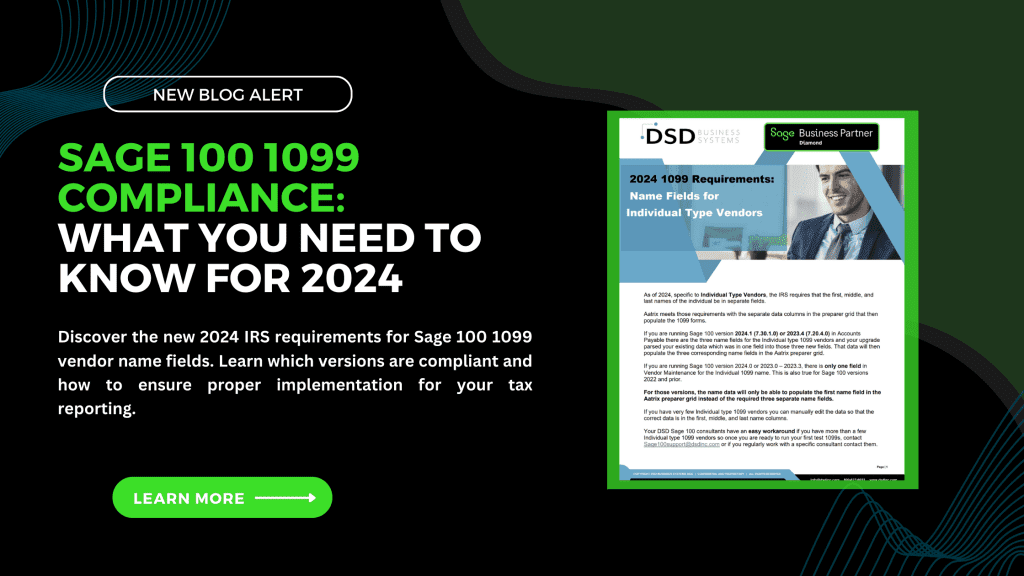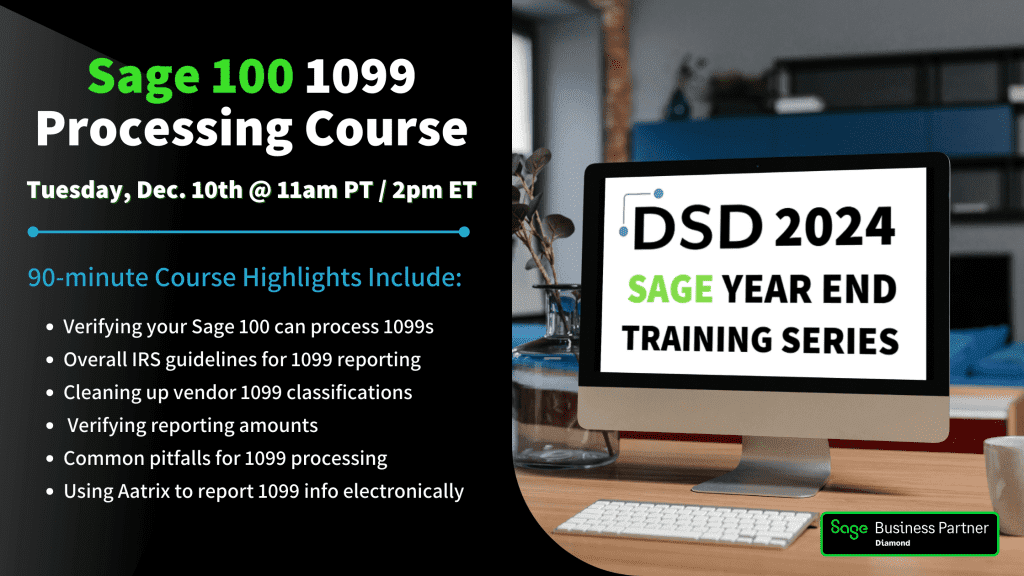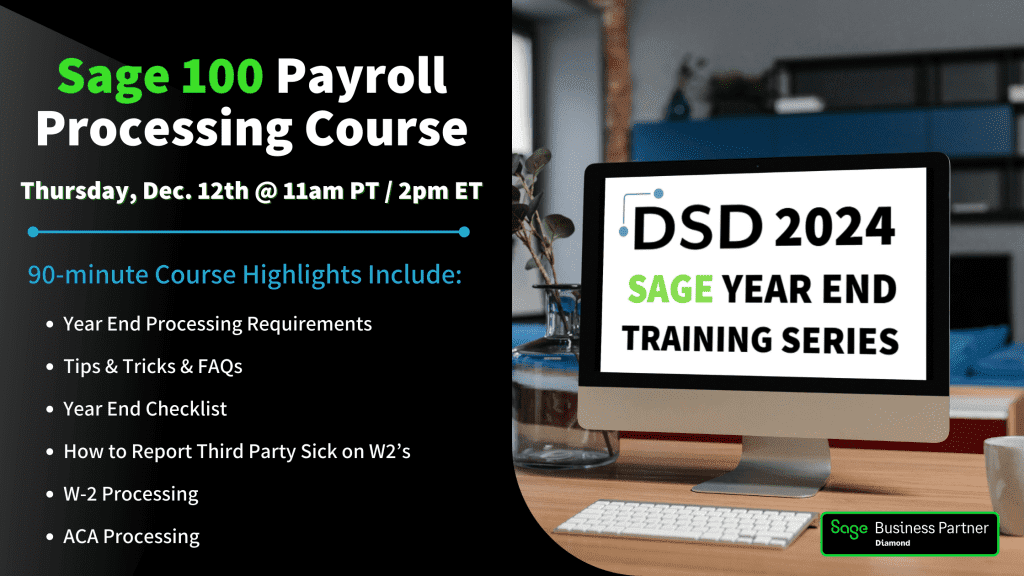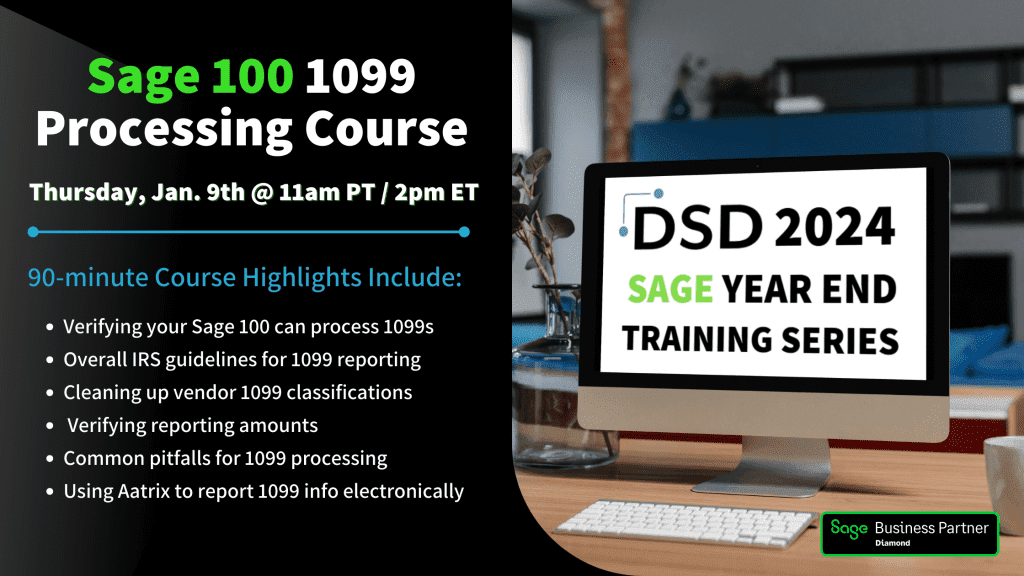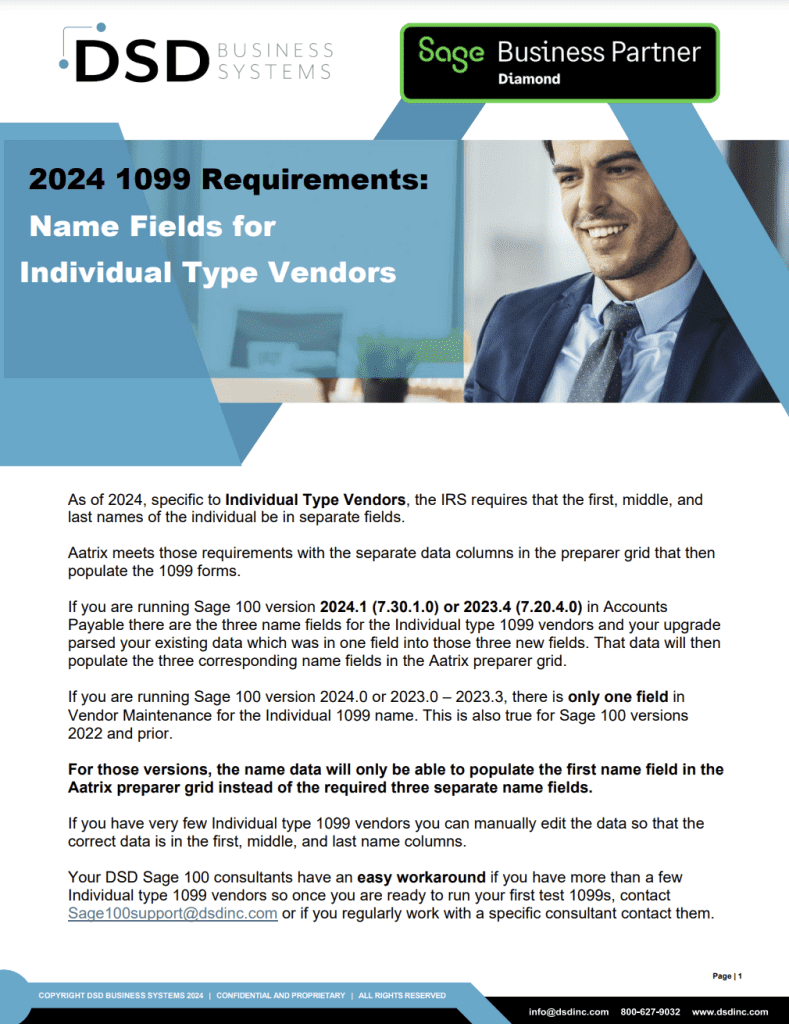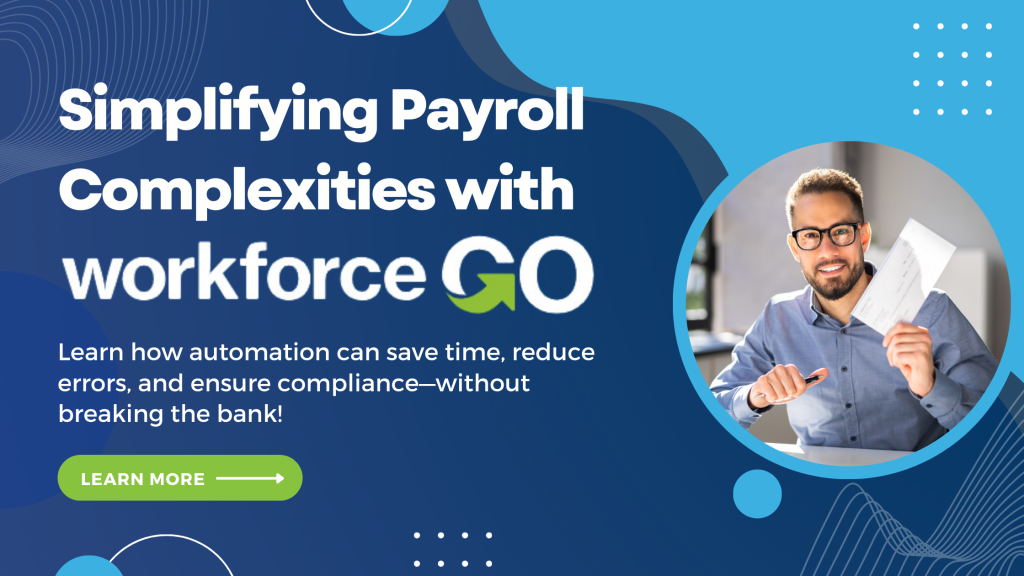Sage 100 1099 Compliance: What You Need to Know for 2024
December 5, 2024
Starting in 2024, the IRS has implemented a significant change in 1099 reporting requirements. Individual vendor names must now be separated into first, middle, and last name fields. This change affects all Sage 100 users who process 1099s for individual-type vendors, making it crucial to ensure your system is compliant.
Version Compatibility
Compliant Versions:
- Sage 100 version 2024.1 (7.30.1.0)
- Sage 100 version 2023.4 (7.20.4.0)
These version are fully equipped to handle the new IRS requirements. They automatically parse existing vendor names into separate fields and correctly populate the Aatrix preparer grid, ensuring seamless compliance with the new regulations.
Key Features of
Compliant Versions:
- Automatic parsing of exiting vendor names
- Separate fields for first, middle, and last names
- Correct population of the Aatrix preparer grid
- Streamlined 1099 processing workflow
Action Required
For Older Versions:
If you’re running Sage 100 version 2024.0, 2023.0-2023.3, or earlier versions, immediate action is necessary. These versions only support a single name field, which is no longer sufficient for IRS compliance.
Solutions Available:
- Manual Editing: Suitable for businesses with few individual 1099 vendors. This involves manually separating names int the required fields.
- DSD Consultant Assistance: Recommended for larger vendor databases. Our experts can provide efficient solutions update your system.
- Systems Upgrade: The most comprehensive solution, upgrading to a compliant version ensures long-term compliance and access to the latest features.
Steps to Check Your Version:
- Open Sage 100
- Click on ‘Help’ in the top menu bar
- Select ‘About Sage 100’
- Review the version information displayed
Training Resources
To help you navigate these changes, DSD offers comprehensive training sessions:
Sage 100 1099 Processing Course
Tuesday, Dec. 10th @ 11AM PST / @ 2PM EST
Class Highlights include:
- Verify that your version of Sage 100 can process 1099s for 2024
- Overall IRS guidelines for 1099 reporting
- Cleaning up vendor 1099 classifications and verifying reporting amounts
- Common pitfalls for 1099 processing
- Using Aatrix in Sage 100 to report 1099 information electronically
Sage 100 Payroll Processing Course
Thursday, Dec. 12th @ 11AM PST / @ 2PM EST
Class Highlights include:
- Year End Processing Requirements
- Tips & Tricks & FAQs
- Year End Checklist
- How to Report Third Party Sick on W2’s
- W-2 Processing
- ACA Processing
Sage 100 1099 Processing Course (Repeat)
Thursday, Jan. 9th @ 11AM PST / @ 2PM EST
Class Highlights include:
- Verify that your version of Sage 100 can process 1099s for 2024
- Changes to 1099 boxes for 2024
- Overall IRS guidelines for 1099 reporting
- Cleaning up vendor 1099 classifications and verifying reporting amounts
- Common pitfalls for 1099 processing
- Using Aatrix in Sage 100 to report 1099 information electronically
Next Steps
- Check your current Sage 100 version immediately
- For assistance, contact Sage100support@dsdinc.com
- SLA clients: Reach out to your Account Manager for complimentary training Access
- Schedule system upgrades or consultation as needed
- Register for relevant training sessions to ensure smooth transition
To help you navigate these changes, we’ve created a step-by-step guide covering version requirements, necessary actions, and available solutions for your Sage 100 system.
2024 1099 Requirements:
Name Fields for Individual Type Vendors Guide
Don’t risk non-compliance – ensure your system is ready for the 2024 tax season. Our dedicated support team is available to help with version verification, updates, or implementation guidance. Remember, early preparation is key to avoiding last-minute complications and potential penalties.
For more information or to register for our training sessions, visit our Sage Year-End Training Series page. SLA members, don’t forget to contact your Account Manager to redeem your annual training credits before registering.
Stay compliant, stay efficient, and let DSD help you navigate these important changes in Sage 100 1099 reporting.