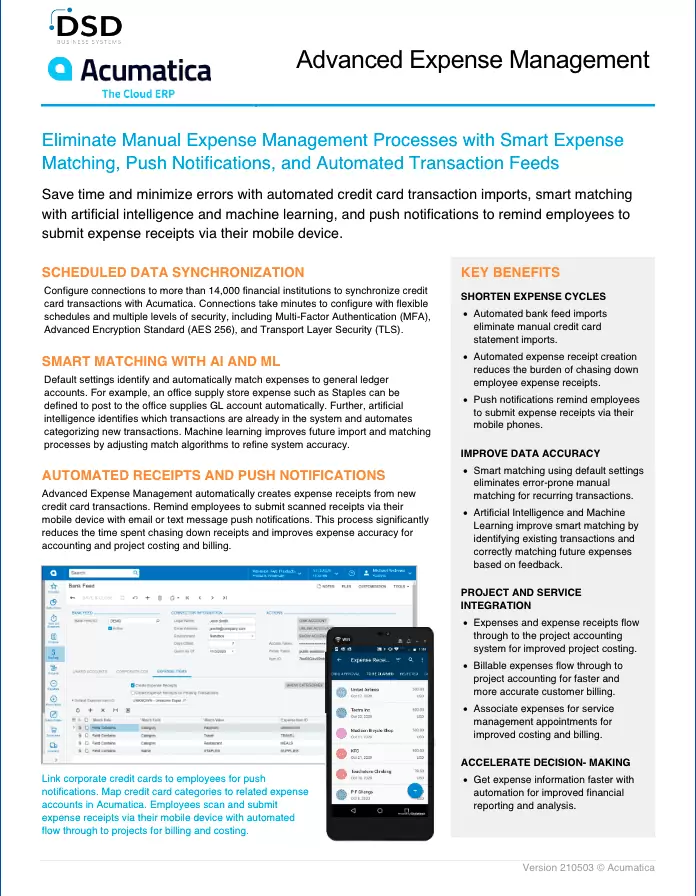ADVANCED EXPENSE MANAGEMENT
Advanced Expense Management software automates expense receipt creation with smart matching powered by artifical intelligence and machine learning.
How Can Advanced Expense Management Software Work For You?
The Advanced Expense Management software configures connections to more than 14,000 financial institutions to synchronize credit card transactions with Acumatica. Setting up the connections take minutes to configure with multiple levels of security and flexible schedules. Default settings in the software identify and automatically match expenses to general ledger accounts. Further, artificial intelligence identifies which transactions exist in the system and automates categorizing new transactions.
This process significantly reduces the time spent chasing down receipts and improves expense accuracy for project costing, billing, and accounting.
KEY BENEFITS
Shorter Expense Cycles
Project Accounting Integration
Improve Data Accuracy
KEY FEATURES
Enter time in any mobile device or browser. Time entry activities support clock-out and clock-in transactions.
Configure workflows to notify supervisors or project managers when time activities require their review. Project managers and supervisors can edit, reject, or approve time activities from a browser or mobile app. Workflows support multiple approval levels based on the employee or tasks performed. Approvals may be configured based on the project, employee, or other time activity detail. Notify employees when time activities are rejected or approved.
Track time spent on projects accurately. With Weekly Crew Time Entry, construction companies can enter work hours by team, reducing errors and order entry time.
Time entry flows through to project accounting for expenses and costs related to projects or specific project tasks. Time activities are marked non-billable or billable. Billable activities can be marked-up depending on the employee, task, project, or activity being performed.
Easily capture break time, travel time, and work time. Enter your individual time or for your entire crew.
Time entries can be defined for use with union locals and certified jobs with the capability to use work class compensation codes required for construction.
Manufacturers can create time activities from the labor collection application.
Integrate time activities with external applications such as human resources.