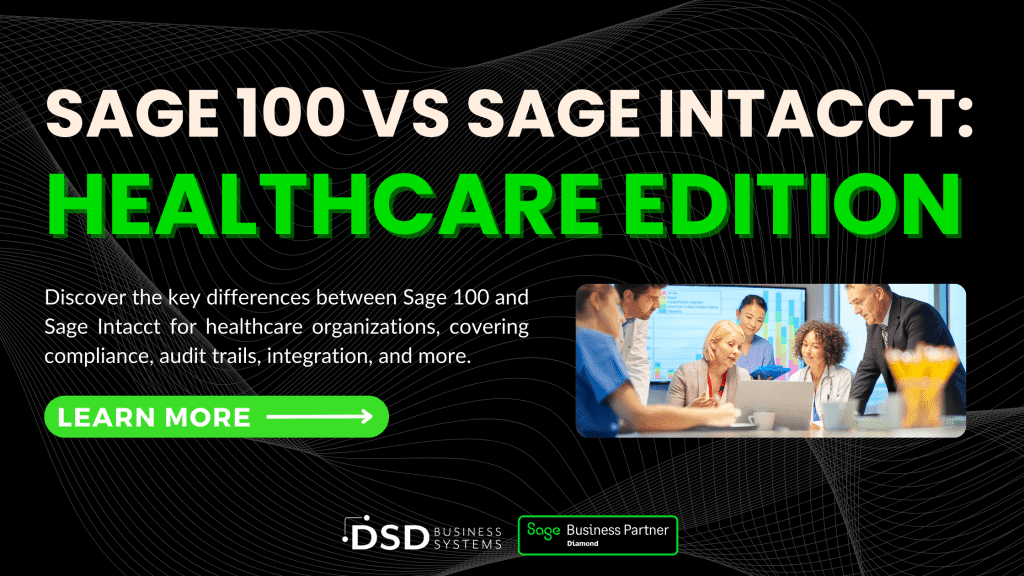InstaDocs for Sage 100 Summer Special Offer
June 29, 2021
by Jared Bollier, Digital Marketing Assistant

Summer 2021 is here and we want to celebrate! While many business processes have been altered dramatically over the last year, we’re happy to have played a big part in the digital transformation of Sage 100 clients everywhere as remote use of the product becomes the norm.
Now more than ever Sage 100 users are coming to us with the need to view, access, and save documents in new ways, and we’re here to assist with a whole line of Sage 100 Enhancements called InstaDocs!
InstaDocs is a unique document storage solution that allows electronic documents to be saved, read, and retrieved directly inside Sage 100, making it simple to find documents related to certain records.
With InstaDocs, you can save time, go paperless and boost productivity!
Paperless Office Integration
Checks, Orders, Invoices, and Statements are automatically stored in PDF format within the appropriate Vendor or Customer directory.
Easy Access
Store, view, access, search, and share important documents that relate to specific records in Sage 100 ERP, such as Customers, Vendors, Items, Bill of Materials, Work Orders, Sales Orders, and Jobs.
Cloud Storage
InstaDocs is designed to interface directly with Microsoft’s OneDrive cloud storage product. By combining InstaDocs and OneDrive, documents are readily available for easy access and display in the cloud.
Security Privileges
Specific user security privileges can be defined and applied for each module.
Document Tagging
As documents are stored, they may also be “tagged” with specific keywords. Once tagged, users can search all stored documents based on specific keywords.
Master Search
This feature allows users to search all documents based on File Name, Keywords and Document Source.
DSD InstaDocs Enhancements
This Sage 100 enhancement allows electronic documents to be stored, viewed and accessed within the ERP.
A/P Checks can be automatically stored in PDF format within the appropriate Vendor directory.
With InstaDocs Role Security enabled, you can define which users/roles can View, Open, Email, Delete, and Drag and Drop documents within the InstaDocs Documents Panel.
Accounts Receivable InstaDocs for Sage 100 allows electronic documents to be stored, viewed and accessed within Sage 100 ERP.
A/R Invoices and Statements can be automatically stored in PDF format within the appropriate Customer directory in the Sage 100 Enhancement.
With InstaDocs Role Security enabled, you can define which users/roles can View, Open, Email, Delete, and Drag and Drop documents within the InstaDocs Documents Panel.
General Ledger InstaDocs for Sage 100 allows electronic documents to be stored, viewed and accessed within Sage 100 ERP. It is the first and only document management solution to be embedded within Sage 100 ERP. This unique electronic document storage solution provides easy access of documents relating to specific records.
With InstaDocs Role Security enabled, you can define which users/roles can View, Open, Email, Delete, and Drag and Drop documents within the InstaDocs Documents Panel.
With InstaDocs, all documents are at your fingertips!
Inventory Management InstaDocs for Sage 100 allows electronic documents to be stored, viewed and accessed within the Sage 100 Enhancement.
The Documents Panel is embedded into various Sage 100 ERP Maintenance, Inquiry, and Data Entry programs. As each record is accessed, the documents that correspond to that record are displayed. The user has the ability to drag and drop documents, select documents to edit, and tag documents with unlimited keywords. Users can then search all stored documents based on those specific keywords. Master Search allows users to search all documents based on File Name, Keywords, and Document Source.
With InstaDocs Role Security enabled, you can define which users/roles can View, Open, Email, Delete, and Drag and Drop documents within the InstaDocs Documents Panel.
Purchase Order InstaDocs for Sage 100 allows electronic documents to be stored, viewed and accessed within Sage 100 ERP.
Purchases Orders and P/O Returns can be automatically stored in PDF format within the appropriate Vendor directory.
With InstaDocs Role Security enabled, you can define which users/roles can View, Open, Email, Delete, and Drag and Drop documents within the InstaDocs Documents Panel.
Note: APDM A/P InstaDocs – Is required in order to use PODM.
Payroll InstaDocs allows electronic documents to be stored, viewed and accessed within Sage 100 ERP. It is the first and only document management solution to be embedded within Sage 100 ERP. This unique electronic document storage solution provides easy access of documents relating to specific records.
P/R Checks can be automatically stored in PDF format within the appropriate Employee directory.
With InstaDocs Role Security enabled, you can define which users/roles can View, Open, Email, Delete, and Drag and Drop documents within the InstaDocs Documents Panel.
With InstaDocs, all documents are at your fingertips!
RMA InstaDocs for Sage 100 allows electronic documents to be stored, viewed and accessed within Sage 100 ERP. It is the first and only document management solution to be embedded within Sage 100 ERP. This unique electronic document storage solution provides easy access of documents relating to specific records.
RMAs and Customer Receivers Invoices can be automatically stored in PDF format within the appropriate RMA directory.
With InstaDocs Role Security enabled, you can define which users/roles can View, Open, Email, Delete, and Drag and Drop documents within the InstaDocs Documents Panel.
Note: ARDM A/R InstaDocs and SODM S/O InstaDocs are required in order to use RADM.
Service Center InstaDocs for Sage 100 allows electronic documents to be stored, viewed and accessed within Sage 100 ERP. It is the first and only document management solution to be embedded within Sage 100 ERP. This unique electronic document storage solution provides easy access of documents relating to specific records.
Service Orders, Service Items can be automatically stored in PDF format within the appropriate Customer directory. With InstaDocs Role Security enabled, you can define which users/roles can View, Open, Email, Delete, and Drag and Drop documents within the InstaDocs Documents Panel.
Note: ARDM A/R InstaDocs and SODM S/O InstaDocs are required in order to use SMDM InstaDocs.
Sales Order InstaDocs for Sage 100 allows electronic documents to be stored, viewed and accessed within Sage 100 ERP.
Sales Orders, Invoices, and Packing Lists can be automatically stored in PDF format within the appropriate Customer directory with this Sage 100 Enhancement.
With InstaDocs Role Security enabled, you can define which users/roles can View, Open, Email, Delete, and Drag and Drop documents within the InstaDocs Documents Panel.
Note: ARDM A/R InstaDocs – Is required in order to use SODM.
InstaDocs Demo Videos
InstaDocs for Sage 100 Demo
InstaDocs for Sage 100 Payroll Demo