
Clearing A Path To Your Product Variants
Using the Product Configurator, users can eliminate superfluous SKUs and data input. With this approved extension, they can generate the product variants their consumers want right in Acumatica ERP.
About Product Configurator
Kensium Product Configurator is a critical component of Acumatica Commerce Edition that allows users to customize, package, and organize items. Acumatica also provides the ability to sell downloaded and virtual items. These goods are shown on user’s sales and purchase order screens, making it simple for salespeople to place orders.
Businesses who sell variants of a single product will benefit from this sort of product. Color, size, and style are just a few of the attributes users can pick from, and each version of an item can be readily distinguished with its own SKU. From order placing until delivery, the chosen product will be treated as a single inventory item, regardless of its specifics.
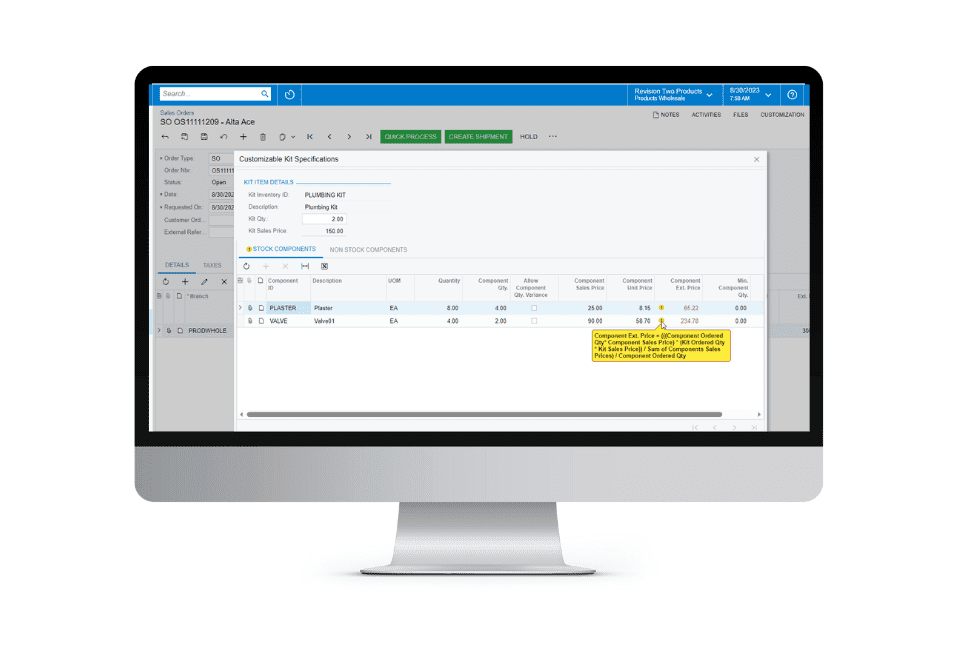
Product Configurator Key Features
- Define which of the component quantities can be modified within the kit, in addition to the min and max values.
- Calculate the kit price based on the price of the selected components and their associated quantities.
- Control the exploding of kit components on the SO grid and additionally while creating the SO via API
- Determine whether to display the kit, or the kit along with its components, or only components on standard forms such as order confirmation, pick list, shipment confirmation, etc.
- Use C-KITS in sales orders or in sales quotes.
- Determine component quantities at the time of placing a sales order.
- On the sales order, view the kit components via a setup that controls whether the components should be exploded on the SO grid or not.
- Avoid over-allocation by reserving inventory for non-stock kit components at the time of the sales order.
- Use standard Acumatica import scenarios to create customizable kits in bulk.
Supported Product Types
Virtual
This category includes extended warranties and subscriptions in which no useable product is replaced.
Grouped
Create and offer a full, predefined bundle by combining complementary items.
Bundled
Allow clients to make their own purchase selections within the confines of a set of pre-determined package criteria.
Configurable
Assign relevant product attributes such as color, size, and style to each variant and easily differentiate them.
Downloadable
This is a sort of digital product that is sent to clients immediately upon the completion of a transaction.
Simplify Product Management

Adding new inventory items or product variants is simple with the Product Configurator. Individual components contained in more complicated product packages will be considered as a single stock item throughout the fulfillment process, but goods with varied features will still require a unique SKU.




