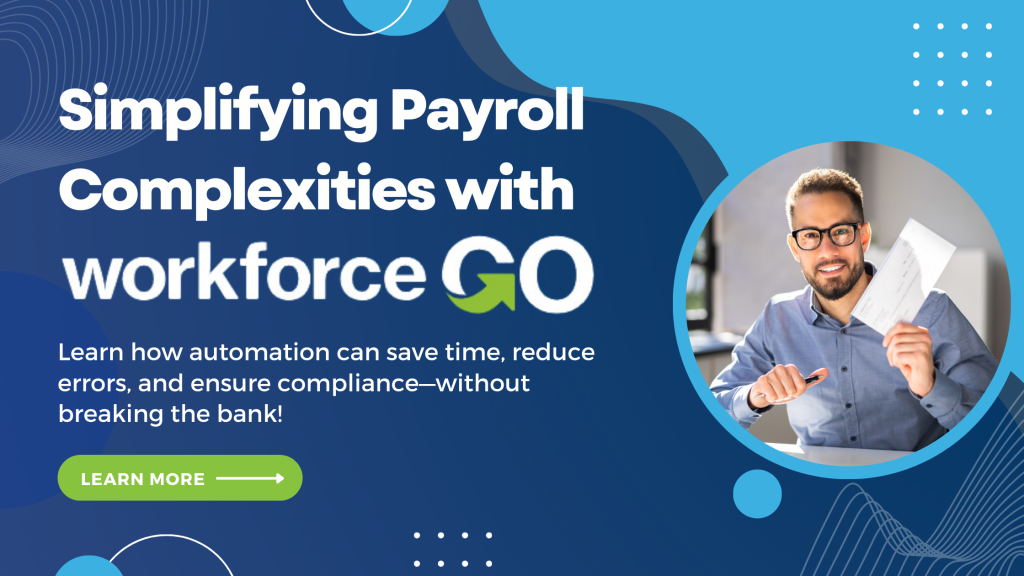Sage Summit – Focus on Best Practices Part 2
Part 2
What we decided it was
In Part 1 of this blog, we decided that at Summit, Sage would likely drill down on the best practices that are baked into your software, and the standards and processes that you should adopt in order to live in maximum harmony with your ERP or CRM system. But in this blog, we’re going to take it a step further.
What it would have been if Summit was a DSD event
 The best practices that come with your system can only take you ninety percent of the way toward the goal line, at best. Those last ten yards are the toughest ones to gain, they come at the highest price, they provide the greatest rewards. And Sage cannot provide it.
The best practices that come with your system can only take you ninety percent of the way toward the goal line, at best. Those last ten yards are the toughest ones to gain, they come at the highest price, they provide the greatest rewards. And Sage cannot provide it.
Those last ten yards are your “special sauce”. That’s the body of knowledge that you use in order to differentiate yourself from your competition. It rarely exists in off-the-shelf software. You must take extra measures to build your special sauce into your ERP or CRM system.
If Summit was a DSD event, we would focus on helping you find out what your special sauce is, and how to build it into your ERP and CRM systems.
Defining your Special Sauce
Your special sauce is industry knowledge that you’ve gained through the years. It could be processes, timing mechanisms, or compensation structures. Many distributors believe that they derive a competitive advantage from their sales commission structures.
Some companies use their CRM system to execute a carefully mapped set of customer care standards, and they consider that to be their special sauce. Others take great pride in the way that their ERP or CRM systems are linked to their website, allowing their customers to benefit online account access, ordering, and even invoice payment.
Your special sauce not only makes it easier to get new customers, it also helps you make them “sticky”. Sticky customers are ones who find it very difficult to stop doing business with you.
There are many ways to embed your special sauce into your Sage software, and they each have varying degrees of cost and complexity. I’ve listed many of the alternatives below, roughly in order of least to most expensive. We can help you decide which of them is most appropriate for your particular needs:
Software configuration settings
These are the “on” and “off” switches that enable or disable features inside your system. It is quite possible that your software has powerful capabilities that you don’t know about, and that they’re accessible with the flip of a switch.
Customized user interfaces
Most of the Sage ERP products have the ability to create custom role-based user interfaces. For instance, your accounts receivable clerk might benefit from a menu screen that has been tailored to meet their specific needs, based on their daily activities.
Special reports and dashboard
If it’s special reports or dashboards that you need, they can usually be created using the built-in report-writing capabilities of your software. If the reports are extremely sophisticated, you may benefit from a data intelligence product, or a financial report writer. These are products like Sage Intelligence, BizNet, Adaptive Planning, F9, Crystal Reports, ReportFYI, and others.
Alerts and warnings
 If you must have special alerts or warning signals built in to your system, then you might benefit from a third party product like KnowledgeSync. That product senses when a predefined limit has been reached, and it sends out emails, displays warnings, and can even stop program execution when limits are exceeded.
If you must have special alerts or warning signals built in to your system, then you might benefit from a third party product like KnowledgeSync. That product senses when a predefined limit has been reached, and it sends out emails, displays warnings, and can even stop program execution when limits are exceeded.
Customizer: If you need special fields or calculations added to the out-of-the-box screens, then the built-in customizer will be the ticket. Every Sage ERP and CRM product has a customizer, and they have a surprising amount of power. Changes made with the customizer often survive software upgrades with no problems.
Third party enhancements
There are a myriad of third-party products for various vertical industries, or to fill gaps in the base product. Some of them are better than others, so you should talk to your DSD consultant before making any decisions. DSD is the leading supplier of enhancements to the Sage 100 community and we’ve been honored as Sage Gold Development Partner of the Year twice.
Custom programming
This should be considered only as a last resort, but it can be a powerful way to build your special sauce into your ERP or CRM system. Nobody does this better than DSD.
Join DSD at our “mini-Summit”
DSD will be holding its “mini-Summit” in San Diego in September. This is an event for Sage end-users, and we’ll drill down on your special sauce, and how to build it into your Sage software. It’s also a great networking opportunity, and a chance to be able to talk to others in your region and industry who are using your same ERP or CRM software. Contact Leah Weston at leah@dsdinc.com to find out more.
Written by Doug Deane, President & CEO of DSD Business Systems.