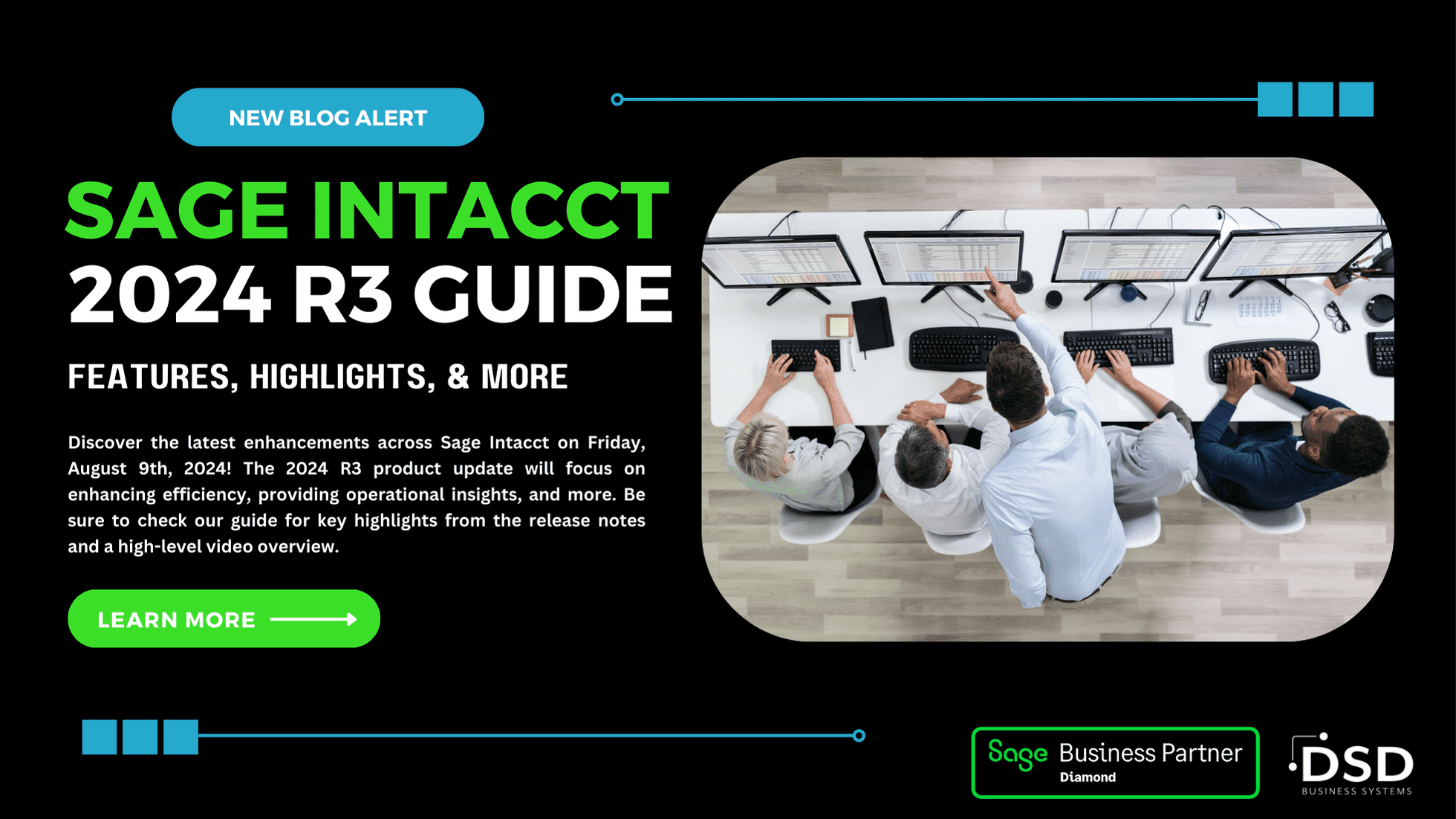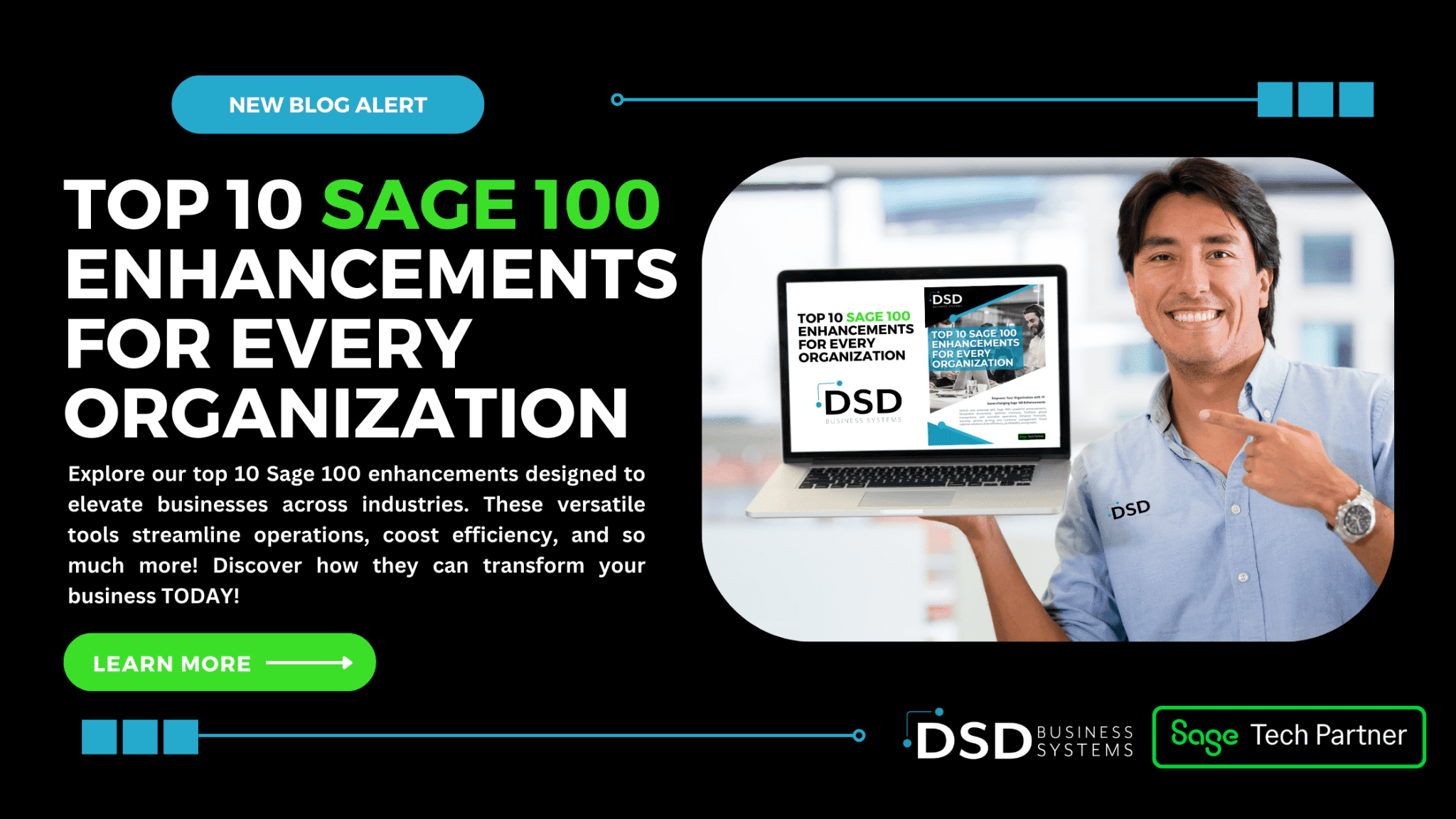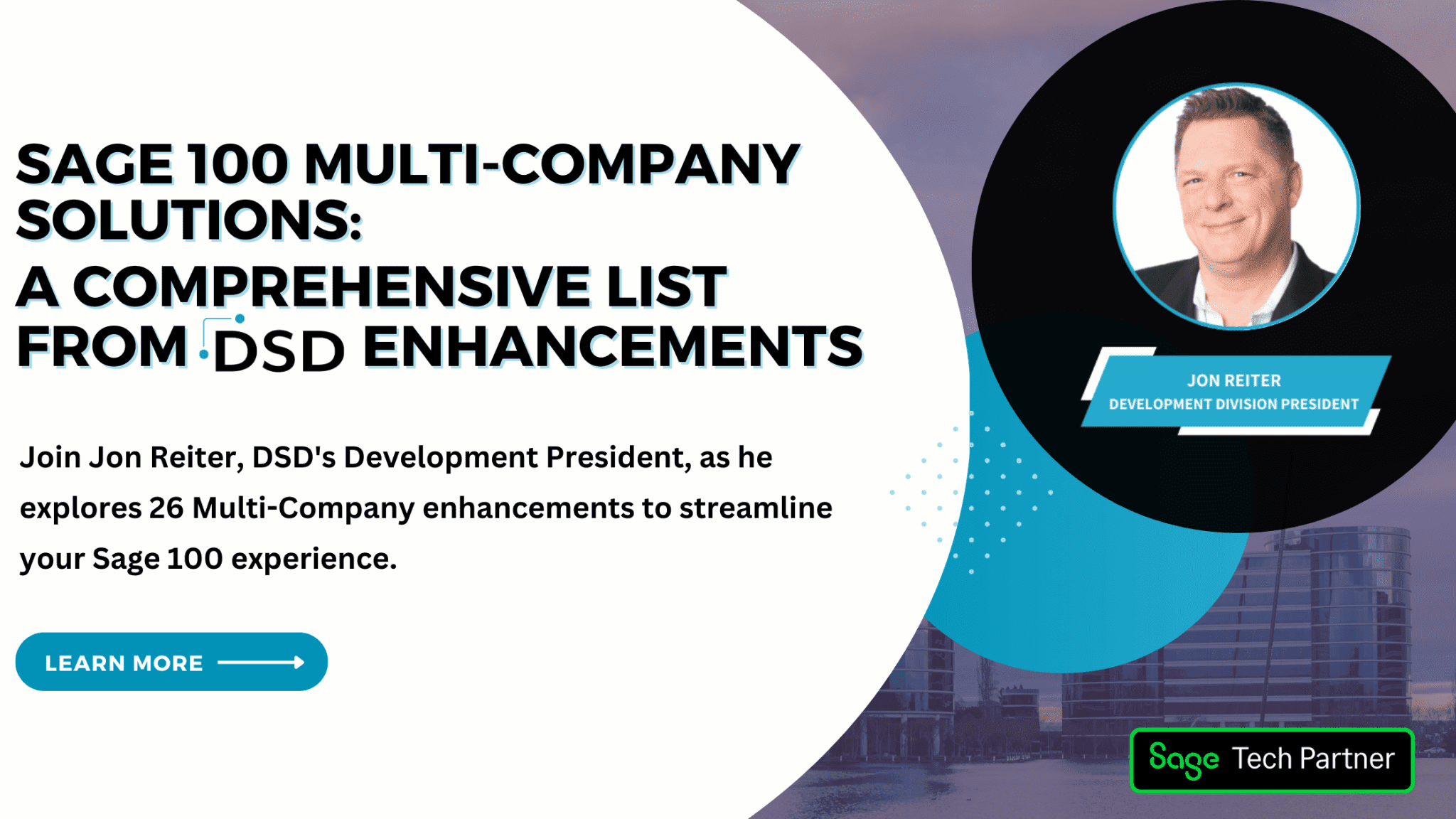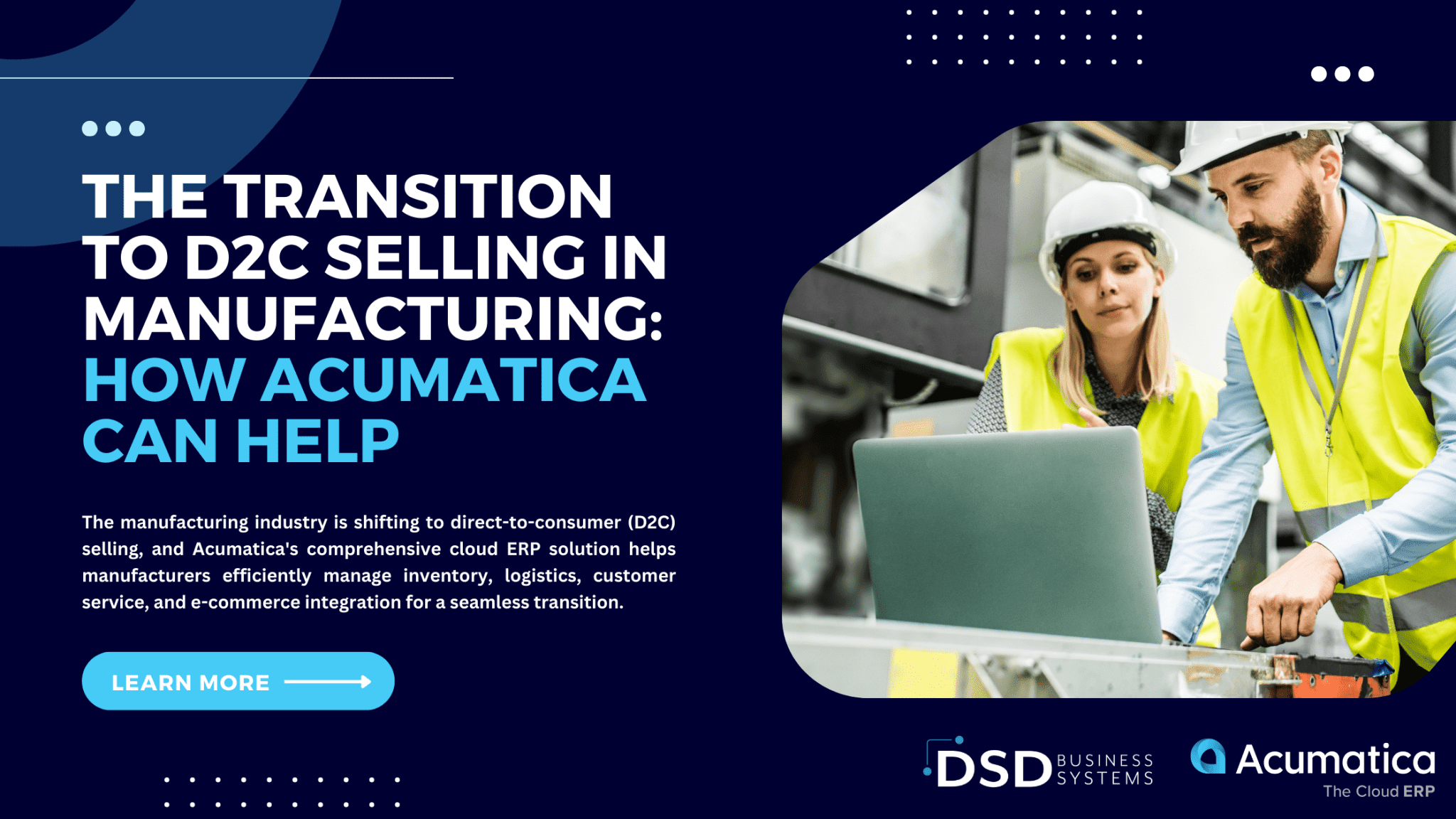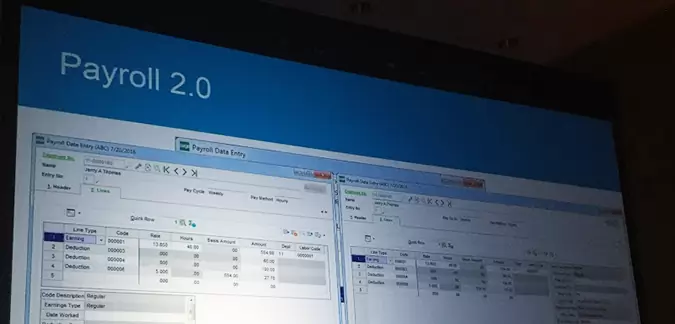Sage Intelligence Licenses and Customer Entitlements
I was at Sage Summit a few weeks ago and one of the hot topics discussed was the Sage Intelligence program and the licenses that customers get by subscribing to Sage 100 C or by being on a current maintenance plan for Sage 100. A quick recap about Sage Intelligence,…