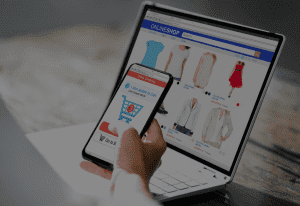Sage 100 Accounts Receivable Enhancements
The latest enhancements to Sage 100 Accounts Receivable module offer significant improvements in managing customer transactions and financial operations. These updates provide advanced capabilities in invoicing, payment processing, and reporting, streamlining the accounts receivable process for greater efficiency and accuracy. With a focus on user-friendly interfaces and enhanced data analysis tools, these enhancements are designed to optimize financial management for businesses of all sizes.
2022 Latest Enhancements
This DSD Enhancement to the Library Master module Task Scheduler allows for “Other” task types to schedule Bank Feeds. The task will perform transaction downloads for all Bank Codes that contain a valid Bank Cloud Account ID.
This DSD Enhancement expands the standard Alias Item field to 100 characters, rather than 30 characters.
- Order Date
- Purchase Order Number
- Division Number
- Vendor Number
- PO_PurchaseOrderHistoryHeader
- PO_PurchaseOrderHistoryDetail
- PO_PurchaseOrderHistTaxDetail
- PO_PurchaseOrderHistTaxSummary
Paperless Office Delivery Options in Customer Maintenance has been enhanced to include a new option “Use Bill To Customer Email Address”. This option is only enable if the “Enable Bill To Customer Reporting” feature has been enabled in A/R Setup Options. The Bill-To Customer’s email address will be used for all associated Sold To Customer invoices.
- Accounts Payable
- Accounts Receivable
- Bar Code
- Inventory Management
- Purchase Order
- Return Merchandise Authorization
- Sales Order
This DSD enhancement allows future Revenue and Deferred Postings to the General Ledger to occur during the S/O Invoice Update. S/O Invoice Data Entry has been enhanced to have four new fields: Number of Months and Start Date on both the Invoice Header and Invoice Detail files.
When these field values are entered by the user, future postings will occur on the same day each month, for the number of months specified, for Regular or Miscellaneous Line Items on the invoice that have Deferred Revenue Accounts setup.
This DSD enhancement to the Payroll module allows you to post wage expense by Labor Code using segment substitution.
This DSD Enhancement to the Library Master / Task Scheduler allows for “Journal/Register” task types to be scheduled for All Companies.
This DSD Enhancement enhances the electronic delivery message maintenance to allow the addition of merge fields not available in Standard Sage 100.
In Sales Order Entry, when entering a Bill of Materials Kit, the revision field will be enabled. A new lookup on the Revision field has also been added to display a Revision list associated with the Bill.
This DSD Extended Solution adds Rapid Entry option to the Time Track setup options. Punch In/Out entry is modified to auto accept upon the expiration of the time delay specified in the setup options.
This utility will facilitate data record editing by making available for modifications all data column elements for any Business Framework table in a user friendly, grid entry format.
Purchase order entry has been enhanced to allow for kit explosion. Additional features such as kit line retention and redistributing kit item cost to components have been added to this enhancement. Redistributing kit item cost to components will use a weighted average percentage.
Accounts Payable Invoice Data Entry has been modified to allow the assignment of a liability account by invoice. Manual check and check register update have been modified to use the new account during update. If no liability account is present the Accounts Payable Account specified in Division Maintenance will be used.
All Data Entry, Maintenance, Journal, and Report tasks are impacted by the installation.
The font sizes used on some reports have been reduced to accommodate the expanded numeric field sizes.
NOTE: Although the Job Cost, Bank Reconciliation, and General Ledger modules integrate with Accounts Receivable, these modules are not affected by the increased number size. However, if GL-1043 Billion Dollar Support is also installed, the General Ledger Data Entry and Financial Reporting will also support the expanded numbers updated from Accounts Receivable.
NOTE: This Enhancement should not be uninstalled, as any data field containing a number greater than 999,999,999.99- may no longer display correctly.
Adds the ability in A/P invoice data entry to enable deferred expense posting. A new button is added to the A/P invoice data entry screen for setting of the deferred expense posting by invoice.
.
The Paperless Office Electronic Form Delivery process is modified to assign the “From” Email Address as defined in User Maintenance for the Sage user performing the printing task.
2021 Latest Enhancements
- The user has the ability to “Restore” from history back into the Checks, Adjustments, and Deposit file. This allows the user to re-reconcile if a mistake was made.
- A Bank Reconciliation History Report is available to print from the new B/R Transaction History file.
- A Bank Reconciliation By Date Report is available, that allows the user to print a Bank Reconciliation Report based on a historical date.
Payroll InstaDocs allows electronic documents to be stored, viewed and accessed within Sage 100 ERP. It is the first and only document management solution to be embedded within Sage 100 ERP. This unique electronic document storage solution provides easy access of documents relating to specific records.
The A/R Cash Receipts History Inquiry enhancement adds a new menu item to access A/R Cash Receipts Deposit History. This inquiry screen displays Deposit information with associated Checks, Credit Cards, and Invoices paid.
This DSD enhancement allows and integration between Sage 100 and Criterion, using a REST API protocol. Employee Constant Data and Address Information is synchronized from Criterion to Sage 100. There are three ways to synchronize this data:
- A ‘Criterion’ button has been added to the Main Tab in Employee Maintenance. By selecting this button, the system will connect to Criterion and search for the employee by Social Security Number.
2. A new ‘Criterion Employee Synchronization’ utility has been added to the Payroll Utilities Menu. The utility allows selection of an employee range to synchronize.
3. The Payroll Tax Calculation has been enhanced to prompt the user to synchronize the employees that are in the current check entry batch.
This DSD enhancement adds a new check history inquiry task to the main menu. The inquiry screen will display header and line details for each employee check.
This DSD enhancement allows generation of cash receipts from customer maintenance invoice tab.