Sage 100 Purchase Orders Enhancements
The Sage 100 Purchase Orders module is designed for efficient management and tracking of purchase orders, enabling businesses to streamline their procurement processes. This module facilitates the creation, approval, and tracking of purchase orders, and integrates seamlessly with inventory management and vendor management systems within the Sage 100 suite.
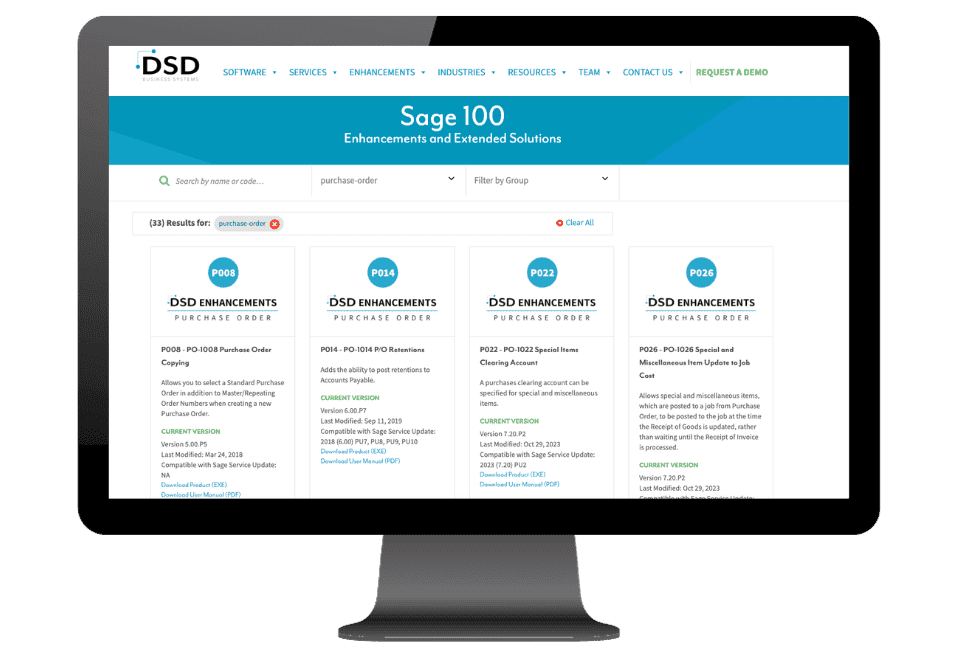

Purchase Order InstaDocs for Sage 100 allows electronic documents to be stored, viewed and accessed within Sage 100 ERP.
The Documents Panel is embedded into various Sage 100 ERP Maintenance, Inquiry, and Data Entry programs. As each record is accessed, the documents that correspond to that record are displayed. The user has the ability to drag and drop documents, select documents to edit, and tag documents with unlimited keywords. Users can then search all stored documents based on those specific keywords. Master Search allows users to search all documents based on File Name, Keywords, and Document Source.
Purchases Orders and P/O Returns can be automatically stored in PDF format within the appropriate Vendor directory.
With InstaDocs Role Security enabled, you can define which users/roles can View, Open, Email, Delete, and Drag and Drop documents within the InstaDocs Documents Panel.
Note: APDM A/P InstaDocs – Is required in order to use PODM.

POLC Advanced Landed Cost adds additional functionality to the Landed Cost feature in the Purchase Order module.
A new “Default” check box and “Percent” field have been added to Landed Cost Type Maintenance. In Receipt of Goods Entry, if Landed Cost Entry is chosen, LC types with “Default” checked will automatically populate the entries.
In Receipt of Goods Entry, if the selected Landed Cost Type has a percent entered, it will be used to calculate the Landed Cost amount.
A “Recalc” button has been added to Landed Cost Entry to allow for recalculation of already entered landed costs.
Ability to automatically populate landed cost entries based on line item.

POLM Purchase Order Line Move for Sage 100 will allow lines from selected open purchase orders to be moved to the existing purchase order being entered.

POMC Multi-Currency Purchase Order for Sage 100 is invaluable for companies that performs Purchase Order Processing involving international or foreign Vendors. Purchase Order Processing has been modified to allow Order, Receipt of Goods and Receipt of Invoice Entry, Inquiries and Report Printing in any currency. An Entry Currency and Display Currency may be established for each Vendor (in Accounts Payable). All address fields have been modified to accommodate international addresses.
A member of DSD’s Multi-Currency family of Sage 100 ERP (MAS 90, MAS 200) enhancements, POMC integrates fully with DSD’s IMMC Multi-Currency Inventory Management module. It must be used with the APMC Multi-Currency Accounts Payable and C/X Currency modules.

POMU Multi-Company Purchase Order for Sage 100 has modified Purchase Order Entry, PO Receipts Entry & PO Return Entry to have a new Company Code on the Lines Tab Secondary Grid, above the G/L Account Number – for Miscellaneous Items ONLY. DSD’s APMU A/P Multi-Company enhancement MUST be installed also.
This Company Code will either a) default to the current company, or b) to the company code of the previous line, depending on the APMU Options Setting. The user will have the ability to select a different Company Code, which will change Lookup and Validation of the G/L Account field to be that company’s G/L Account file. The Company Code will be stored in the detail line record.
In Receipts/Return Registers, the Miscellaneous Item Company Code/GL Account will print for the detail line.
In Receipts/Return updates, if the detail line Company Code is NOT the posting Company Code, the Company Code on the line will be debited to the expense account entered, and the Due To Account set up in APMU Multi-Company Options, will be credited. The posting Company will have a debit to the Due From account setup in APMU Multi-Company Options.
The Company Code & Full G/L Account will be posted to new fields in the AP_InvoiceHistoryDetail file.
The programming listed above is specific to data entry and posting. DSD does not modify any other Purchase Order Report or Receipt History Inquiry.

In Standard Sage 100 ERP, if a Purchase Order line item has a Job Number assigned to it, the item costs are posted to Job Cost, and no postings occur to the Inventory files. Instead of debiting the Inventory G/L Account, the WIP Account is debited.
With this enhancement installed, the Receipt of Goods Update has been modified to post to the Inventory files as if there were no Job Number assigned on the line item.
The Job Cost files will be posted to per standard Sage 100 ERP.
The GL postings (debit to WIP and credit to Purchases Clearing) will be posted per standard Sage 100 ERP.

Adds the ability to post retentions to Accounts Payable.

A purchases clearing account can be specified for special and miscellaneous items. This new account functions substantially like the inventory purchases clearing account and will even handle variances between received cost and invoiced cost.

Allows special and miscellaneous items, which are posted to a job from Purchase Order, to be posted to the job at the time the Receipt of Goods is updated, rather than waiting until the Receipt of Invoice is processed. General Ledger postings are not affected by this Extended Solution.
Allows special and miscellaneous items, which are posted to a job from Purchase Order, to be posted to the job at the time the Receipt of Goods is updated, rather than waiting until the Receipt of Invoice is processed. General Ledger postings are not affected by this Extended Solution.

This Extended Solution to the standard Sage 100 Purchase Order module adds two new fields, Cost per Alternate Unit of Measurement (CAUM) and Quantity per Alternate Unit of Measure (QAUM), to the Purchase Order Line Entry screen. These two new fields will only be present if the Alternate Unit of Measure Factor (AUMF) for the Inventory Item does not equal zero. The QAUM and CAUM fields may be entered, and whenever they are changed, the respective Quantity fields, Unit Cost and Extension fields may be back-calculated using the AUMF.
The Purchase Order Form layout has been modified to include new fields for Quantity per Alternate Unit of Measure, Cost per Alternate Unit of Measure, Alternate Unit of Measure, Alternate Unit of Measure Factor and a second Alternate Unit of Measure field.
An option is available allowing you to replace Inventory Item’s Standard Cost with the Average Cost during Receipt of Goods update.
A custom Receipt History report is provided by this Extended Solution.
NOTE: IM-1038: Alternate Unit of Measure must be installed and enabled in order for this Extended Solution to function.

This DSD Extended Solution to the Sage 100 Purchase Order module adds six ‘display only’ fields in a new window which will display from the Lines tab. For Inventory Item lines, it displays Weight Each, Weight Extended (Quantity Ordered times Weight Each), Order Total Weight and a User-Defined Inventory Category Code: Each, Extended Amount, and Order Total.

Allows the user to select one of six types of comment postings to the Job Cost transaction detail file. It is designed to be used with Sage Software Extended Solution JC-1005: Vendor Name on Job Cost Transaction Report and JC-1009: Full Item Descriptions.

This DSD Extended Solution to the Purchase Order module will warn and optionally prevent a user from issuing items if the quantity to be issued exceeds the Quantity On Hand on a Purchase Order of type ‘Material Issue’ as well as on a ‘Material Requisition Issue.

Will prevent the update of a Unit Cost entered during Purchase Order Receipt of Goods or Receipt of Invoice that differs from the Unit Cost originally entered on the Purchase Order to be written back to the original Purchase Order.

This DSD Extended Solution allows you to automatically create Sales Order Invoices from Purchase Order Receipts.
This product is used in conjunction with the “Enable Purchase Order Generation from Sales Order Entry” function that can be enabled in Purchase Order Options.
Additional functionality exists if the Custom Office module is activated or Extended Solution SO-1250, Automatic Next Order/Invoice Number by Division installed.

Allows you to distribute Inventory Items to multiple Inventory accounts during data entry.

Adds several default control features to the Purchase Order module.

Modifies the Unit of Measure lookup in Purchase Order Entry to only list the Standard UOM, Sales UOM and Purchase UOM set up in the IM Masterfile.

Writes the Unit Cost from a Purchase Order line to its associated Drop Ship Unit Cost field on the Drop Ship Sales Order line. If the order has been invoiced, the Drop Ship Unit Cost will be written back to Accounts Receivable Invoice History.
This Extended Solution was designed to be used in conjunction with one of the following Extended Solutions: PO-1020: Purchase Orders Created from Sales Orders or SO-1489: Auto Generate Purchase Orders from S/O Entry. In both instances their Setup option to write the resulting Purchase Order into a Custom Office S/O Detail UDF will have to be specified in order for this to function.
The described feature was developed for a specific client to its specifications and may not conform to generally accepted Sage 100 ERP standards and procedures. These features may or may not benefit you in your application of Sage 100 ERP.

Modifies the update of costs from the Purchase Order Receipt of Goods to Job Cost. It will consolidate each cost posting from a given Purchase Order which references the same Job Number, Cost Code and Cost Type.

This DSD Extended Solution to the Purchase Order module will explode I/M & B/M Sales Kits during PO Receipt of Goods entry.

Allows you to distribute freight charges among jobs during Receipt of Invoice Entry. All freight charges will post to the Cost Code and Cost Type defined in Setup during the Job Transaction Register Update.




