Sage 100 Sales Order and RMA Enhancements
The Sage 100 Sales Order and RMA (Return Merchandise Authorization) Enhancements are designed to enhance the efficiency and accuracy of sales order processing and returns management, offering advanced features for tracking and managing customer orders, optimizing inventory allocation, and streamlining the returns and exchanges process.
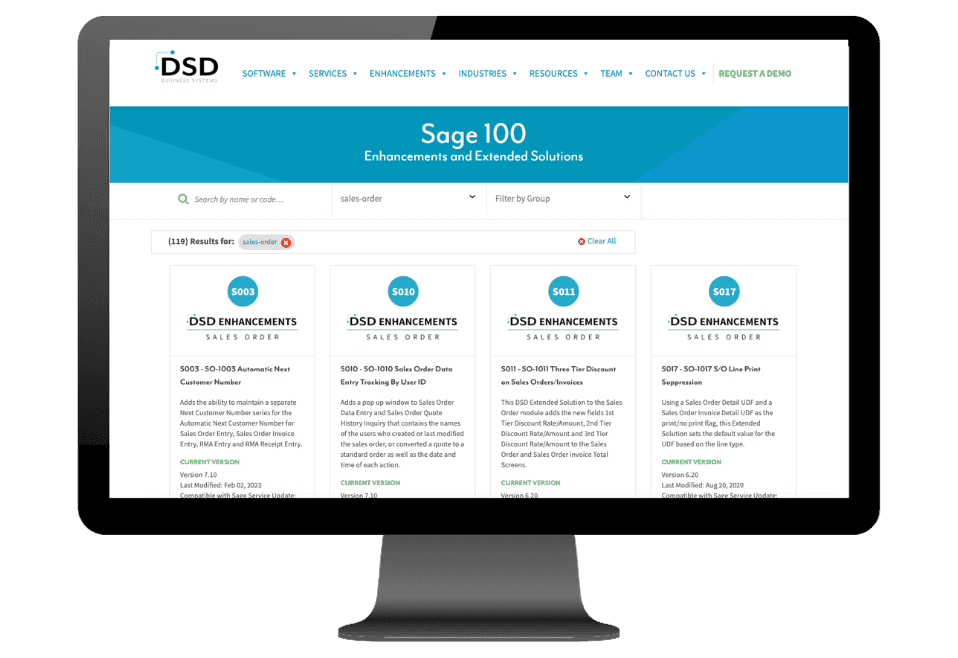

Standard Sage 100 ERP allows for (a) Auto Accumulate – the user may select this checkbox to allow a scan/entry of an Item Number, which triggers the increment of Quantity Shipped for that item by 1, and (b) Direct Entry of Qty Shipped – the user may uncheck the Auto Accumulate, and then select the item and manually enter the Quantity Shipped. Whatever is entered into the Quantity Shipped field will replace the previous Quantity Shipped entered.
The problem is that, when doing Direct Entry of Qty Shipped, the user may not want to replace the previous Quantity Shipped entered, but instead add to the previous Quantity Shipped entered. This problem usually occurs in a Shipping environment where many of the same item numbers are shipped, and they are boxed up in groups.
The solution that DSD’s S/O Advanced Shipping Entry offers is Auto Accumulate. A new Auto Accumulate checkbox has been added to Shipping Data Entry, and when selected, any Qty Shipped entered will add to the previous Quantity Shipped entered.
Standard Sage 100 ERP allows for printing of a Packing List (which prints items shipped on the entire order) and “Additional Packing Lists” (which prints a separate Packing List for each Package, only showing items in those packages).

- In S/O Invoice Data Entry, for Invoice Type Credit or Debit Memo, if the user has entered an Apply To Inv#, they will be prompted to recall Invoice History Header information.
- If the user selects No, then standard MAS resumes.
- If the user selects Yes, then the Invoice History Header information will be transferred to the Credit Memo header, including mapped UDF’s.
- If the user enters an Apply To Inv#, then selects the Lines Panel, they will be prompted to recall Invoice History Detail information.
- If the user selects No, then standard MAS resumes.
- If the user selects Yes, then the user will be prompted to Credit the complete Invoice or only selected lines.
- If the user selects No, then all Invoice History Detail Lines will be transferred to the Credit Memo, but ALL quantities will be set to zero.
- If the user selects Yes, then all Invoice History Detail Lines will be transferred to the Credit Memo, and ALL quantities will be set to their respective Qty Invoiced in Invoice History including Lot/Serial information.
- Mapped UDF’s will also be included.
.

Sales Order InstaDocs for Sage 100 allows electronic documents to be stored, viewed and accessed within Sage 100 ERP.
The Documents Panel is embedded into various Sage 100 ERP Maintenance, Inquiry, and Data Entry programs. As each record is accessed, the documents that correspond to that record are displayed. The user has the ability to drag and drop documents, select documents to edit, and tag documents with unlimited keywords. Users can then search all stored documents based on those specific keywords. Master Search allows users to search all documents based on File Name, Keywords, and Document Source.
Sales Orders, Invoices, and Packing Lists can be automatically stored in PDF format within the appropriate Customer directory.
With InstaDocs Role Security enabled, you can define which users/roles can View, Open, Email, Delete, and Drag and Drop documents within the InstaDocs Documents Panel.
Note: ARDM A/R InstaDocs – Is required in order to use SODM.
This DSD enhancement allows future Revenue and Deferred Postings to the General Ledger to occur during the S/O Invoice Update. S/O Invoice Data Entry has been enhanced to have four new fields: Number of Months and Start Date on both the Invoice Header and Invoice Detail files. When these field values are entered by the user, future postings will occur on the same day each month, for the number of months specified, for Regular or Miscellaneous Line Items on the invoice that have Deferred Revenue Accounts setup.

Connect Sage 100 ERP to Farm Plan seamlessly with the Farm Plan Interface. Completely streamline your data entry process by allowing this enhancement to communicate with Farm Plan directly from within your accounting software. Modifications to Accounts Receivable and Sales Order allow you to authorize these charges and capture the transactions during normal sales order processing.

This DSD Enhancement Solution to the Sales Order module allows for Sales Order forms to be printed from the Sales Order/Quote History Inquiry screen.
Note: The “Retain Sales Orders/Quote History” option must be enabled in Sales Order options in order to use this enhancement.

SOMC Multi-Currency for Sage 100is invaluable for any company that performs Order or Invoice Entry involving international or foreign Customers. Sales Order Processing has been modified to allow Order and Invoice Entry, Inquiries and Report Printing in any currency. A default Entry Currency and a Display Currency can be setup for each Customer (in Accounts Receivable). All address fields have been modified to accommodate international addresses. This module integrates fully with the Multi-Currency Inventory Management module, and it must be used with the Multi-Currency Accounts Receivable and the C/X Currency modules. This is a member of the DSD Multi-Currency system for Sage 100 ERP.

Six new Due Date/Invoice Amount fields have been added to S/O Invoice Data Entry. The Sales Journal will print these new fields for each invoice. Only one Invoice History record will be created for the main invoice, however, multiple Open Invoice records will be created in the Open Invoice file, each with a different Due Date. The A/R Aging will reflect these Due Dates.

This DSD enhancement adds the ability to combine multiple sales order invoices onto one “Master Invoice” after posting. The master invoice number is recorded in the Invoice History files and can be modified at any time. This enhancement also adds the ability to receive payments from customers by master invoice in cash receipts entry.

This DSD enhancement allows the user to print product labels from sales order detail lines. A new menu item, Product Label Printing, has been added to the Sales Order Main menu. User-defined fields in Inventory Management and Sales Order help control the printing and the number of labels printed.

Standard Sage 100 allows for Salesperson Split Commissions to be maintained by customer. This DSD Enhancement adds the ability to also maintain Salesperson Split Commissions by Customer Ship To Address.

This DSD enhancement is designed to integrate your shipping software system with your Sage 100 ERP Sales Order shipping system. It requires that the shipping software be able to export a delimited file for each shipment. The delimited file can then be read by Shipping Integration and information pulled into Sage 100 ERP. Many shipping systems, like UPS Worldship or FedEx Shipping Manager, are able to read shipping information from SAGE 100 ERP orders to speed entry. UPS Worldship and FedEx Shipping Manager are both supported out of the box, but other shipping software packages can be easily integrated.

Adds the ability to maintain a separate Next Customer Number series for the Automatic Next Customer Number for Sales Order Entry, Sales Order Invoice Entry, RMA Entry and RMA Receipt Entry. You can also setup an exclusive Division Number, which works with either this series or the standard series of next customer numbers. Available in 4.10.

Adds a pop up window to Sales Order Data Entry and Sales Order Quote History Inquiry that contains the names of the users who created or last modified the sales order, or converted a quote to a standard order as well as the date and time of each action. From Sales Order Quote History Inquiry a fourth line is displayed showing the name of the user who deleted the Sales Order and the date and time it was deleted. These fields are ‘display only’ and cannot be accessed by the user.

This DSD Extended Solution to the Sales Order module adds the new fields 1st Tier Discount Rate/Amount, 2nd Tier Discount Rate/Amount and 3rd Tier Discount Rate/Amount to the Sales Order and Sales Order Invoice Total Screens. This addition allows discounts to be calculated in three tiers.
Additional functionality exists if the Custom Office module is activated.

Using a Sales Order Detail UDF and a Sales Order Invoice Detail UDF as the print/no print flag, this Extended Solution sets the default value for the UDF based on the line type. The user can then modify Crystal Reports with a formula to suppress the printing of lines whose UDF is checked.

You can refresh existing lines with a change to the header Ship Date. The Promise Date is added to the S/O Invoice grid in the same manner as Order Entry. Sales Orders can be sorted by Promise Date or Order Date on the Inquiry tab of Inventory Maintenance and Inventory Inquiry. Picking Sheet selection has been modified with a range of Promise Dates.

This DSD Extended Solution allows you to view detailed Item Sales History by Customer/Item Number from Sales Order Entry, S/O Invoice Entry, A/R Customer Maintenance and Inquiry, and Inventory Item Maintenance and Inquiry. The A/R Setup Option to Retain Invoice History in Detail must be set to Yes in order for this to function.

DSD enhancement allows for an unlimited number of deposits to be applied to a Sales Order and allows deposits from A/R Cash Receipts to be applied to a customer’s Sales Orders. Additionally, terms codes may be associated with payment type to provide defaulting logic.

Allows you to select alternate methods of calculating the Terms Discount by applying the discount percent to the ‘Amount Subject to Discount’ on the S/O invoice totals tab, or by line item and includes only these line types: Regular Items, (*) Special Items and Miscellaneous Items, or to the net sales amount plus sales tax.

Calculates commission amounts using an Alternate Cost/Price. The Alternate Cost/Price used may be the ‘Last Cost,’ ‘Loaded Cost’ (if you have IM-1166 installed and enabled), or ‘Standard Cost’ and/or the ‘Undiscounted Price’ (the item’s price exclusive of any entered line discount). The only commission amounts affected are those calculated for inventory items having a commission method which uses ‘Unit Cost’ or the extension as part of its commission calculation.

Adds a floating window to the Lines tab of Sales Orders and Sales Order Invoices. For Inventory Item lines, it displays Weight Each, Weight Extended (Quantity Ordered times Weight Each), Order Total Weight and a User Defined Inventory Category Code: Each, Extended Amount and Order Total.

Adds a new entry screen to A/R Salesperson Maintenance for entering Salesperson Commission by Product Line or Item Number. During the commission calculation in the Pre Sales Journal Update, Salesperson Commission by Item Number will take precedence over Salesperson Commission by Product Line and Salesperson Commission by Product Line will take precedence over standard Sage 100 ERP Inventory Item commission calculation.

- A flat fee
- With IM-1077: User Defined Fields for Inventory Masterfile installed and enabled, the result of a calculation of I/M item Quantities multiplied by a value in an IM-1077 UDF, then summed for the Order or Invoice.
- The result of a calculation of IM1 ‘Retail Price’ multiplied by a percentage specified in Setup, and then multiplied by the Qty Ordered/Shipped and summed for the Order or Invoice.
- Based on the presence of a specified Customer UDF it is then calculated as either a percentage of the Order’s Total amount or the result of the Order’s Total Quantity multiplied by a rate

Lines may be sorted by:
• Item Number
• Warehouse/Bin Location/Item Number
• Item Category Code
• Vendor Number
• Item Description
• Product Line/Item Number
• Item Number/SO Detail UDF.

Allows commission rates to be overridden in Sales Order and S/O Invoice entry on a line item basis.

Adds ‘Segment Sub Account’ fields to Sales Order and S/O Invoice entry. They can be substituted in the accounts associated with Sales Orders or Invoice lines, or the Sales Journal update process.

This DSD Extended Solution to the Sales Order module creates either Running Totals or Subtotals during Sales Order and Invoice Line Entry. A RUNNING TOTAL is defined as the total of all quantities or extended amounts from the top of the order/invoice up to the RUNTOT comment line. A SUBTOTAL is defined as all of the quantities and amounts between two SUBTOT comment lines. These totals can be any combination of the: Total Quantity Ordered, Total Quantity Shipped, Total Quantity Back Ordered or Total Order Extension. These totals will be displayed during comment entry.
NOTE: If you have Extended Solution SO-1017: Sales Order Line Print Suppression installed and enabled, there is an option to include or exclude line items in a SUBTOT and RUNTOT based on it’s ‘Print Suppression’ flag.

This DSD Extended Solution to the Sales Order module adds the Ship To Code and the Ship Via Shipping Code to the Sales Order and S/O Invoice detail line. ***Starship integration is not supported.

Changes the way that Kit Items are processed. Additional functionality is available if you have Sage Software Extended Solution SO-1017: S/O Line Print Suppression, or SO-1119: General Ledger Account Number Override by Code installed and enabled.

Adds a Customer Discount Rate to the Sales Order and Sales Order Invoice header screens. The value entered in this field will be the default value in the lines’ Discount % field for the order. The Sales Order Setup option ‘Allow Discount Rate by Detail Line’ must be set to Yes in order for this Extended Solution to work.

This DSD enhancement allows each User and Customer to have a default warehouse. The default warehouse may be entered in Customer Maintenance or in the Create/Maintain Customer option of Sales Order and Sales Order Invoice entry. The default warehouse will then be used on he Sales Order and Sales Order Invoice header screens.

This DSD Extended Solution modifies Sales Order and Sales Order Invoice work files with additional fields for printing the Bill of Material Option Category Number, Option Code Number, Option Code Description (lines 1 and 2) the corresponding price associated with the selected Option Code, and the price extension as well as an adjusted option code price which is calculated.
Additional functionality is available if you have Extended Solution BM-1042: 35 Option Categories installed and enabled.

This DSD Extended Solution allows commissions generated from Sales Order invoices to be calculated on a sliding scale based on either the gross profit percentage or the unit price of the individual Inventory line items. Additionally, you may calculate an Inventory item’s commission by applying the commission rate arrived at by this Extended Solution to the line extension rather than using the Inventory item’s standard commission method. The ‘Calculate Commissions By Inventory Item’ box in Inventory Options Setup must be checked.
This Extended Solution affects only the commission for Inventory lines.

This Extended Solution adds a utility which scans sales orders and makes allocation recommendations for order fulfillment based on the on hand inventory and the selection criteria specified. A report will print detailing the selections. Additional options exist which will
• automatically select Picking Sheets for printing
• calculate and auto-select the number of Shipping Labels needed for each order
• create a Master Picking Ticket Report that summarizes the Item Numbers, Descriptions and Total Quantity for all selected orders
• generate a Sales Order Invoice batch from the selected Sales Orders
Prior to an order being given fill consideration a credit check can be performed to verify the customer is eligible to have the order filled. An option to print an Additional Report (either Items Not Selected or Unfilled Quantity) is also available.

This DSD Extended Solution enhances the Sales Order Invoice batch processing function as follows:
• Allows invoices to be selected individually for batch merge
• User can denote via an S/O Invoice UDF that the invoice is ‘Complete’ and therefore available to be merged into another batch.
• Modifies batch entry with an ‘Available to Update’ flag. A Security Event controls access to this field.
• Invoice Date can be updated during batch merge
In order for this Extended Solution to be enabled, Batch Processing in Sales Order Options must be checked.

Allows you to maintain a list of Override Codes which can be applied at a document level or a line level to change the Cost of Goods Sold and Sales Accounts. This Extended Solution requires Custom Office to be installed.


Adds a utility designed to import data into Sales Order entry from an ASCII file. Only the following formats will be converted to the business framework: ASCII, Silvercote, Hayes, Hauser and Kenda. If you wish to use any other format, you will need to have it quoted.

This Extended Solution to the Sales Order module:
- Allows the user to set the quantity to zero while creating Standard Orders from Master Orders.
- Modifies the prompt line while on the ‘Quantity Ordered’ field to display: the Master Order’s ‘Original’ quantity and ‘Balance’ quantity, this standard Sales Order’s ‘Quantity Ordered’ and the ‘Qty Available’ for the warehouse referenced.
- Has an option to delete item lines from Standard and Back Order type Sales Orders if the ‘Quantity Ordered’ and ‘Quantity Back Ordered’ fields equal zero, and the order’s header references a Master Order Number.
- Has an option to refresh the Master Order’s ‘Ordered Quantity’ and ‘Balance Quantity’ from Sales Order Invoicing
.

Provides for an alternate method of Drop Shipping Inventory Items, which will record accounting events in the Inventory module.


Pops up a window of all memos for the Inventory Item as you exit the Inventory Item Number field during Sales Order and Invoice Data Entry. You may only view the memos.

Allows up to twelve due dates to be assigned to designated terms codes during S/O Invoice Entry. A percentage of the invoice amount can be designated due for each of the due dates.

Adds the ability to create Inventory Transfers for S/O Invoices that either reference particular A/R Divisions or contain Customers who have been selected for this processing via a Custom Office UDF.

Allows you to specify the ‘Next’ Sales Order and Invoice Number by Division.


Causes Master Order Balance Quantities to appear in the I/M Warehouse Quantity On S/O Bucket. The I/M Open Sales Order Inquiry has been changed to display Master Orders.

Adds protection for the printing of sales orders and picking sheets when a customer is on Credit Hold. The Custom Office Module must be installed in order for this Extended Solution to function.

This DSD enhancement adds the following possible functionality to Auto Invoice Generation:
• ability to automatically assign the Sales Order Number as the Invoice Number
• select by Terms Code
• select by a range Sales Order Line Promise Dates
• select by a range of Warehouses
• select either Standard Orders or Back Orders
• recalculate freight
• list the sales orders to be selected as opposed to a range.

This DSD Extended Solution to the Sales Order module displays a warning message if a Customer entered has any other standard Sales Orders or Backorders on file.


This DSD Extended Solution to Sales Order Entry, S/O Invoice Entry and A/R Customer Maintenance adds the ability to maintain Price Discounts by Product Line from Customer Maintenance.
Note: The ‘Allow Discount Rate by Detail Line’ in Sales Order Options must be enabled.

Adds the ability to substitute an account segment into the COGS account and Sales account for each salesperson.

This Extended Solution to the Sales Order module allows you to place orders on specific types of
‘hold’: Terms Hold, Credit Hold and Margin Hold.
- The Custom Office module must be activated.
- Additional functionality exists if Extended Solution AR-1054, Automatic Credit Hold Utility is installed

This DSD Extended Solution adds the ability to default and validate an inventory line discount percent by Product Line in Sales Order and Invoice entry. A new button has been added to ‘refresh’ discounts for all lines with matching product lines.


Adds a Unit Cost field to Lot/Serial Distribution Entry for Credit Memo type Sales Order Invoices. This field will be used for all of the cost postings during Sales Journal Update.

Modifies the Unit of Measure lookup in Sales Order Entry to only list the Standard UOM, Sales UOM and Purchase UOM set up in the IM Masterfile.

Adds an additional five fields to Inventory Item Pricing. These fields will hold a dollar amount and will be incorporated into the item’s price. A separate General Ledger posting will take place during Sales Journal update. This posting will encompass a specified General Ledger Account for the new fields, and a Discount Account for the individual item’s discount.

Modifies Sales Order Invoice Entry to calculate Available Quantity ‘on the fly’ for each Inventory line’s Item/Warehouse, compare it to the Quantity Ordered, and present you with a window listing all lines which cannot ‘Ship Complete.’ The described feature was developed for a specific client to its specifications and may not conform to generally accepted MAS 90 MAS 200 standards and procedures. These features may or may not benefit you in your application of MAS 90 MAS 200.


Fills the Total Discount field with a value based on the order’s total dollar amount before Freight and Tax. This Extended Solution is not compatible with SO-1173: Item Pricing by Total Quantity.

Adds a new ‘Quotation Entry’ menu option to the Sales Order Main Menu.

Allows you to define multiple series of Sales Order or Invoice Numbers. These series will begin with up to six user-defined alphanumeric characters. During Sales Order or Invoice Entry, key in those alphanumeric characters in the Order Number or Invoice Number field and click the ‘#’ sign to produce the new Order Number or Invoice Number.

Allows negative lot/serial tier distribution on standard invoices.

Removes the restriction and/or warning against processing Orders in Shipping Entry when a Customer is on Credit Hold.
Prevents freight recalculation when a specified Order Header UDF is set to a particular value.
Issues audible alerts any time the user over ships a line or selects an item that is not on the order.
Default all lines to the color of red, and then to change to black as they are shipped.

Will perform quantity checking during Shipping Data Entry.

This DSD Extended Solution modifies Sales Order Entry and Invoice Data Entry to display only those Kit Component Lines that have their ‘Print Component’ flags in Bill Of Materials checked. Sales Order Inquiry, Order/Quote History Inquiry and A/R Invoice History have also been similarly modified.

Adds a Discount Amount field in Sales Order and Invoice Line Entry. The Sales Order option ‘Allow Discount Rate by Detail Line’ must be checked for this Extended Solution to function.

Modifies the Sales Journal Update to post the amount of the line’s discount to a specific G/L Account. This General Ledger account can be specific to the Product Line. Additional functionality exists if SO-1457: Dollar Amount Discounts for Sales Order Lines is installed and enabled.


This DSD Extended Solution modifies the Sales Order Sales Journal update to refresh the Customer’s ‘Next Delivery Date,’ which is held in a specified A/R Customer User Defined Field. There are two methods of calculating a delivery date: ‘Weeks Between Delivery’ and ‘Customer Delivery Period’.
The Custom Office module must be activated.

This DSD Extended Solution allows application of Credit Memos to Sales Orders and Sales Order Invoices as additional deposits. Note: The features of this Extended Solution apply only to Orders and Invoices for Open Item Customers.

Tracks the User and System Date for the creation and modification of each Sales Order Entry line via Sales Order Line Custom Office UDFs. If the user has Sales Order History enabled then as a line is deleted, it writes those line UDFs plus the information regarding who deleted it and on what date into a new file.

Adds a menu option for Item Label Printing to the Sales Order Main Menu. You will need to set up a graphical S/O Order form code that will be used to produce the Item Labels.

This Extended Solution also ships a Scheduling Maintenance program that allows you to assign entire sales orders or individual lines from sales orders as:
• Customer Pick Up
• Scheduled for Delivery
• Approximate Scheduled Date of Delivery
Custom Office UDFs are used to track which User Code scheduled a line of an order and on what date as well as what the last User Code was to make a change to that scheduling and on what date. Scheduling Dates are stored in the Sales Order line’s Promise Date field thereby disabling Promise Dates for any other use. The Custom Office module must be activated.

This DSD Extended Solution to the Sales Order module allows for segment substitution of the Sales, Cost of Goods Sold, Discounts Allowed and Freight accounts by a Sales Order Header UDF value during Sales Order and Invoice Data Entry.

This Extended Solution to the Sales Order module will update a Master Order’s ‘Quantity Ordered’ with the difference between ‘Quantity Shipped’ and ‘Quantity Ordered’ from an Invoice when ‘Quantity Shipped’ exceeds ‘Quantity Ordered’.

Will present a list of all Inventory Item Number matches when an Alias Item Number is on file for multiple Item Numbers.

This Extended Solution to the Sales Order module calculates the Unit Price on the line as a percentage if its value, thereby creating a ‘commission invoice’. This occurs only when the Order/Invoice has a specified Custom Office header UDF checked. The commission percentage as well as the Unit Price will each be held in Custom Office line UDFs then multiplied together to determine the Unit Price (commission amount per each) for the line.
To prevent any ‘relief’ of Inventory, a specific WHS will default whenever a brokerage Invoice is created.
Custom Office must be activated in order for this to function.

• Denote by Customer UDF if their shipments are Residential Delivery
• Denote by Shipping Entry if you are going to bill the recipient
• Include the calculated weight of Inventory Items in the Package file
The Custom Office Module must be activated..

This DSD Extended Solution provides several options for automatically distributing Lot/Serial Numbers on Sales Order Invoices.
• Via a button added to the Lot/Serial Distribution screen
• As an automated process from Auto Invoice Generation
• As an automated process when manually creating an Invoice from a Sales Order and answering ‘Yes’ to the prompt “Do you want to ship complete?”.

Will record that a credit card has been swiped and will note that in the file submitted for merchant authorization.

Will create Customer Price Schedules on the fly from Sales Order entry and prevent the user from overriding the Unit Price when a Customer Price Schedule is in effect.

Will calculate an additional fee and add this to the Invoice Total. This Surcharge is calculated as a Customer specific percentage of the total of the lines extensions. The Custom Office module is required in order for this to function.


Allows you to select multiple individual Sales Order Picking Sheets for printing.

Adds field defaulting and processing changes to Sales Order entry and Sales Order Invoice entry.

This Extended Solution to the Sales Order module will look to the warehouse on the document header to obtain the correct substitution values when warehouse segment substitution applies to an Inventory item’s Sales Account and COGS Account on a sales order or sales order invoice.

This DSD Extended Solution to the Sales Order adds Sales Promotions Maintenance, which allows commission and inventory item pricing to be associated with a sales promotion.

Allows you to reference different Job Numbers on each Sales Order line when Sales Order has been integrated with Job Cost.
The Sales Order Option ‘Post Invoice Costs to Job Cost’ must be checked.
If you have elected to ‘Post to G/L for Work In Process’ in Job Cost, then Sales Order Options – Job Cost must be activated and the option to ‘Relieve WIP’ must be unchecked.
Additional functionality exists if Sales Order Options – Job Cost is activated and you have ‘Validate By Customer’ set to ‘No’ or ‘Write Back.’ The described features were developed for a specific client to its specifications and may not conform to generally accepted Sage 100 standards and procedures.
These features may or may not benefit you in your application of Sage 100.

Adds Product Line/Customer Pricing to the IM Price Code File. It can be maintained from Customer Item Pricing Maintenance.

Will check for duplicate entry of Inventory Items, Miscellaneous Items, Miscellaneous Charge or Special Item line types in Sales Order Entry and Sales Order Invoice Entry. When found the user will be warned that they exist.

This DSD enhancement modifies the Sales Order Sales Journal and its update to use a Lot item’s inventory warehouse Average cost in place of the Lot cost for the Cost of Goods Sold posting.

Designed to warn you when you attempt to use zero as the unit price for an item which is out of its warranty period. In this instance, the warranty is defined in a specified Sales Order Header UDF and the warranty period ties to a specific Job Masterfile value.

Determines the better price for the customer: a discount percentage applied to the Standard Price or the Unit Price as determined by MAS90 based on the pricing hierarchy.
Extended Solution SO-1069, Customer Discount Rate by Line Item is required. SO-1069 Setup option ‘Refresh Lines when Changes are made to Discount Rate’ must be set to No in order for this Extended Solution to be enabled.

This Extended Solution allows a Bill’s options to be edited in Sales Order Entry.
This Extended Solution is compatible with BM-1042: 35 Option Categories.

RAMC Multi-Currency Return Merchandise Authorization (RMA) for Sage 100 ERP enhancement provides the Sage 100 ERP user with the ability to generate RMAs and Receipts in different currencies. The Generate Transactions feature allows creation of Sales Orders and Credit Memos in the RMA Currency and Purchase Orders and PO Returns in the Vendor Currency. Foreign Prices and Levels setup in the Inventory Management module may be used. Reports may be printed in Entry or Base Currency.





