Sage 100 Job Cost, Time Card and Billing Enhancements
The Sage 100 Job Cost, Time Card, and Billing Enhancements are designed to optimize project management and workforce tracking, offering improved job costing accuracy, streamlined time card processing, and enhanced billing features for more efficient project accounting and labor management.
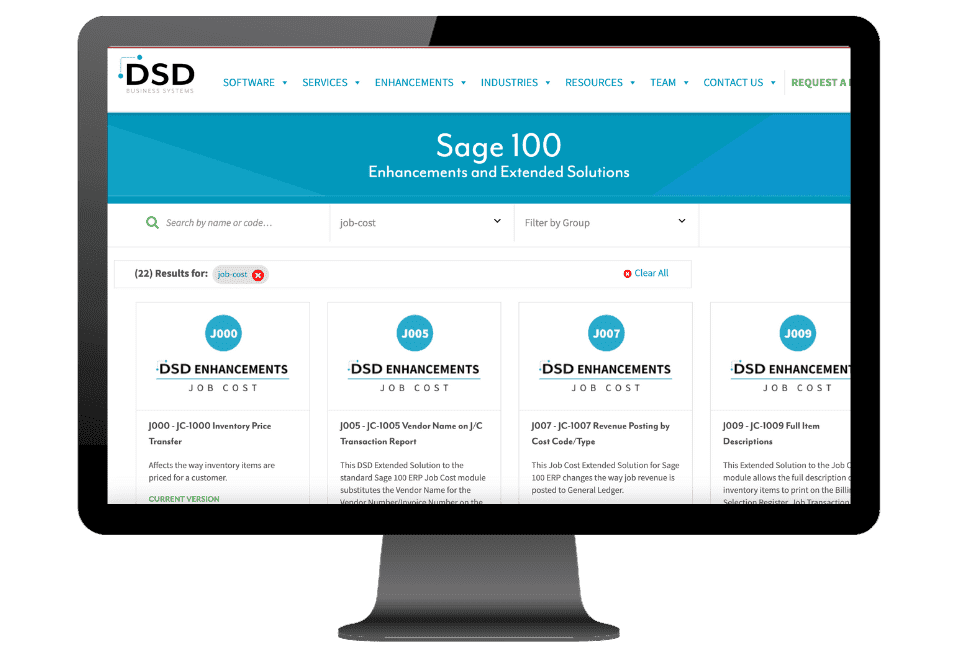

JCJP Job Cost Job Purge by Date for Sage 100 allows the user to retain Completed Jobs in the Job Cost Masterfile.
With JCJP, the Purge Closed Jobs option of the Period End window prompts (via a pop-up window) for a Purge Through Date. Jobs with a Job Status equal to Closed and where the Status Date is equal to or earlier than the Purge Through Date will be removed from the system. When Period End Processing is actually run, no jobs are purged. Jobs are only purged when the Purge Closed Jobs option is selected.

Affects the way inventory items are priced for a customer. This Extended Solution allows each job that has inventory items issued to it to have its own pricing methodology by having the items priced using Retail, Standard, Sales Order or the normal Job Cost Price.

This DSD Extended Solution to the standard Sage 100 ERP Job Cost module substitutes the Vendor Name for the Vendor Number/Invoice Number on the Job Cost Transaction Detail Report for postings originating from the Accounts Payable module and for postings whose Cost Type is ‘Subcontract.’ Additional functionality is available if you have DSD Extended Solution PO-1044: Custom Comment Post to Job Cost installed and enabled.

This Job Cost Extended Solution for Sage 100 ERP changes the way job revenue is posted to General Ledger. Normally the revenue and deferred revenue accounts are specified by Job Type; all revenue from a job will post to these accounts. This Extended Solution allows revenue to be posted and tracked according to the Cost Code and Cost Type which generated the revenue.

This Extended Solution to the Job Cost module allows the full description of inventory items to print on the Billing Selection Register, Job Transaction Detail Report and Job Invoices. The full descriptions are issued to a job from Inventory or received to a job from Purchase Order. In addition, depending upon your configuration, you may print the Purchase Order and Vendor Names for P/O transactions and the transaction header Comment for I/M transactions. A Reformat Full Item Description Data Utility has also been added.

Handles the posting of burden and overhead. Standard Sage 100 ERP posts burden and overhead at the rates specified by job type/cost type. With this Extended Solution, burden and overhead can be posted to the accounts at the rate specified for a particular cost code/cost type and overhead can further be posted according to a ‘Schedule.’ When posting by schedule, many options have been added: selective posting by job, support for two types of overhead with different rates, etc.

This Extended Solution to the standard Sage 100 Job Cost module alters existing Job Cost reports and adds a new Custom Job Cost Detail Report. The custom report data and enhanced features of existing reports are listed below:
Job Cost Code Detail Report
• Date sensitivity allowing selection of Jobs by a specified range of transaction dates
• Print Cost Code transactions single spaced
• Include future transactions in the Job-To-Date column
Job Analysis Report
• Include future transactions in the Job-To-Date column
Job Transaction Detail Report
• Print Cost Code/Cost Types that have been set up with estimate Figures but do not have any transaction activity
Custom Job Cost Detail Report
• Reflects Transaction-To-Date Cost, Job-To-Date Cost, Original Estimated Cost, Revised Estimated Cost and Projected Cost To Complete selected by Job Number, Cost Code and Transaction Date
• Available in either Standard or Enhanced layouts with Summary or Detail reporting options for the Enhanced layout
• Include future transactions in the Job-To-Date column.

This Extended Solution to the Job Cost module modifies Change Order entry in Job Maintenance to support allocation of the change order to multiple Cost Code/Cost Type combinations. If desired a Revised Cost Estimate and Revised Unit Estimate fields.
Additionally a Percent Complete field has been added to the Change Order record for separate tracking from the Job’s Contract.

This Extended Solution to the Job Cost module adds new Report Totals at the end of the Job Analysis by Cost Type report, printing a total line for each Cost Type found and a Cost total line. When sorting by manager, cost subtotals by manager will be printed.

Job Cost Code Detail Report and Job Cost Transaction Detail Report will include a new option to print Purchase Order Commitments. These ‘commitments’ are calculated as the dollar amounts for all Purchase Order Line Items that reference a Job, and are summarized by Job Number, Cost Code and Cost Type. This amount includes only Open Items by default, but you may optionally include Fully Received Items. Job Cost Extended Solutions were written for the Sage 100 ERP system modules. Please contact DSD Custom Programming – contact information listed below.

This Extended Solution for Cost of Sale Post by Cost Code allows for specification of a Cost-Of-Sales account number by Cost Code. This Job Cost Extended Solution was written for the Sage 100 ERP system modules. Please contact DSD Custom Programming – contact information listed below.

This DSD Extended Solution to the Job Cost module adds the ability to maintain a new Bill Rate in Employee Bill Rate Maintenance and Job Masterfile Maintenance by Job Number/ Employee Number/Cost Code. This Bill Rate is used in calculations for Billing Selection and Billing Data Entry upon line creation.

This DSD Extended Solution to the Job Cost module allows Cost Code and Cost Type information to be copied when creating a new job by copying an existing job within Job Masterfile Maintenance.

Job Cost Code Detail Report and Job Cost Transaction Detail Report will include a new option to print Purchase Order Commitments. These ‘commitments’ are calculated as the dollar amounts for all Purchase Order Line Items that reference a Job, and are summarized by Job Number, Cost Code and Cost Type. This amount includes only Open Items by default, but you may optionally include Fully Received Items. Job Cost Extended Solutions were written for the Sage 100 ERP system modules. Please contact DSD Custom Programming – contact information listed below.

This DSD Extended Solution adds the ability to enter a WIP G/L Account to Cost Code Maintenance by clicking the ‘More’ button. Where standard Sage 100 would post to the Job Type/Cost Type WIP Account, it will now post to the Cost Code WIP Account. This will function in the following places:
- A/P Invoice Data Entry
- A/P Manual Check Entry
- P/R Burden Allocation Register
- P/R Check Register Update
- I/M Transaction Data Entry
- J/C Daily Overhead Register
- J/C Monthly Overhead Allocation Register
- J/C Job Posting Line Entry
- J/C Close Out Report
- J/C Job Billing Register
- P/O Purchase Order Entry
- P/O Receipt of Goods Entry
- P/O Return of Goods Entry
- P/O Material Req. Entry
.

This DSD Extended Solution to the Job Cost module allows the Job Daily Transaction Register to be updated from all modules while Job Billing is in process as long as any of the jobs currently being billed are not referenced on the Job DTR selected for update.
SO-1085: Sales Order Integration with Job Cost is not supported by JC-1146.

This DSD Extended Solution to the Job Cost module maintains a listing of Serial Numbers that are associated with each Customer. A serial number is then assigned to a job. The job transaction detail report can be selected by a range of serial numbers.

This DSD Extended Solution to the Job Cost module allows you to designate a new Pay Rate Type for Labor Postings made to the Job Cost Transaction Detail File by the Daily Job Transaction Register and the JC Job Posting Register. There are three Pay Rate Types: Standard, Overtime and Double Time.

This Extended Solution adds a summary report to the Job Cost module which can be run with costing information for internal use or with calculated pricing information for presentation to the customer. Pricing is calculated by applying a run time markup percentage to the costs. The report reflects data from the Job Transaction Detail file as well as the Open Purchase Order file.
The Inventory module cannot be Activated and Extended Solution JC-1157: Job Pay Rate Type must be enabled in order for this Extended Solution to function
.

This DSD Extended Solution to the Job Cost module adds a new report Job Transaction Information Report which mirrors the Job Transaction Detail Report but suppresses either the unit cost and number of units or the unit cost and extension information for transactions with Cost Type Labor. Additionally costs associated with Inventory Items that originate from Inventory Transactions Issues and Sales, and from PO Receipt of Goods, the Reference/Posting Remarks will print as ITEM NUMBER: Item Description.

This Extended Solution creates G/L Daily Posting records for job billing revenue transactions by Job Type/Cost Type when using work in process. The Job Billing Register has been modified to validate the revenue accounts, and Job Billing Register Update has been modified to post Revenue and Deferred Revenue to G/L.
This enhancement applies to jobs with ‘Time and Material’ selected as Bill Method.
No changes have been made to Sales Journal Update.

This Extended Solution to the standard TimeCard for Sage 100 module adds the ability to have an employee’s wages calculated ‘by the piece’ while still continuing to track hours worked via two different calculation methods.
Sage Software Extended Solution TC-1011: User Defined Fields for TimeCard must be installed and enabled in order for the ‘Comparative Method’ calculation to function.
Additional functionality exists when TC-1045: Employee Rate or Cost Code Rate By Cost Code is enabled.

This Extended Solution to the TimeCard module creates up to 30 User Defined Fields (UDFs) for TimeCard data entries. The fields may be defined as a String, Uppercase string, Date, Yes or No flag, Numeric (with a mask) or G/L Account Number. All of the UDFs can be validated during Maintenance by creating validation entries using the provided Validation Field Maintenance program. Additionally, this Extended Solution creates a new option for the TimeCard Report that will use field 1 as a sort and selection option.
The Inventory module cannot be Activated and Extended Solution JC-1157: Job Pay Rate Type must be enabled in order for this Extended Solution to function
.

A utility designed to import data from a standard ASCII file, an SDF ‘Intranet’ type file, an ‘ERS’ Multi Record System type file, and a Candid Color Fixed File Format directly into the TimeCard data entry files. Additionally, an option has been provided to execute an operating system command before performing the actual import.

This DSD Extended Solution to the TimeCard module adds a new utility to the TimeCard Utilities that will recalculate the Pay Rate and Amount for all entries within a range.
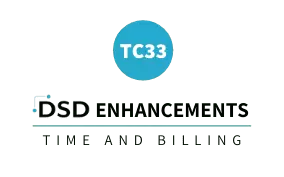
Adds the following features:
• The ability to enter Punch times in TimeCard Data Entry in a decimal format
• The ability to edit Lunch Punch times during TimeCard Data Entry
• The option to print Punch Times to the Attendance Worksheet
• A Department of Labor (DOL) Report
• A Missing Entries Report
• A Job Number selection range to TimeCard Job Cost Selection and Payroll Selection of TimeCard Records
• A ‘Summary of Field Hours Worked’ Report
• An ‘Enter a Date Worked When Using Timecard.

This Extended Solution provides TimeCard integration with PR-1098: Union Payroll. Please refer to the PR-1098 manual for an explanation of the extra data fields and Extended Solution functionality. Extended Solution PR-1098: Union Payroll must be installed and enabled for this Extended Solution to function.

Allows you to auto-default the Employee Number, Date, and Sequence Number in TimeCard Entry and Edit as well as bypass the Additional tab to allow for more rapid entry.

During Job Cost Distribution Register Update. create a J/C Direct Cost Posting Entry for each TimeCard entry being posted if Equipment has been activated in Cost Code Maintenance and if a unit of measure has been selected.
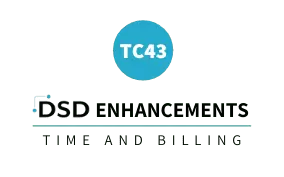
This DSD Extended Solution to the TimeCard module adds a new splash screen that will appear after each punch in or out. The screen details which Employee punched in/out of what Company at what time, plus a user-defined message.
NOTE: TimeClock’s Rapid Entry option must be checked in order to enable this Extended Solution.

This DSD Extended Solution to the TimeCard module creates weighted average overtime entries in Payroll for each employee as their data is imported from TimeCard.
NOTE: TimeClock cannot be enabled and TimeCard Option for ‘Detail Level for Pay Entries’ must be set to ‘No Detail”.
NOTE: If Extended Solution TC-1010, Piece Work For Payroll is also installed, then you must be using the ‘Pay Rate * Number of Pieces’ calculation method.

This DSD Extended Solution to the Time Card module allows you to specify a Maximum Number of Days since Last Worked during TimeCard Entry/Edit.

This DSD Extended Solution prevents duplicate timecard records in TimeCard Entry and TimeCard Entry and Edit.

This DSD Extended Solution will change the P/R Posting Status to ‘P’ for TimeCard records for employees of a specified payroll department when the J/C Distribution Register is updated.

TBCB Cash Basis for Sage 100 transforms the standard Time and Billing programs into a cash basis system. Revenues are recognized only when cash is received. Sales Tax can continue to be handled on an accrual basis, even if Time and Billing Cash Basis is activated. A report has been added that prints Open Invoices by General Ledger revenue account.
If a company is operating on a Cash Basis, General Ledger postings are not made when the Billing Register is updated. Rather, the detail is saved and posted at the time that cash is received for the Billing. The Cash Basis modifications work for both Open Item Clients and Balance Forward.If the company is setup to be on a Cash Basis, sales taxes can still continue to be on an accrual basis. This is mandatory in some states.There is a utility feature built into the Time and Billing Sort Rebuild program that can be used to initialize the necessary cash basis files from existing Open Invoice information previously expensed on an accrual basis. This rebuild also “forces” General Ledger distribution back into balance for any invoices which have fallen out of balance, for any reason.
Time and Billing Cash Basis does not change any of the standard Sage 100 ERP reports, however, there is a new Open Invoice General Ledger Account Detail Report that summarizes the General Ledger distribution activity for each open invoice on the system. This report will prove useful for companies calculating end of year tax adjustments, and whose books are kept on a cash basis but whose taxes are accrual-based.

This DSD Extended Solution to the Time and Billing module is the interface between Time and Billing and Payroll via the TimeCard module.

This DSD Extended Solution to the Time and Billing module adds the ability to set up specific billing and pay rates based upon any combination of Client, Engagement, Employee and Work Code.
Additional functionality is available if you have TB-1000: Time and Billing Interface with TimeCard/Payroll installed and enabled





