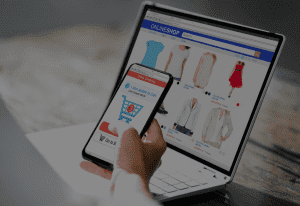MBDD - MBDD Multi-Bin Adv. Demo Data
Demo Data
Current Version
Version 7.40
Last Modified: Jun 17, 2025
Required Modules: M/B
Compatible with Sage Service Update: 2025 (7.40) PU0, PU1
Call (858) 550-5900
DSD / ScanForce Multi-Bin Advanced Demo Data (MBDD) for Sage 100 contains demonstration data for the "ABC" company that has already been configured for the Multi-Bin module, enabling the Sage 100 reseller to effectively demonstrate the features of the enhancement to the end-user.
Installing and Using DSD / ScanForce Multi-Bin Basic Demo Data
Important! You must install the MBIM Multi-Bin Basic Module prior to installing the demo data.
Install standard Sage 100 with ABC Demo Data. Note: If ABC Demo data is not installed you may still proceed as long as an ABC Company is setup and Activated before installation. If you wish to use the demo data provided for the Bill of Materials module, the Bill of Materials module must be installed and activated prior to installing the demo data.
Download and install the MBAD - Multi-Bin Advanced Module.
Download and install the MBDD executable.
Run Sage 100. You will see the installation of each enhancement module. Make sure to review all Role Maintenance options to ensure you have full security for the new module.
The DSD / ScanForce Multi-Bin Advanced Module provides advanced features for warehouse inventory management in Sage 100.
Multi-Bin Inventory Management features include:
Enable Multi-Bin inventory by Warehouse Code, Product Line, or Item Code
Set Allocation Options based on the data entry type
Set customer or item specific restrictions based on Bin Location
Perform On-The-Fly bin location transfers
Perform auto-allocations during picking sheet printing
Easily setup multi-bin inventory with initial bin transfer
Maintain a structure and segments for bin locations
Choose to sort bin locations alphabetically or based on an alternate sort method
Maintain Lot/Serial Expiration Dates
Auto-Generate Bin locations
Define various location types for bin locations
Set minimum and maximum location quantities for bins
Perform auto-allocations during data entry
The DSD / ScanForce Multi-Bin Advanced Module is designed to work exclusively with the ScanForce Warehouse Management Solution or as a stand-alone solution. For more information on the ScanForce Warehouse Management Solution visit www.scanforce.com.
Multi-Bin Management Sage 100 Enhancements Brochure - DOWNLOAD HERE
Download the installer below.
-
- Version
- Compatible With
- Last Modified
- Manual (pdf)
- Installer (exe)