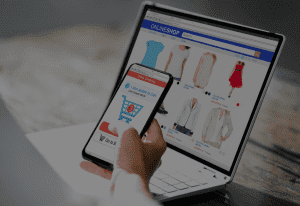MDRG - Merge for ProvideX Developers
Sage Developers
Current Version
Version
Last Modified:
Required Modules:
Compatible with Sage Service Update:
Have questions about this module? We're here to help.
Call (858) 550-5900
Call (858) 550-5900
MDRG Merge for ProvideX Developers for Sage 100 quickly and efficiently takes modified programs and "updates" them to the latest revision level of State of the Art source code. This program allows Master Developers to upgrade their users at a significantly reduced cost. Merge actually automatically converts BBx code to Providex!The *MERGE program is a ProvideX utility program. Although it was designed with MAS 90 and MAS 200 in mind, it will work with any ProvideX source code.
After initial installation, *MERGE requires activation before it can be used. It is activated for a particular interpreter license. It is site licensed and a copy of the file that contains the activation key is contained in a file called "_MERGE.DAT" which is stored in the directory "..HOMELIB" ( where *MERGE is installed for MAS 90 installations).
The *MERGE utility has been designed to assist the ProvideX programmer in upgrading older versions of standard modifications, to the new release level. As such, it uses a very sophisticated (and complex) set of decision making rules, which depend on its having:
After initial installation, *MERGE requires activation before it can be used. It is activated for a particular interpreter license. It is site licensed and a copy of the file that contains the activation key is contained in a file called "_MERGE.DAT" which is stored in the directory "..HOMELIB" ( where *MERGE is installed for MAS 90 installations).
The *MERGE utility has been designed to assist the ProvideX programmer in upgrading older versions of standard modifications, to the new release level. As such, it uses a very sophisticated (and complex) set of decision making rules, which depend on its having:
- The unmodified source code for the new revision level (i.e. the level you are upgrading to). This is the Upgrade File.
- Your modified source code for the older level. This is the Modified File.
- The unmodified source code for the older level. This is the Original File.
These three files can be in ASCII text form, or in tokenized BBx or ProvideX form. *MERGE will automatically convert tokenized BBx code to ProvideX!
*MERGE compares all three programs, line by line, and creates a new program representing the new revision level, but containing your old modifications. You will find that this utility works at or very close to 100% efficiency (in other words, the new program it creates is absolutely correct without any subsequent editing) when upgrading modifications to new maintenance releases of the software, such as MAS 90 A/P Version 2.10 to 3.0x.
*MERGE includes a Default Screen. This new screen allows users to tailor *MERGE to specific needs.
The user may define a Standard Remark, which will be added to all new programs created by *MERGE. This Standard Remark can be used to document the date and programmer performing the *MERGE operation, among other things. If *MERGE finds an existing program line with the same line number as the Standard Remark, *MERGE will place the Standard Remark at the first available line number location. In other words, if the Standard Remark has been defined as line 30, and *MERGE finds that lines 30 and 31 are already used, *MERGE will renumber the Standard Remark line to line number 32. Alternatively, the user may elect to have *MERGE replace an existing comment line with the new one.
Download the installer below.
-
- Version
- Compatible With
- Last Modified
- Manual (pdf)
- Installer (exe)