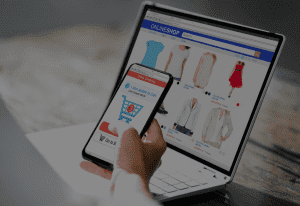POMU - POMU Multi-Company Purchase Order
Purchase Order
Current Version
Version 7.40
Last Modified: Oct 14, 2025
Required Modules: P/O
Compatible with Sage Service Update: 2025 (7.40) PU0, PU1
Have questions about this module? We're here to help.
Call (858) 550-5900
Call (858) 550-5900
POMU Multi-Company Purchase Order for Sage 100 has modified Purchase Order Entry, PO Receipts Entry & PO Return Entry to have a new Company Code on the Lines Tab Secondary Grid, above the G/L Account Number - for Miscellaneous Items ONLY. DSD's APMU A/P Multi-Company enhancement MUST be installed also.
This Company Code will either a) default to the current company, or b) to the company code of the previous line, depending on the APMU Options Setting. The user will have the ability to select a different Company Code, which will change Lookup and Validation of the G/L Account field to be that company’s G/L Account file. The Company Code will be stored in the detail line record.
In Receipts/Return Registers, the Miscellaneous Item Company Code/GL Account will print for the detail line.
In Receipts/Return updates, if the detail line Company Code is NOT the posting Company Code, the Company Code on the line will be debited to the expense account entered, and the Due To Account set up in APMU Multi-Company Options, will be credited. The posting Company will have a debit to the Due From account setup in APMU Multi-Company Options.
The Company Code & Full G/L Account will be posted to new fields in the AP_InvoiceHistoryDetail file.
The programming listed above is specific to data entry and posting. DSD does not modify any other Purchase Order Report or Receipt History Inquiry.
This Company Code will either a) default to the current company, or b) to the company code of the previous line, depending on the APMU Options Setting. The user will have the ability to select a different Company Code, which will change Lookup and Validation of the G/L Account field to be that company’s G/L Account file. The Company Code will be stored in the detail line record.
In Receipts/Return Registers, the Miscellaneous Item Company Code/GL Account will print for the detail line.
In Receipts/Return updates, if the detail line Company Code is NOT the posting Company Code, the Company Code on the line will be debited to the expense account entered, and the Due To Account set up in APMU Multi-Company Options, will be credited. The posting Company will have a debit to the Due From account setup in APMU Multi-Company Options.
The Company Code & Full G/L Account will be posted to new fields in the AP_InvoiceHistoryDetail file.
The programming listed above is specific to data entry and posting. DSD does not modify any other Purchase Order Report or Receipt History Inquiry.
Download the installer below.
-
- Version
- Compatible With
- Last Modified
- Manual (pdf)
- Installer (exe)
Subscription SRP
$1,390.00POMU
POMU