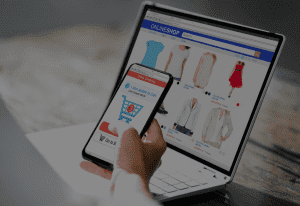TBCB - TBCB Cash Basis Time & Billing
Time and Billing
Current Version
Version
Last Modified:
Required Modules: T/C
Compatible with Sage Service Update:
Have questions about this module? We're here to help.
Call (858) 550-5900
Call (858) 550-5900

TBCB Cash Basis for Sage 100 transforms the standard Time and Billing programs into a cash basis system. Revenues are recognized only when cash is received. Sales Tax can continue to be handled on an accrual basis, even if Time and Billing Cash Basis is activated. A report has been added that prints Open Invoices by General Ledger revenue account.
If a company is operating on a Cash Basis, General Ledger postings are not made when the Billing Register is updated. Rather, the detail is saved and posted at the time that cash is received for the Billing. The Cash Basis modifications work for both Open Item Clients and Balance Forward.If the company is setup to be on a Cash Basis, sales taxes can still continue to be on an accrual basis. This is mandatory in some states.There is a utility feature built into the Time and Billing Sort Rebuild program that can be used to initialize the necessary cash basis files from existing Open Invoice information previously expensed on an accrual basis. This rebuild also "forces" General Ledger distribution back into balance for any invoices which have fallen out of balance, for any reason.
Time and Billing Cash Basis does not change any of the standard Sage 100 ERP reports, however, there is a new Open Invoice General Ledger Account Detail Report that summarizes the General Ledger distribution activity for each open invoice on the system. This report will prove useful for companies calculating end of year tax adjustments, and whose books are kept on a cash basis but whose taxes are accrual-based.
The invoice balance is compared to the sum total of the distribution detail and an **OUT OF BALANCE** flag is printed for any invoice whose detail does not match the invoice balance. The user may put the system back into balance by rebuilding Application Sort Files for Time and Billing. However, if the Distribution is chronically out of balance there may be a much more important system problem that should be looked into. Checking is only done when all General Ledger accounts are selected.
The T/B Cash Basis modifications for Sage MAS 90 and Sage MAS 200 allows the T/B user to:
Enter Time and Billing transactions in the normal fashion. The Cash Basis modifications are virtually transparent to the user performing data entry.
Each company may be defined as Cash or Accrual Basis, in the Time and Billing Options screen. One company on the system may be Cash Basis, while another operates on an Accrual Basis.
If setup on a Cash Basis, General Ledger postings are not made when the Billing Register is updated, but rather, the detail is "saved" and posted at the time that cash is received for the Billing.
The Cash Basis modifications work for both Open Item Clients and Balance Forward.
If the company is setup to be on a Cash Basis, Sales Taxes can still continue to be on an Accrual Basis. This is mandatory in some states.
There is a utility feature built into the Time and Billing Sort Rebuild program that can be used to initialize the necessary Cash Basis files, from existing Open Invoice information that was expensed on an accrual basis. This rebuild also "forces" G/L distribution back into balance, for any invoices which have fallen out of balance, for any reason. The new Open Invoice G/L Account Detail Report, described below, indicates whether there are any out of balance open invoices.
There is a new Open Invoice G/L Account Detail Report which summarizes the General Ledger distribution activity for each open invoice on the system. This report is useful in calculating end of year tax adjustments, for companies whose books are kept on a cash basis, but whose taxes are accrual-based. This report is available whether or not the Time and Billing has been setup for Cash or Accrual Basis. The report checks the sum total of the G/L distribution for the invoice, and prints an error flag if the G/L distribution is not in balance with the Open Invoice amount.
Post Cash receipts to G/L in detail.
The computer Check Form can be formatted to include General Ledger Account distribution detail for each Invoice. This feature is available to both Cash and Accrual-based companies.
There is an Open Invoice Report, which summarizes the General Ledger expense activity for each open invoice on the system. This report is useful in calculating end of year tax adjustments, for companies whose books are kept on a cash basis, but whose taxes are accrual-based. This report is available whether or not the Accounts Payable has been setup for Cash or Accrual Basis.
Download the installer below.
-
- Version
- Compatible With
- Last Modified
- Manual (pdf)
- Installer (exe)