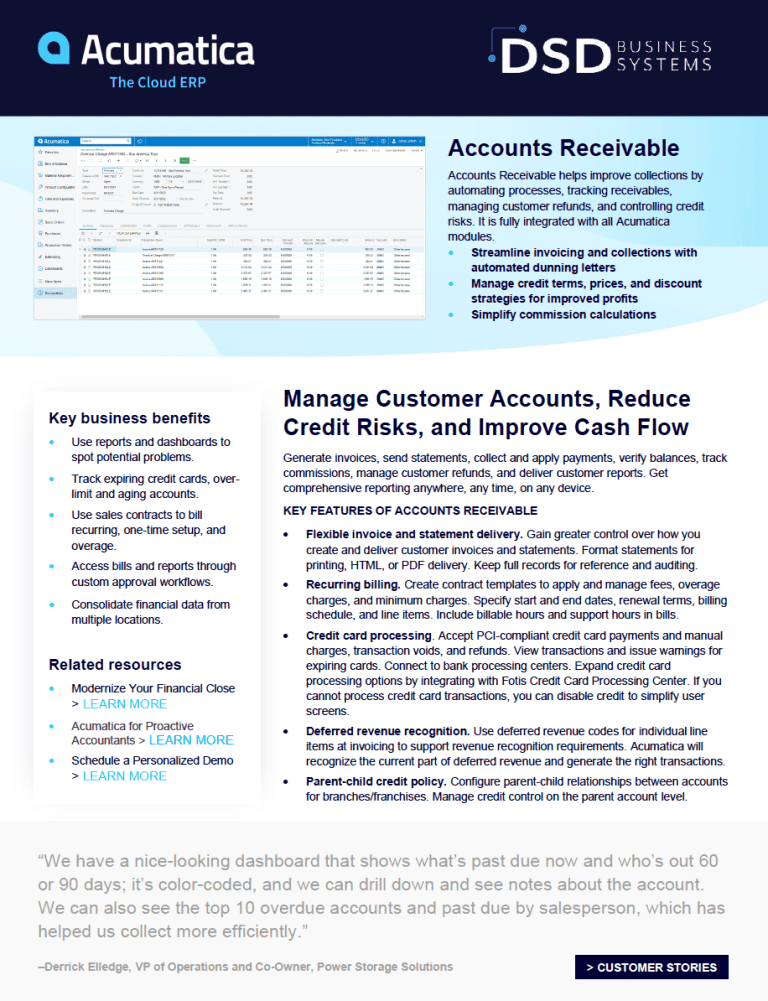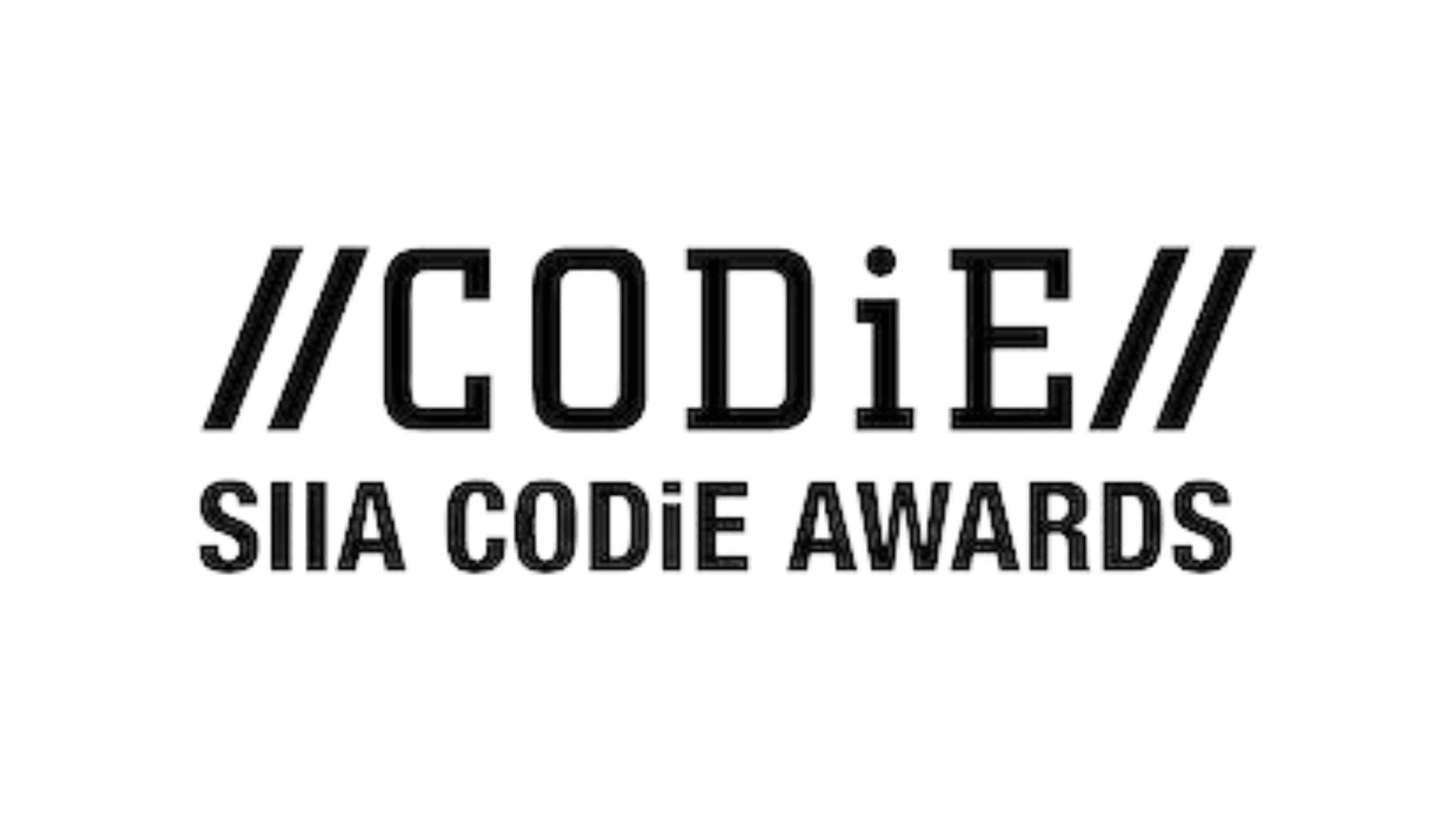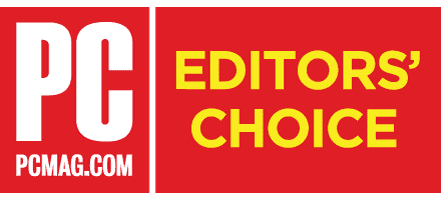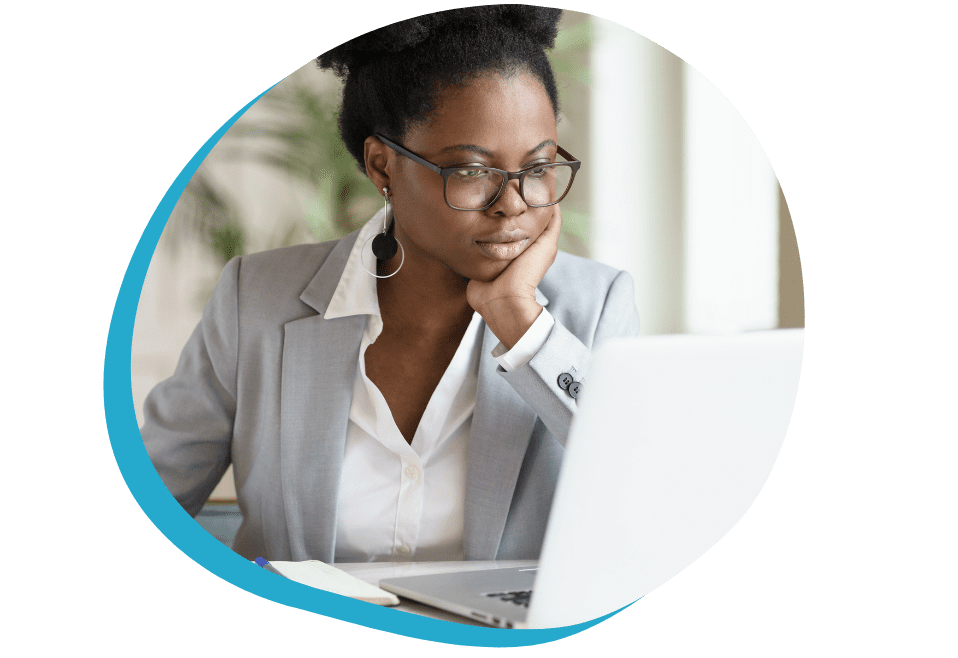In this Acumatica Financial Management: Accounts Receivable Datasheet, you will learn how Accounts Receivable helps improve collections by automating processes, tracking receivables, managing customer refunds, and controlling credit risks. It is fully integrated with all Acumatica modules, thus making it easy to integrate and use.
You can generate invoices, send statements, collect and apply payments, verify balances, track commissions, manage customer refunds, and deliver customer reports. Even more, you can get comprehensive reporting anywhere, any time, on any device.
Gain greater control over how you create and deliver customer invoices and statements. Format statements for printing, HTML, or PDF delivery. Keep full records for reference and auditing.
Create contract templates to apply and manage fees, overage charges, and minimum charges. Then specify start and end dates, renewal terms, billing schedule, and line items. Include billable hours and support hours in bills.
Accept PCI-compliant credit card payments and manual charges, transaction voids, and refunds. View transactions and issue warnings for expiring cards. Connect to bank processing centers. Expand credit card processing options by integrating with Fotis Credit Card Processing Center. If you cannot process credit card transactions, you can disable credit to simplify user screens.
Key features in Field Service Management