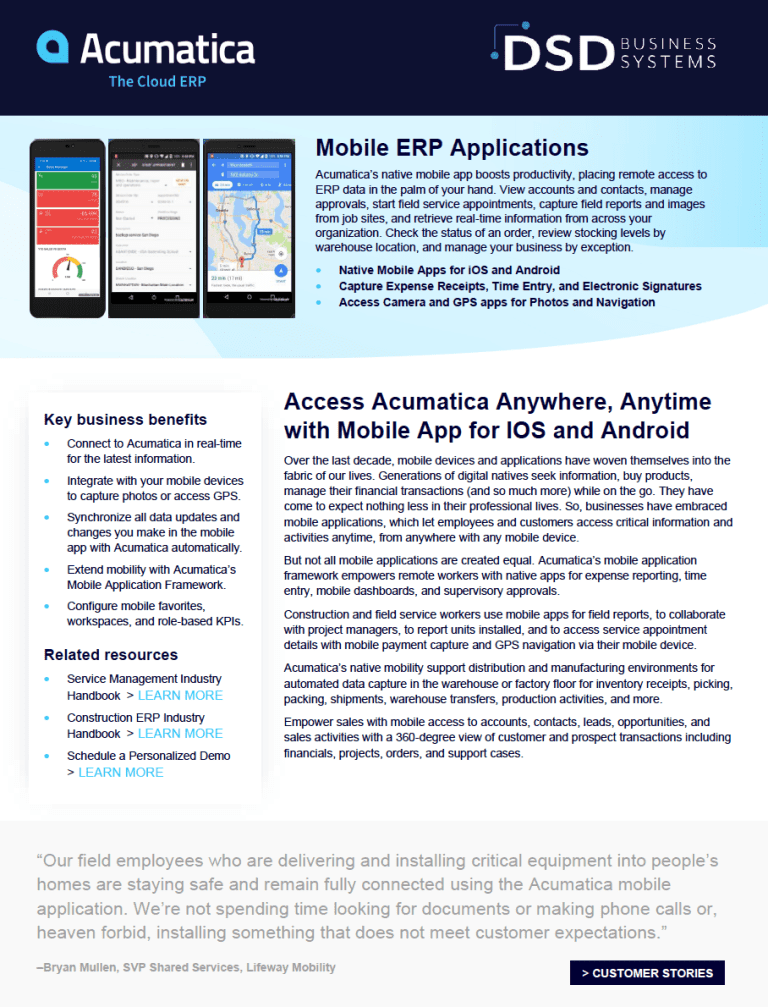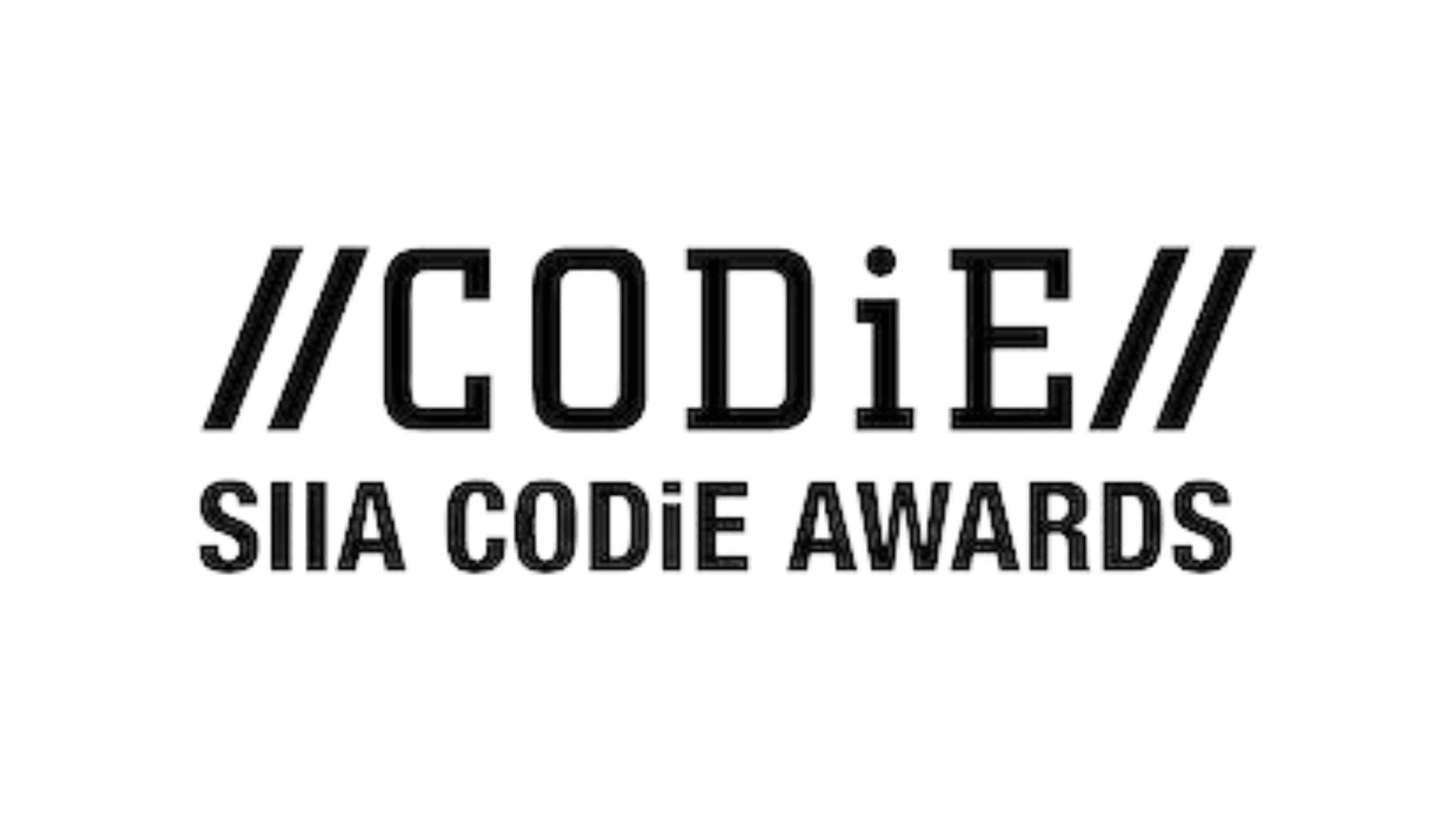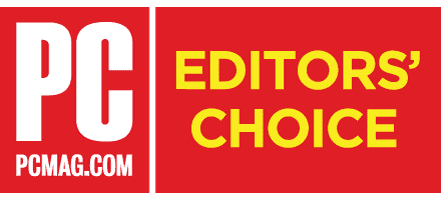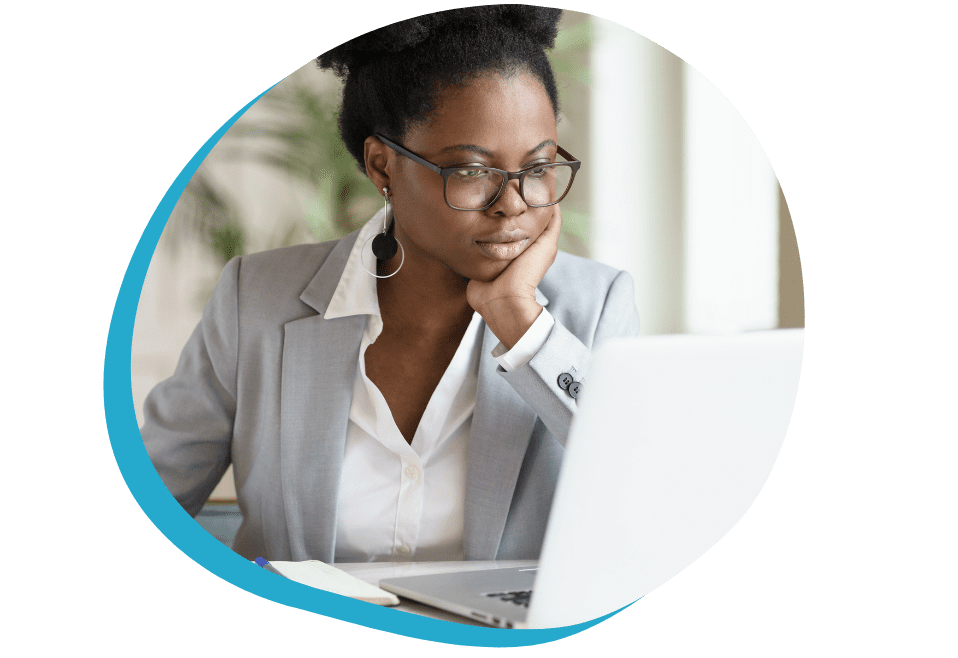In this Acumatica Mobile ERP Applications Datasheet, you will learn how Acumatica’s native mobile app boosts productivity, placing remote access to ERP data in the palm of your hand. View accounts and contacts, manage approvals, start field service appointments, capture field reports and images from job sites, and retrieve real-time information from across your organization. Check the status of an order, review stocking levels by warehouse location, and manage your business by exception.
Over the last decade, mobile devices and applications have woven themselves into the fabric of our lives. Generations of digital natives seek information, buy products, manage their financial transactions (and so much more) while on the go. They have come to expect nothing less in their professional lives. So, businesses have embraced mobile applications, which let employees and customers access critical information and activities anytime, from anywhere with any mobile device. But not all mobile applications are created equal.
Acumatica’s mobile application framework empowers remote workers with native apps for expense reporting, time entry, mobile dashboards, and supervisory approvals. Construction and field service workers use mobile apps for field reports, to collaborate with project managers, to report units installed, and to access service appointment details with mobile payment capture and GPS navigation via their mobile device. Acumatica’s native mobility support distribution and manufacturing environments for automated data capture in the warehouse or factory floor for inventory receipts, picking, packing, shipments, warehouse transfers, production activities, and more.
Key Features in Mobile ERP Applications Datasheet: