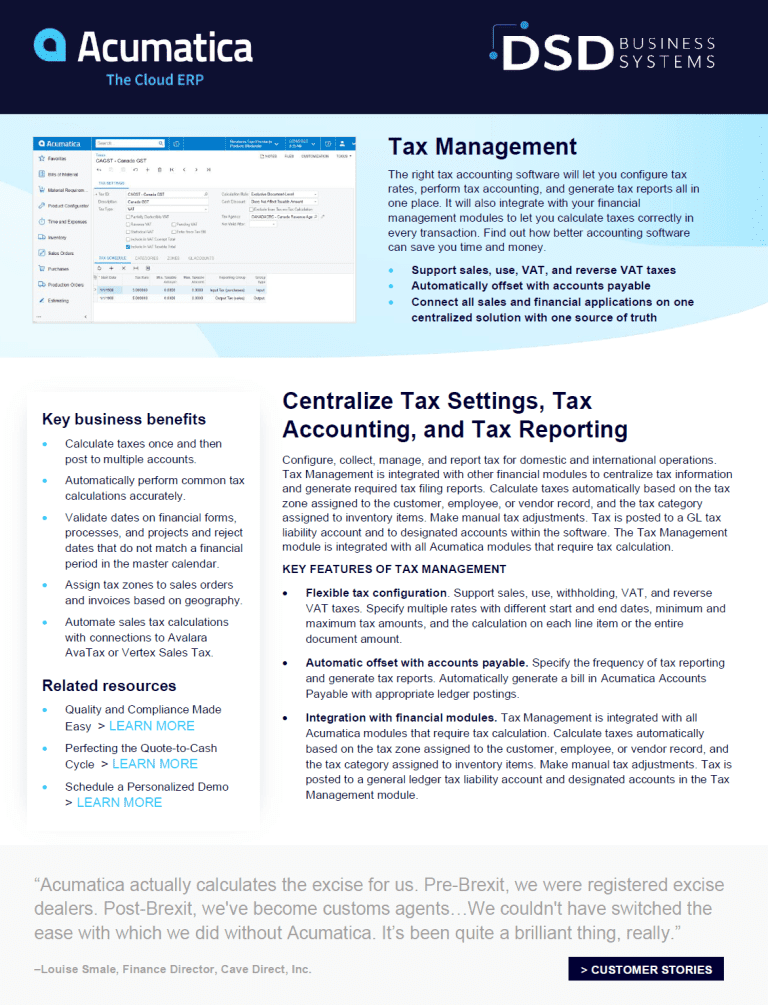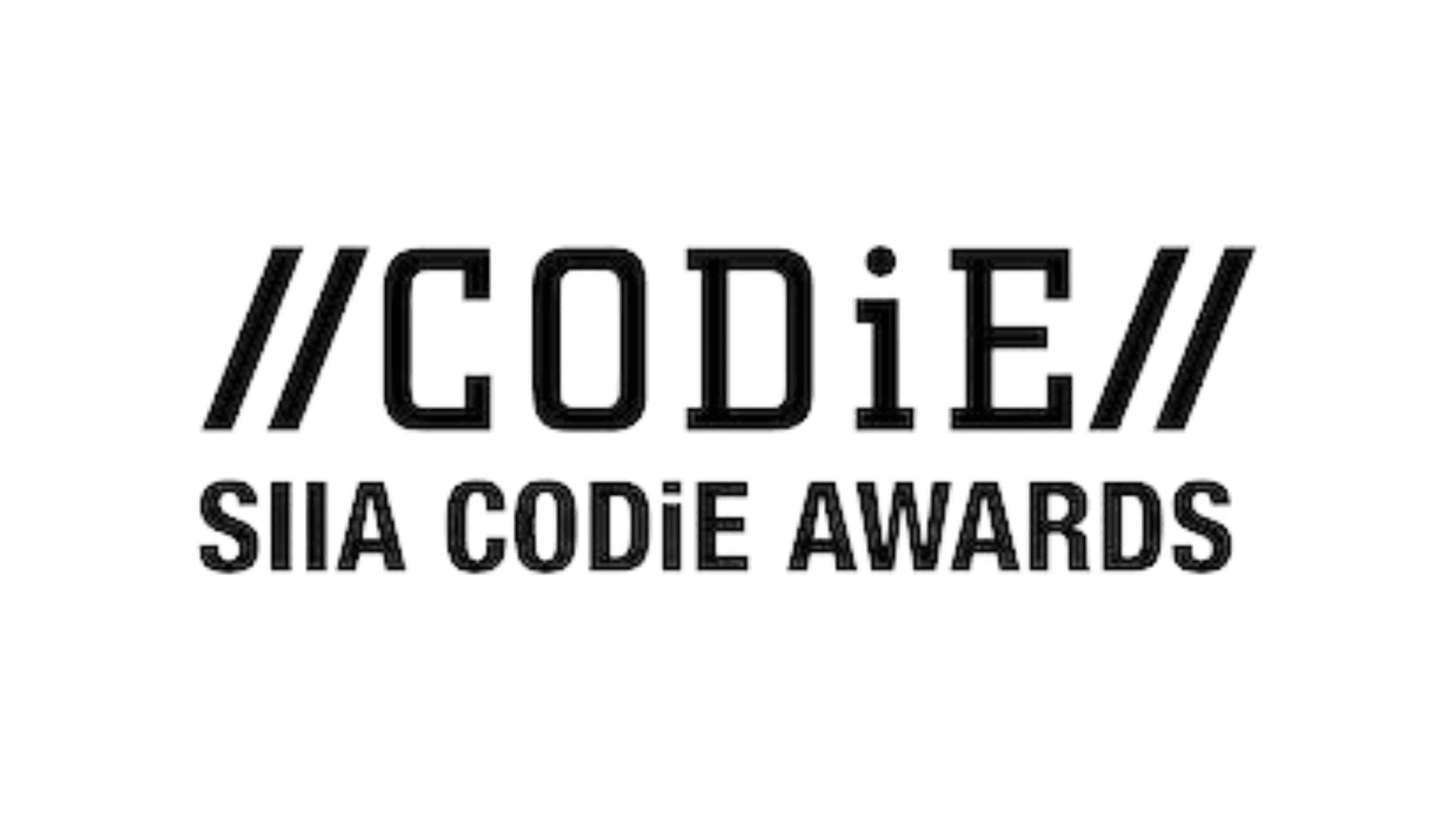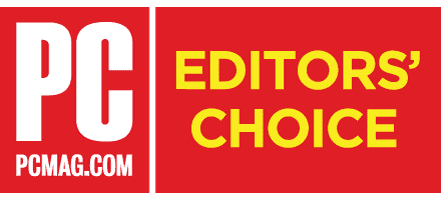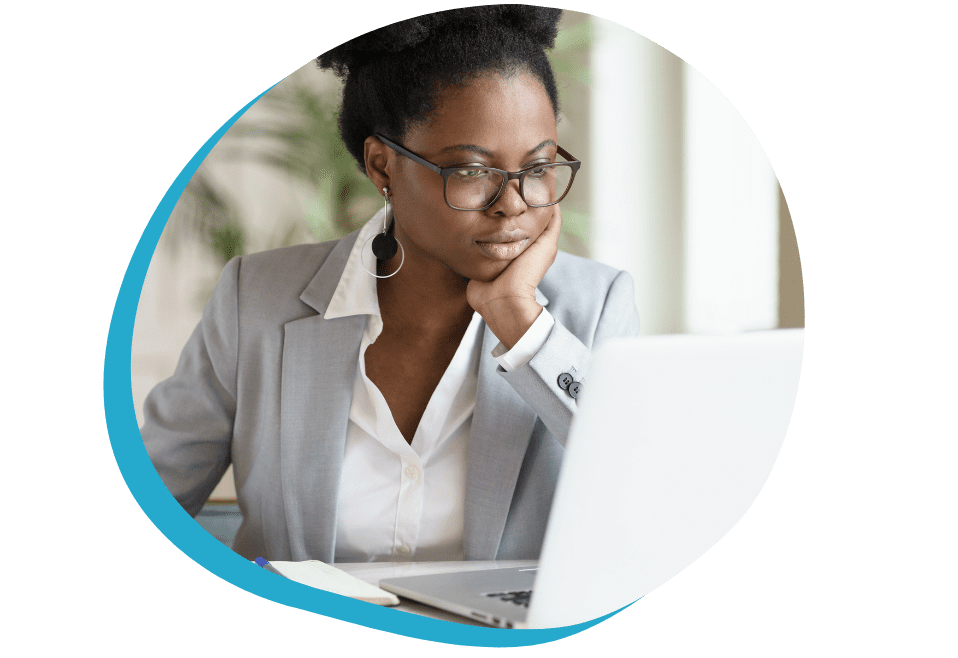In this Acumatica Tax Management Datasheet, you will learn how the right tax accounting software will let you configure tax rates, perform tax accounting, and generate tax reports all in one place. It will also integrate with your financial management modules to let you calculate taxes correctly in every transaction. Find out how better accounting software can save you time and money.
Configure, collect, manage, and report tax for domestic and international operations. Tax Management is integrated with other financial modules to centralize tax information and generate required tax filing reports. Calculate taxes automatically based on the tax zone assigned to the customer, employee, or vendor record, and the tax category assigned to inventory items. Make manual tax adjustments. Tax is posted to a GL tax liability account and to designated accounts within the software. The Tax Management module is integrated with all Acumatica modules that require tax calculation.
Support sales, use, withholding, VAT, and reverse VAT taxes. Specify multiple rates with different start and end dates, minimum and maximum tax amounts, and the calculation on each line item or the entire document amount.
Key features in Tax Management Datasheet: