
Sage 100
Year End Resources
See frequently asked questions, year-end checklists, the latest product updates, and get information on this year’s training courses.

Frequently Asked Questions
Downloads
Sage 100 Update Release Schedule
How to
How to install, activate, update, and uninstall Federal and State eFiling and Reporting
Unable to Install Aatrix Federal and State Tax Reporting Updates
How to install Workstation Setup for Sage 100
How to uninstall Workstation Setup for Sage 100
How to reinstall, add new modules, or upgrade
How to back up and restore data files
Error: “Updater 2: Unable to download new updater”
Common issues
Error: One or more of the required registration fields are invalid
Error: “Cannot Open Activation Key File – No Valid Activation Found” when starting Sage 100
Year-End Processing Resources for Sage 100 : This is a one-stop page for everything period & year-end, including important reminders, IRD & TTU downloads, module checklists, eFiling & Reporting guide, and much more.
How to
What is the recommended Period End or Year End order of closing for modules in Sage 100?
How to Perform Quarter End & Year End Processing in Payroll v2.x and higher
How to find the Period End Processing checklists.
How do I reconcile Payroll tax forms & reports
How to Setup Paperless Office to save your Period/Year-End Reports
How to report Employer-Sponsored Health Care coverage on the W-2
Note: for the latest information about your solution, visit the “Announcements, News, and Alerts” forum
How to:
How to verify that the current year-end Interim Release Download (IRD)is installed
Documentation
Tax forms
What forms do I use to print W2s, 1095s, and 1099s
How to purchase checks, 1099 and W2 tax forms
1095, 1096, and 1099 Forms
How to reconcile 1099 vendor amounts
How to change the Default 1099 Calendar Year
What file stores the 1099 history in Sage 100?
How to change 1099 Box in Vendor Maintenance
How to exclude an A/P invoice for a 1099 vendor
Why is Optional Name populated during Form 1099 eFiling and Reporting?
How does the Vendor Name and DBA name print on 1099 Form
Printing forms
How to print and/or eFile Form 1099 and 1096 Form in Sage 100
How to print or eFile Federal or State tax forms and reports
How to print a report of 1099 vendors and their 1099 history total for the year
How to add, delete, change and reprint 1099 forms
How to reprint one or more 1099’s
How to reprint saved Payroll and Accounts Payable tax forms
Documentation
What is an ITIN (Individual Taxpayer identification Number)?
Who do I contact if I have already eFiled my payroll and/or 1099 tax forms
The California Consumer Privacy Act (“CCPA”) is due to come into effect in January 2020 and applies to all for-profit businesses (including sole proprietors) who meet certain requirements, and that collect, purchase or sell the personal information about California consumers. The CCPA sets out the responsibilities of businesses in relation to: 1) the transparency under which they must operate with regard to personal information; and 2) the rights they must give to California consumers and households with regard to their personal information.
Sage 100
Year End Checklists
Browse year-end checklists that can help you with critical tasks during this busy time of year.
Use this checklist to guide you through preparing your Year End Payroll & AP 1099 information.
This section has information about which payroll reports to run and how to process your Federal and State forms including the W-2/W-3, 940, 941, and 1099/1096 forms.
Note: To access all related article links, users must log on to support.na.sage.com and have a valid Sage Business Care plan.
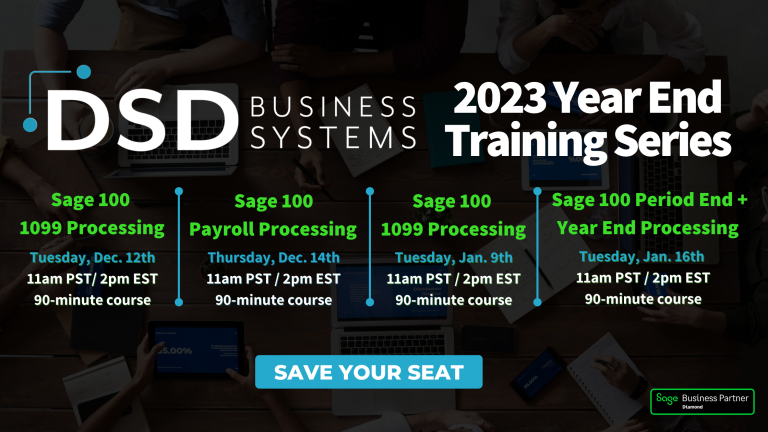
2023 Sage Year End Training
Register Today For The Sage 2023 Year End Training Series!
Join us for our Annual Sage Year End Training Series covering Year End Processing in Sage 100, Sage Payroll, Sage 100 Period End Reporting and MORE!
Sage 100 Videos: Year End
Sage University | New to Sage 100?
Unlock the full potential of your software by advancing your knowledge with on-demand training in the Sage Intacct Learning Membership.
Questions about Sage 100 or any of the above?
The DSD Support team is ready to help! Just fill out the form below and one of our Sage 100 support specialists will be in touch shortly.





