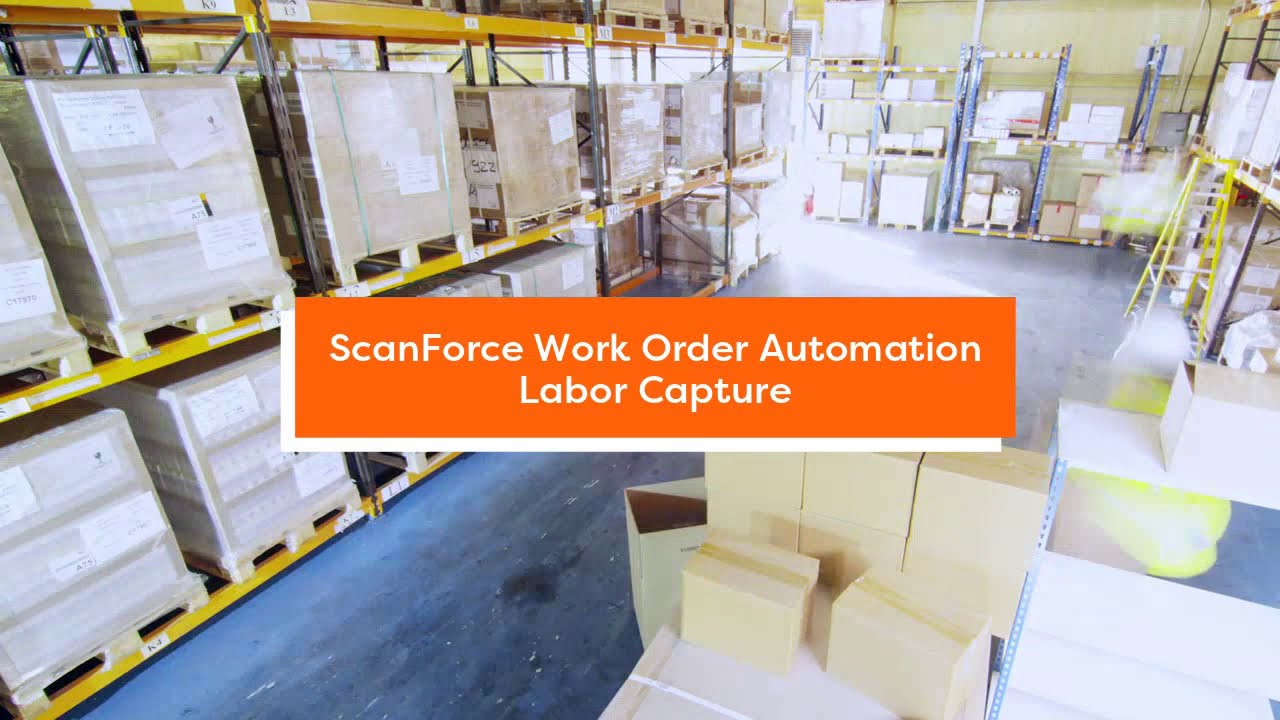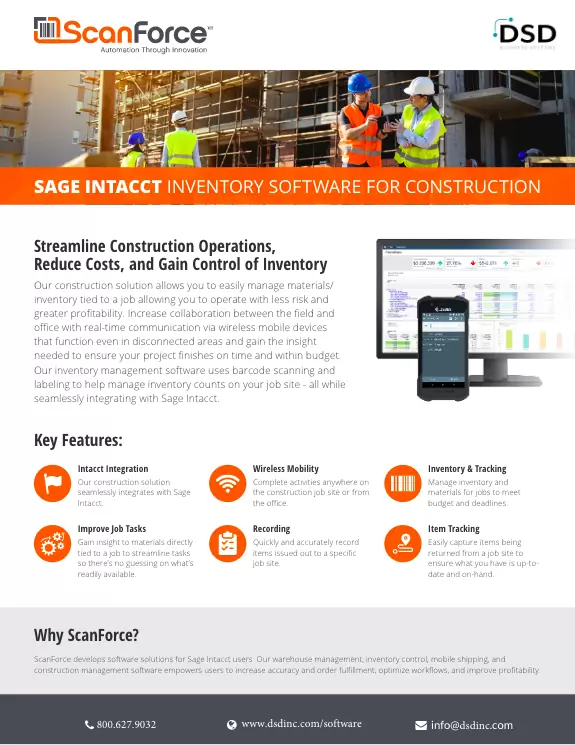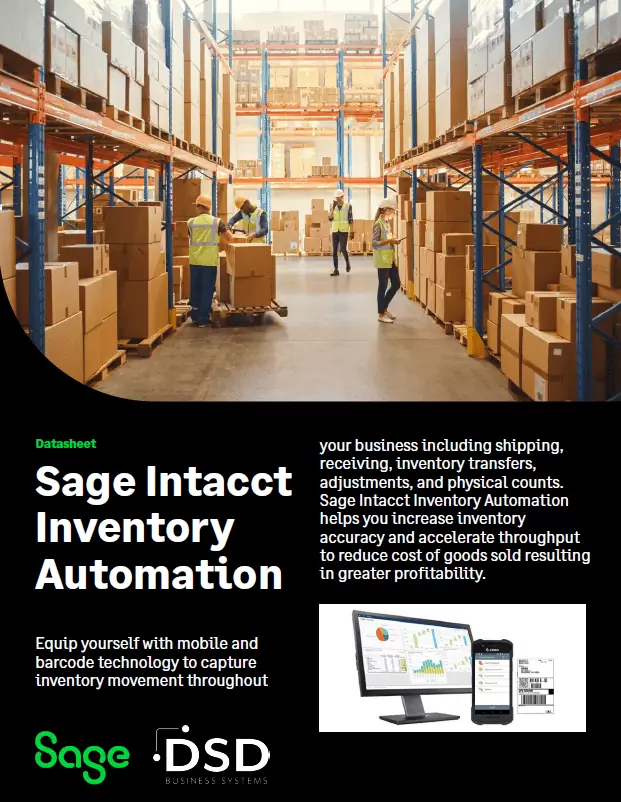Sage Intacct Inventory Automation
Streamline and validate inventory movements throughout your organization, including across different locations, with Sage Intacct Inventory Automation’s barcoding and mobile data features. Mobile devices enable users to capture data right at the point of activity, enhancing both efficiency and accuracy. This functionality is particularly useful in processes like Purchase Order (PO) Receiving, Sales Order (SO) Shipping, Inventory Adjustments, and conducting Physical Counts
Inventory Automation Features
mobile sales
Refines sales processes, enabling the creation of quotes, sales orders, invoices, credit memos, and more directly from mobile devices
sIIA
Increases inventory accuracy and streamlines processes using mobile and barcode technology for tracking inventory movement
mobile ship
Automates the shipping process, increasing accuracy and reducing carrier costs
label printing
Integrates label printing software seamlessly with the Sage Intacct system for efficient information gathering for printable data fields
warehouse management
Utilizes barcode scanners for real-time inventory updates in Sage, saving time and reducing errors
software enhancements
Provides additional functionalities and features that extend the capabilities of ScanForce solutions and Sage 100
Contruction management
Manages materials and inventory to reduce risks and increase profitability, with mobile device functionality in disconnected areas
manufacturing automation
Automates manufacturing procedures, allowing for real-time tracking of work tickets, inventory, and labor
Inventory Automation Benefits
Reducing COGS with Efficient Order-to-Shipment Cycles
Streamline your processes from order to shipment, enhancing the cost-effectiveness of your goods sold
Optimized Inventory Availability and Shipping Precision
Ensure your team always has necessary inventory, with accurate shipping and real-time data validation to prevent errors
Eliminating Data Entry Errors with Automated Updates
Seamlessly update Sage Intacct with automatic data synchronization, reducing human errors and improving data reliability
Accurate Receiving with Automated Workflow Checks
Never mistakenly accept incorrect items or quantities again. Our receiving workflows verify matches with POs and highlight any discrepancies
Enhanced Accuracy and Efficiency
Transform your inventory processes with barcode scanners for guaranteed shipment accuracy and efficient product handling
Revolutionizing Shipping with Mobile Ship
Complete your shipping process swiftly and directly from mobile devices, enhancing the efficiency of order picking and delivery