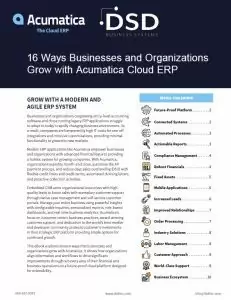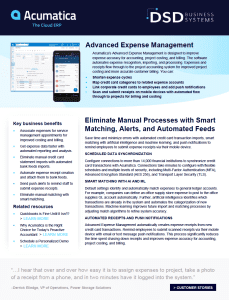Advanced Expense Management
Save time and minimize errors with automated credit card transaction imports, smart matching with artificial intelligence and machine learning, and push notifications to remind employees to submit expense receipts via their mobile device.

Automate Expense Receipt Creation with Smart Matching Powered by AI and Machine Learning
Advanced Expense Management automatically creates expense receipts from new credit card transactions. Remind employees to submit scanned receipts via their mobile device with email or text message push notifications. This process significantly reduces the time spent chasing down receipts and improves expense accuracy for accounting and project costing and billing.
Key benefits of Acumatica Advanced Expense Management Software
Shorten Expense Cycles
Scheduled bank feed imports eliminate manual credit card statement imports. Automated expense receipt creation reduces the burden of chasing down employee expense receipts. Push notifications remind employees to submit expense receipts via their mobile phones.
Improve Data Accuracy
Smart matching using default settings eliminates error-prone manual matching for recurring transactions. Artificial Intelligence and Machine Learning improve smart matching by identifying existing transactions and correctly matching future expenses based on feedback.
Project Accounting Integration
Expenses and expense receipts flow through to the project accounting system for improved project costing. Billable expenses flow through to project accounting for faster and more accurate customer billing.
Important Features of Acumatica Advanced Expense Management
Enable employees to enter expense receipts and submit expense claims with reimbursement for expenses incurred using personal accounts or corporate credit cards.
US and Canadian customers can take a picture of receipts on a mobile phone. Acumatica automatically creates an expense receipt from the image.
Connect to over 14,000 financial institutions.
Setup takes just minutes to establish a secure connection.
Quickly set up data synchronization schedules and configure default settings for card owners and smart match category settings.
Support transactions in multiple base currencies.
Select a single employee or multiple employees to notify via email or text message when credit card transactions do not have an associated scanned expense receipt.
Employees can submit expenses by scanning receipts on their mobile devices.
Define default settings to categorize and post transactions to specific general ledger accounts. For example, the credit card statement category or the vendor can automatically identify food or restaurant expenses to post to a meals and entertainment account in Acumatica.
Artificial intelligence automates smart matching for credit card transaction imports and expense receipts with character recognition for improved data accuracy.
Machine learning adjusts matching algorithms to improve match accuracy for future transactions.
Multi-Factor Authentication (MFA), Advanced Encryption Standard (AES 256), and Transport Layer Security (TLS) ensures safety and security for all information exchanges.
Credit card feed updates are logged at the record and field level in Acumatica, providing traceability for all data transactions.