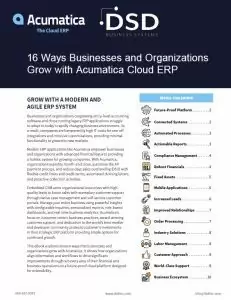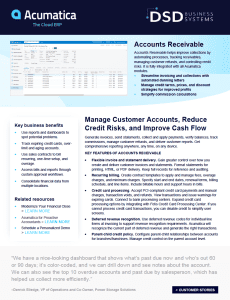Financial Management Accounts Receivable
Acumatica Accounts receivable helps track all the money a company is owed but has not collected yet. This includes invoices that haven’t been sent for products or services that have already been delivered.

How Acumatica Financial Management Accounts Receivable Software Can Work for You
Acumatica Accounts Receivable helps you generate invoices, send statements, collect and apply payments, verify balances, track commissions, and deliver customer reports. This accounts receivable solution is fully integrated with all other Acumatica modules.
Key benefits of Acumatica Financial Management Accounts Receivable Software
Take Credit Card Payments
Accept PCI-compliant credit card payments with the flexibility to handle manual charges, transaction voids, and refunds. View credit card transactions and issue warnings about expiring credit cards. Connect to any bank processing center with included plug-ins, or build your own using our SDK. Alternatively, simplify the user screens and forms if your organization doesn’t process credit card transactions by disabling credit card forms and fields.
Manage Credit Control by Parent Accounts
Companies with franchises or multiple branches can configure parent-child relationships in the Acumatica accounts receivable software among the customer accounts that represent these companies. This feature allows for managing credit control at the parent account level. This includes credit verification rules, consolidated dunning letters, and AR reports that include consolidated data.
Get More Options for Statements & Invoices
Improve control of the creation and delivery of customer invoices and statements. Format statements for printing, HTML, or PDF delivery. Include company information and messages on customer-facing statements, generate statements on-demand, and withhold printing of statements that contain no detail.
Meet Revenue Recognition Requirements
Use deferred revenue codes for individual line items at invoicing to support revenue recognition requirements. Acumatica will recognize the current part of deferred revenue and generate the appropriate transactions.
Important Features of Acumatica Financial Management Accounts Payable
Create contract templates to apply and manage recurring monthly fees, setup fees, renewal fees, consumption-based fees, overage charges, and minimum charge amounts.
Specify start and end dates, renewal terms, a billing schedule, and line items.
Contracts are linked to case management and employee time sheets to include billable hours and customer support hours in bills.
Map groups of customers to different AR accounts in the GL.
Override default AR accounts during document entry.
Acumatica accounts receivable software tracks account assignments and applies correct offsets and amounts whenever a payment is applied.
Issue invoices and collect payments in any currency.
Acumatica accounts receivable software maintains customer balances in the foreign currency as well as the base currency.
Automatic currency translations provide real-time adjustments based on the current rate, complete currency triangulation on payment, compute realized gain or loss, and compute unrealized gain or loss for open items.
Support multiple base currencies and consolidates reporting across companies with different base currencies.
Automatically calculate sales and VAT taxes and prepare for tax filing reports.
Customer default tax zones can be overridden during document entry.
Supports multiple tax items per document line, deduction of tax amount from the price, and tax on tax calculation.
Automatically enforce credit limits at order entry and at invoicing.
Customer configuration options can block invoice processing or issue a warning, create dunning messages for past-due accounts, and temporarily increase credit limits.
- Apply partial or full refunds to payments, pre-payments, and credit memos.
- Track and report balances by customer.
- Automatically apply payments to the oldest outstanding documents.
- Easily void incorrect payment application – all affected balances will be automatically reversed.
Automatically calculate sales commissions.
Commissions can be split among multiple salespeople, linked to specific line items on an invoice, and paid when the invoice is issued or when the payment is received.
Commissions can be calculated on a monthly, quarterly, or annual basis.
Automatically calculate and apply overdue charges.
Compute overdue charges as a percentage or as a minimum charge amount.
Acumatica allows for writing off small document balances.
Control write-offs using a maximum write-off limit and eligible customers list.
Record revenue and expenses when payments are received or disbursed rather than when the transactions occur.
Specify which individuals and roles can view and modify customer account information and balances.
- Acumatica provides a complete audit trail of all transactions.
- Transaction records cannot be deleted or cancelled.
- Errors are corrected through reversing entries that are likewise documented.
- The system tracks the ID of the user who entered the transaction and the user who modified the record.
- Notes and supporting electronic documents are attached directly to transactions in the accounts receivable solution.
- Acumatica accounts receivable software supports PCI DSS-compliant integration with Authorize.Net.
- Sensitive credit card information is never stored in the Acumatica ERP database. Instead, the system sends customer credit card details to the processing center through an encrypted channel.