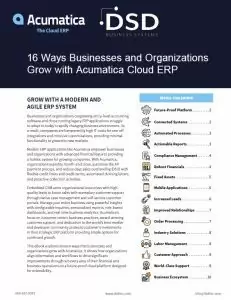Financial Management Deferred Revenue Accounting
Improve control and accounting for revenue recognition in future periods with Acumatica Deferred Revenue Accounting.

How Acumatica Financial Management Deferred Revenue Accounting can work for you
Automate deferred revenue calculations by assigning a schedule to any affected transaction line item or inventory component. Accurately implement and account for deferred revenues and deferred expenses through integration with other financial modules.
Key benefits of Acumatica Financial Management Deferred Revenue Accounting
Integrated with other Financial Modules
Templates can also be applied to payables for expense amortization. Attach schedules Inventory items so Sales Orders and Purchase Orders are processed according to the proper accounting rules.
Customized Deferral Schedules
Create schedules based on templates or from scratch to model complex requirements. Schedules can be linked to specific transactions and line numbers on any income document.
Multiple Recognition Methods
Recognize revenue evenly across financial periods, prorate by number of days, or recognize revenue when payments are received. Comply with all recognition requirements – even in situations where revenue collection is uncertain.
ASC 606 and IFRS 15 Compliance
Manage complex multi-element sales scenarios required by ASC 606 and IFRS 15 and customize Acumatica’s logic to meet your unique business requirements and workflow.
Deferred Revenue Accounting
Automatically calculate deferred revenue according to established schedules. Deferred revenue is automatically posted and recognized in financial statements.
Important Features of Acumatica Financial Management Deferred Revenue Accounting
Create revenue recognition templates and assign them to line items on revenue transactions.
A template can specify start date, recognition method, percentage to recognize immediately, number of occurrences, and time within the period to generate transactions.
Templates can be linked to accounts, sub-accounts, and inventory components.
Divide inventory items into component parts to apply different deferrals within a single inventory item.
Use this feature to automate revenue recognition for items with included warranties or other complex situations.
Deferred Revenue Management is completely integrated with all other Acumatica functionality, including currency management.
Schedule revenue recognition to occur at the start of a financial period, the end of a period, or on a fixed day during each period.
Create recognition documents each period or skip periods.
Predefined reports can be customized using the Acumatica Report Designer.
Deferred Revenue Management is linked to all other modules to provide a complete audit trail of all deferred revenue and expense transactions.
The system keeps the details of all scheduled transactions, including the user who entered the transaction and the user who modified the record.