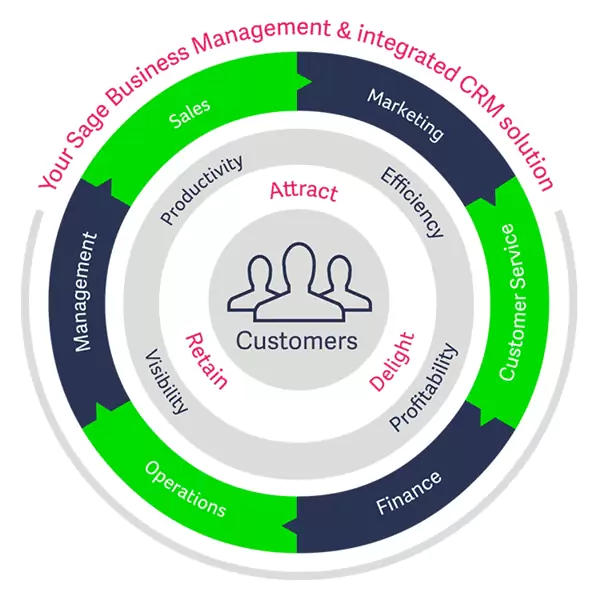Sage CRM Integrated with Sage 100

Drive Revenue Growth In Your Business
Business owners and managers need new ways to grow their businesses.
Automate processes in your business to achieve more with less effort.
The integrated CRM solution enables small and medium businesses to achieve a competitive advantage in the marketplace.
With a complete view of customer activity across your business, you will gain better business insight, increase the productivity of your teams, and put your business on the path to growth.
Benefits of Sage CRM and Sage 100 Integration
Real-Time Updates
Don’t let outdated numbers, leads, or communication techniques waste the time of your sales team. Instead, give them the power to track how leads are connecting with your business in real time.
Focus on Profitable Customers
Your sales team will receive automatic alerts about past-due customers thanks to the integration of Sage 100 and Sage CRM, allowing them to keep track of which customers are up to date on their payments and which aren’t.
Silo-Free Information Sharing
It can be a challenge when customers need information fast. The records you need will always be accessible with a single click when your Sage 100 system is integrated with Sage CRM.
On-Time Answers for Customers
When your sales, customer service, or other customer-facing teams have complete, 360-degree insight over the progress of customer orders, they can respond to inquiries quickly and effectively.
End-to-End Visibility + Forecasting
Need to edit or examine a customer order? Allow your team to be able to access customer order details and see past purchase data in an instant. This allows for better forecasting of customer needs.
Controlled Information Access
Your employees won’t send extremely sensitive information through error-prone email since they will have regulated access to only the information they need, when they need it.
Less Time Spent on Data Entry
Your sales team needs contact information, your receivables department needs payment information, your warehouse needs shipment information, and your shop floor needs order information. By linking your ERP and CRM, you won’t need to enter that information four times.
Faster Quote Generation
If your sales team can’t give accurate quotes, they won’t be able to close deals on the first try. Your sales staff will have quick access to prices, availability, shipping information, and more when Sage 100 and Sage CRM are combined.
Customer Self-Service
Customers who have the ability to check order status, quote information, purchase history, pricing lists, or other useful information are less likely to overwhelm your service representatives with simple inquiries, which benefits both you and your customers.

Key Features of Sage 100 w/ Sage CRM
Ability to define user access rights to Sage 100 data
Convert/promote companies in Sage CRM to Customers or Vendors in Sage 100
Customer and Vendor integration
View Order and Invoice history from Sage CRM
Create quotes & orders using Sage CRM’s quoting features that populate in Sage 100
Promote orders from Sage CRM to Sage 100
Lookup Inventory quantities
Sage 100 Customer Record Integration
User have deep visibility into Customer records to view key statistics and buying patterns.
Here is an example of a customer business record. While there are many points of integration, users should pay special attention to YTD, LYTD, and Last Invoice Date. These key statistics are prominently displayed on the screen, and also display on the Sage Outlook interface.
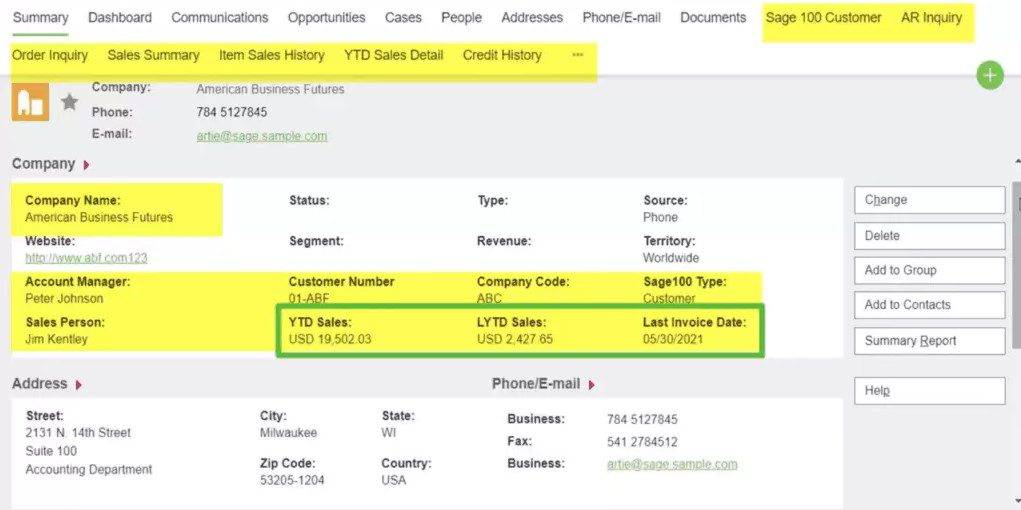
Top Integration Points
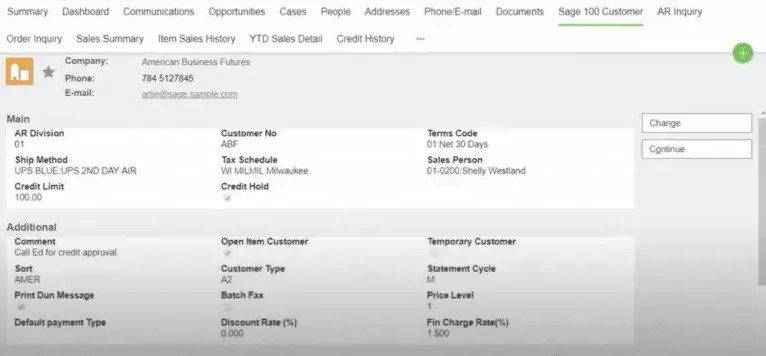
Sage CRM displays full details from the Sage 100 customer tab so when changes are made in Sage 100, they reflect in Sage CRM immediately. The Sage 100 customer tab displays the customer profile.
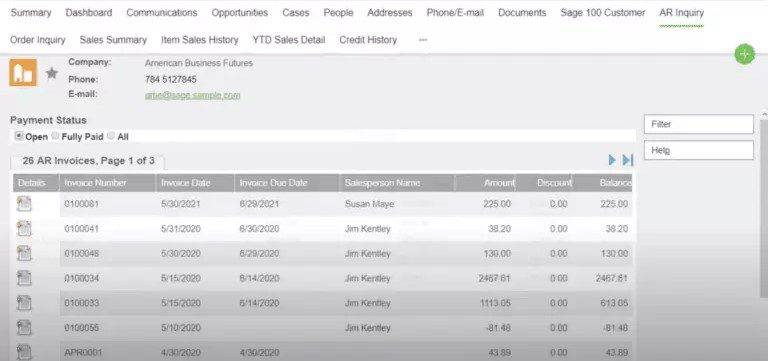
The AR and Order Inquiry tabs allow for viewing order and invoice history, including line item details.
From the AR History tab, users can filter through open or fully paid invoices and drill into an invoice to see line item details.
On the Order Inquiry Tab, users can filter and view open or completed Orders.
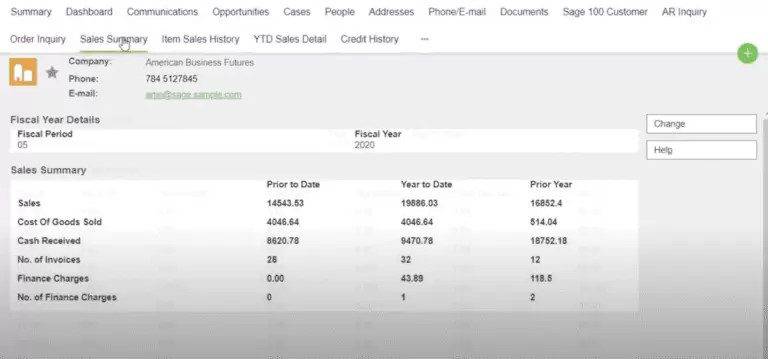
The Sales Summary tab allows the user to filter data by fiscal period.
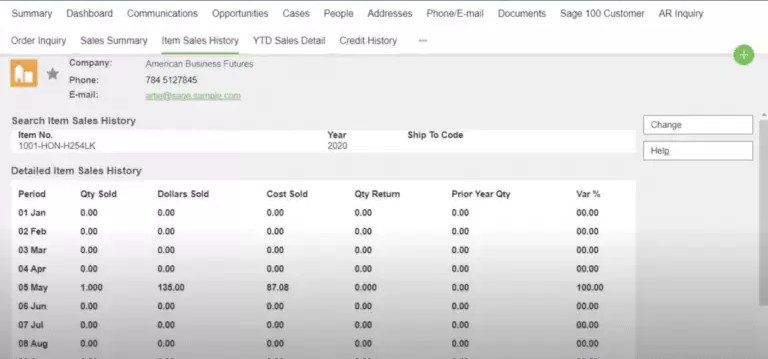
Item Sales History allows the CRM user to see data for a specific item by fiscal year.
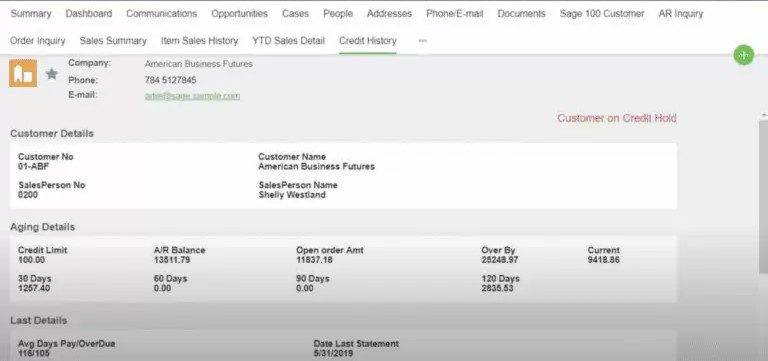
Users can view a snapshot of a client’s credit information on the Credit History tab. Users can also create new quotes and orders that use Sage 100’s inventory and pricing.
NOTE: If a company is on credit hold, a red information message will display at the top of the company summary screen.
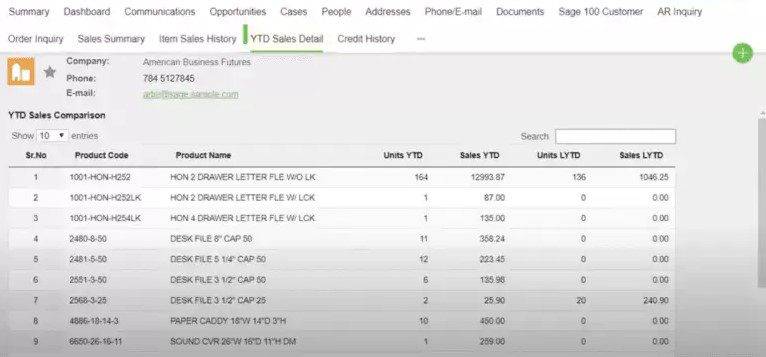
The YTD/LYTD Sales Detail shows products purchased this year versus last year by Sales and Units.
Users can resort this data and use the filters.
Creating Orders
Users can view orders, but more importantly they can create orders in Sage CRM. In configuring the integration, inventory and pricing managed in Sage 100 synchronizes with Sage CRM’s inventory. This allows users to leverage use of Sage CRM’s Quotes and Order modules, so that users (anywhere) can generate Quotes and Orders that, on approval, can be promoted into Sage 100’s Sales Order Module.
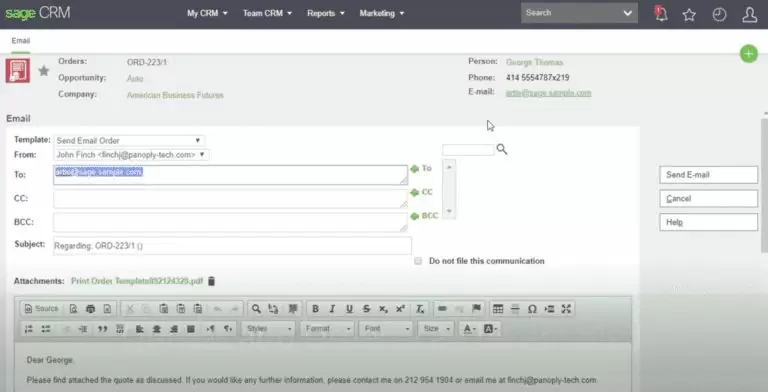
This function can wrap the Quote or Order into the PDF and open up an email out screen. All of the emails, documents and history related to a Quote or Order can be captured here.
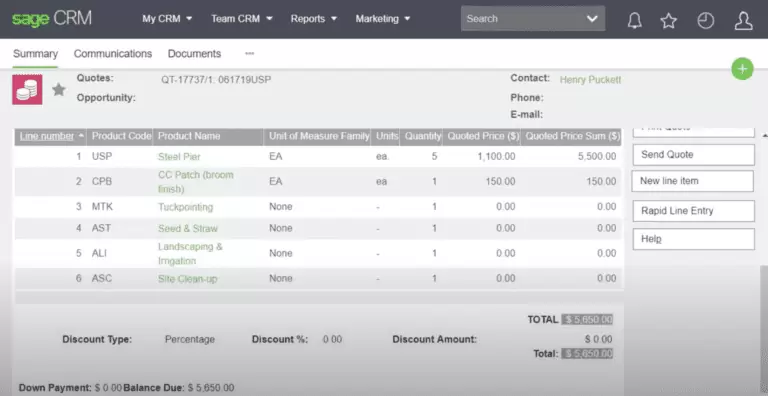
Users can create new Quotes or Orders that use Sage 100 inventory and pricing.
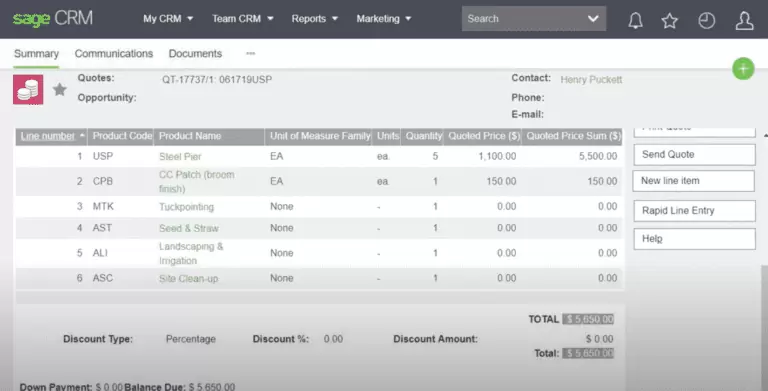
If a user has the correct rights, they can promote a Sage CRM Order to the Sage 100 Sales Order module. When this happens, the Sage 100 Order Reference write back to Sage CRM.
Comparing the 2 versions of the Sage CRM to Sage 100 integration
It is important to note that there exists 2 very different options for setting up the integration. The first option is published by Sage and the second option is published by a development partner called Greytrix.
My CRM Manager strongly endorses the version of the integration published by Greytrix. It is far more robust, faster, more flexible, and easier to support. The information provided on this page refers to the Greytrix version of the Sage 100 to CRM integration.
The Sage version of the integration essentially launching Sage 100 screens from CRM. This has significant limitations for many companies that do not want users in Sage 100. Other significant limitations of the Sage version include:
- The Sage published version requires Sage 100 to be installed on the user’s workstation
- The Sage published version only works inside the LAN
- The Sage published version only works with a single Sage 100 database
GUMU™ for Sage CRM
Greytrix GUMU™ delivers seamless, real time bi-directional integration between Sage CRM and Sage 100 US (MAS 90/200). GUMU™ integration solution empowers the small and medium enterprises to leverage information within the organization and make smarter business decisions. The data can be leveraged across several devices like desktop, tablet and mobile. Whether it is allowing Sage CRM users to access mission-critical Sage 100 accounting data or enabling Sage 100 users to access customer information from Sage CRM, GUMU™ plays a pivotal role in unlocking the potential of enterprise data.
- Sage CRM users are more informed with their accounts
- CRM users can look up information for themselves without needing to contact the accounting team
- Reduces the need for Sage 100 licensing
- Eliminates duplicate entry
- Supports remote employees, including Order Entry