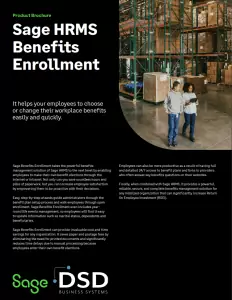Sage HRMS Benefits Enrollment
Sage HRMS Benefits Enrollment enables employees to make their own benefits elections through the Internet or Intranet.

Transform the benefits experience of your employees.
Sage Benefits Enrollment takes the powerful benefits management solution of Sage HRMS to the next level by enabling employees to make their own benefit elections through the Internet or Intranet. Not do users save countless hours and piles of paperwork, but they increase employee satisfaction by empowering them to be proactive with their decisions. Easy, step-by-step wizards guide administrators through the benefit plan setup process and walk employees through open enrollment. Sage Benefits Enrollment even includes yearround life events management, so employees will find it easy to update information such as marital status, dependents and beneficiaries.
Key benefits of Sage HRMS Benefits Enrollment
Flexible benefits eligibility criteria
Choose from a long list of incentive package qualifying requirements and encourage employers to choose only certain options that meet their needs.
Life events management
Employees should change their marital status, dependents, dependent status, and other information as activities affecting their compensation occur during the year.
Monitor open enrollment progress
Easily monitor workers' progress through the open enrollment period and send them personalized confirmation emails.
Benefit plan integration
Have URL connections to benefit supplier pages, as well as company-specific account guides for online inspection by workers.
Ease of use
There is no need for staff preparation since the benefits open enrollment process is driven by familiar Internet browser technologies and easy-to-use wizards.
Election comparison
Employees can conveniently equate existing benefit elections with alternative benefit arrangements during the registration period.
Important Features of Sage HRMS Benefits Enrollment
- Multiple open enrollment programs are supported by setup wizards in Sage Benefits Enrollment, which direct administrators through the process of setting up benefit plan details, such as open enrollment start and end dates, appropriate companies, applicable organizational levels, contingent compliance, and more.
With powerful, fully automated workflow capabilities, users save hours of administrative time.
Rather than waiting to batch update benefit elections, keep track of all employee selections as they happen.
Errors are flagged immediately, encouraging management to ask the employee to make the necessary adjustments.
- Employees will use Sage Benefits Enrollment as a self-service platform to easily supply the HR department with life occurrence reminders in addition to joining annual benefit elections.
- Employees have the ability to add dependents, change their marital status, change their dependent status, and appoint their dependents as apprentices.
- These features are accessible at all times, including through open enrollment.
Step-by-step wizards that guide staff through the benefits enrollment process are among the sophisticated resources available.
These wizards are conveniently customizable to fulfill the requirements of a company’s open enrollment method.
Employees are prompted to choose plans based on automatic qualifying requirements, and they will save their progress and come back at a certain time.
When selections are complete, they can authorize changes with digital signatures.
With a click of a button, provide workers with instant access to online content, including company-specific schedule records.
Links to external websites may also be used for quick access to plan suppliers and other useful online resources.
Employees may make educated decisions during open enrollment by matching the prices and coverage of their existing benefit elections to new package options.
- Changes that support elections made during the open enrollment process are automatically changed in Sage HRMS after they have been accepted by the relevant administrator.
- Profit deduction updates are immediately changed as Sage HRMS Payroll is already installed, saving hours of redundant data entry.
- Sage Benefits Enrollment works with a variety of browsers, including Internet Explorer®, Safari®, Firefox®, and Chrome®, so employees can get started quickly.
- The user interface needs no preparation, and workers can also include their partners at home in the decision-making process thanks to 24/7 online access.
- With robust software, administrators can effectively handle the entire open enrollment process.
- Customize alert notifications for workers who haven’t completed their compensation enrollment, conveniently track and employee’s progress, accept or deny benefit choices fast, and batch update accepted benefit package data updates to Sage HRMS.