
Sage HRMS HR Actions
Sage HRMS HR Actions eliminates the administrative burden of paperwork by providing online forms, covering the entire employment lifecycle, for Sage HRMS.

Easy to use. Secure. Customizable.
Using the web, streamline the gathering and approval of personnel data. Sage HRMS HR Actions, a Sage Endorsed Solution, makes it simple to produce paperless forms from any Sage HRMS field.
Process any activity, including status adjustments and performance reviews, from request to hire through termination and all in between.
Save time, money, and paperwork with an online manager and employee self-service.
Key benefits of Sage HRMS HR Actions
Improve data quality
Interactive fields and cross-field validation are available on dynamic forms to guarantee that the correct information is recorded on each form.
Web-based self-service
Managers and staff can use the Internet or intranet to create forms for their reports or for themselves.
Form workflow
Business rules pertaining to certain portions of firm or forms guarantee that business procedures are followed consistently.
Visibility
At each point of the approval process, users can see the status of any form in the company.
Control
At any stage during the workflow process, users can change the state of any form.
Customization
Businesses can personalize pages by adding graphics and color schemes that suit their brand.
Important Features of Sage HRMS HR Actions
- Get rid of paper forms.
- The organization has quick access to updated forms
- Electronic routing and acceptance of forms speeds up the service delivery process for HR and Payroll
Give managers internet access to the personnel files of direct and skip-level reports, including completed forms and attachments.
Without any programming knowledge, HR can develop and design dynamic web-based forms and routing rules.
Forms are simple to fill out, with fields that only show acceptable options.
Specify which fields must be filled out in order for a form to go to the approval stage.
In a point-and-click environment, forms are routed for approval depending on business rules you set.
- Once authorized, Sage modifications may be made with a single click, eliminating the need for data entry on paper forms.
- Check the status of every form being routed around the enterprise on a real-time dashboard.
- Stop a form’s flow, skip an approver, or force it through the approval process.
Additional Plug-ins Available for Sage HRMS HR Actions
These Sage endorsed solutions for Sage HRMS meet the highest strategic and technology benchmarks to align with Sage core solutions, provided by Delphia Consulting.

Automated SQL Migration for Sage Abra Suite
Reduce the time, cost, and risk of moving data from Sage Abra Suite to Sage HRMS by using this automated migration tool. It eliminates duplicate data entry into both Abra Suite and HRMS, provides multiple runs, uses a custom phased development approach, and more.

Sage HRMS Active Directory Conduit
Keep employee data in sync while eliminating redundant data entry by HR and IT. Automatically update Microsoft Active Directory (which drives the company directory in Outlook/Exchange) with changes to employee data in Sage HRMS.

Sage HRMS Garnishment Manager
Automate the complicated process of prioritizing and calculating garnishments and entering disposable pay for employees with child support, student loans, bankruptcy filings, and other garnishment orders with this Sage Endorsed Solution.

Sage HRMS HR Actions
No programming skills are required to move to paperless HR with the ability to easily create web-based forms for routing and approval. Create endless customizable forms that span the complete employment lifecycle with Sage HRMS HR Actions.

Sage HRMS HR Actions Dynamic Forms Checklist
Present a list of specialized forms to an individual employee or manager directly within Sage HRMS HR Actions to display the relevant forms at the appropriate time. Ideal for onboarding, performance evaluations, goal setting, and yearly recognition.
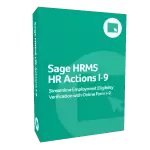
Sage HRMS HR Actions I-9
During the onboarding process or when updating or re-verification is necessary, streamline the Employment Eligibility Verification process with secure paperless completion of Form I-9.

Sage HRMS HR Actions New Hire Interface
By automatically generating a new hiring or rehire form with data transmitted from Cyber Recruiter, you may eliminate repeated data entry.
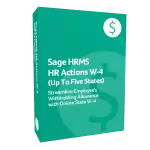
Sage HRMS HR Actions W-4
Allow workers to fill out, update, and electronically sign Form W-4 online, removing the need for HR to enter data. The form may be accessed from anywhere on any device that has an internet connection. The data is saved immediately into Sage HRMS after it is completed.
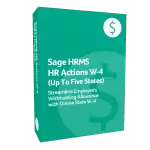
Sage HRMS HR Actions W-4 Additional State
Employees may complete and update a state W-4 online and sign with an electronic signature, which speeds up onboarding.

Sage HRMS Time and Labor Import
Remove the time-consuming and often-erroneous duty of preparing and inputting payroll hours for processing from payroll employees. Time is validated and imported into Sage HRMS Time and Labor Import from a variety of data sources, including time and attendance systems, point of sale (POS) systems, and spreadsheets.








