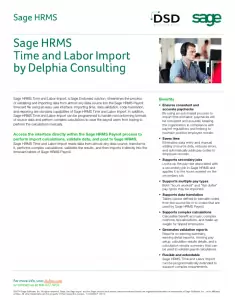Time & Labor Import by Delphia Consulting
With the aid of a user-friendly interface, Sage HRMS Time and Labor Import, a Sage Endorsed solution, streamlines the process of validating and importing data into the Sage HRMS Payroll timecard file

What Sage HRMS Time and Labor Import can do for you
Sage HRMS Time and Labor Import (Time and Labor Import), a Sage Endorsed Solution by Delphia Consulting, automates the process of verifying and importing data from nearly any data source into the Sage HRMS Payroll timecard file through an intuitive user interface. Time and Labor Import comes with common features such as time import, data validation, code translation, and reporting. Furthermore, Time and Labor Import may be customized to accept non-conforming source data formats and execute sophisticated computations, saving payroll users from having to do it manually.
Key benefits of Sage HRMS Time and Labor Import
Save time
Data input and manual modification of source data are eliminated, and timecard entries are automatically added.
Ensure consistent and accurate paychecks
Paychecks will be constant and accurate as a result of adopting an automated procedure to input time and labor, keeping the company in line with payroll requirements and contributing to excellent employee morale.
Reduce errors
Data input and complex computations can be automated to eliminate the mistakes that typically follow human operations.
Access the interface directly within the Sage HRMS Payroll process to perform import calculations, validate data, and post to Sage HRMS
Time and Labor Import imports data from practically any source and converts the source codes into Sage HRMS codes using a built-in translation table. After that, Time and Labor Import conducts sophisticated computations, checks the findings, and imports them straight into Sage HRMS Payroll’s timecard tables.
Important Features of Sage HRMS Time and Labor Import
The user can evaluate a series of reports provided by Time and Labor Import to ensure that all source data has been loaded and readied for calculation.
An earnings summary, earning detail reports, missing pay setup, calculation results details, and a calculation results summary are among the reports that may be utilized to verify payroll calculations.
- Time and Labor Import searches Sage HRMS for the pay rate associated with a secondary job and applies it to hours spent on that job.
- The pay types “hours worked” and “flat dollar” can both be imported.
Work and Time Import can be enhanced programmatically to accommodate more complicated needs.
Calculation of benefit accruals, bespoke time off accrual, sophisticated overtime, tip distributions, and made-up payments for tipped employees are all examples of optional capabilities.