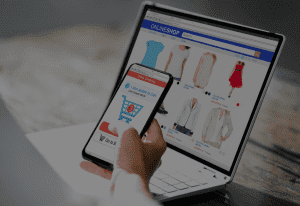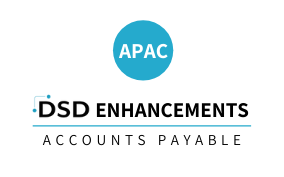APIC - APIC A/P CA Reporting DE-542
Accounts Payable
Current Version
Version 7.10
Last Modified: Feb 07, 2024
Required Modules: A/P
Compatible with Sage Service Update: 2022 (7.10) PU0, PU1, PU2, PU3, PU4, PU5, PU6
Have questions about this module? We're here to help.
Call (858) 550-5900
Call (858) 550-5900
This DSD enhancement allows reporting on either diskette or printed form.
APIC automatically scans for Vendors that meet the requirements of the State of California for DE-542 reporting. When Vendors are found that must be reported to the California EDD department, records are created in the new DE-542 contractor file and they are flagged as needing to be reported. The user can then either print the DE-542 form for those Contractors or they create a magnetic media file for submission on a diskette.
DSD Business Systems has worked with the State of California to ensure that users of this module will be in complete compliance with the new laws.
APIC does not modify standard Sage 100 ERP programs so it is likely to be compatible with other A/P enhancements. Check with us to confirm that. The only change to the existing Sage 100 ERP system is the addition of the new DE-542 menu selection in the Accounts Payable module.
Web Link:
EDD Website Independent Contractor Reporting Law Frequently Asked Questions
APIC Features:
APIC automatically scans for Vendors that meet the requirements of the State of California for DE-542 reporting. When Vendors are found that must be reported to the California EDD department, records are created in the new DE-542 contractor file and they are flagged as needing to be reported. The user can then either print the DE-542 form for those Contractors or they create a magnetic media file for submission on a diskette.
DSD Business Systems has worked with the State of California to ensure that users of this module will be in complete compliance with the new laws.
APIC does not modify standard Sage 100 ERP programs so it is likely to be compatible with other A/P enhancements. Check with us to confirm that. The only change to the existing Sage 100 ERP system is the addition of the new DE-542 menu selection in the Accounts Payable module.
Web Link:
EDD Website Independent Contractor Reporting Law Frequently Asked Questions
APIC Features:
- APIC has been designed to allow the user to automatically scan for Vendors that meet the requirements of the State of California for DE-542 reporting. When Vendors are found that must be reported to the California EDD department, records are created in the new DE-542 contractor file and they are flagged as needing to be reported.
- The user may elect to print the DE-542 form for those Contractors, or they may be written to a magnetic media file, and submitted on a diskette.
- DSD Business Systems has worked with the State of California to ensure that users of this module will be in complete compliance with the new laws.
- APIC does not modify standard Sage 100 ERP programs so it is likely to be compatible with other A/P enhancements. Check with us to confirm that. The only change to the existing Sage 100 ERP system is the addition of the new DE-542 menu selection in the Accounts Payable module.
APIC Reports:
Contractor Listing: This new report is available from the DE-542 Menu, or via the print button in Contractor Maintenance. It allows the user to list all Contractor records that have been created in conjunction with DE-542 printing. The report can be printed in Summary or Detail, it can be limited to just those Contractors who have pending DE-542's, or a range of Contractors may be selected.
DE-542 Selection Register: This new report is available from the DE-542 Menu, and lists all Vendors who have been flagged for DE-542 submittal. This report informs the user if there are any problems with the Contractor's information that might cause submitted DE-542's to be rejected by the State.
DE-542 Form Printing: This new report prints contractor information in the format specified by the State. They may be mailed or faxed to the EDD. This report also allows the user to print a packet of test forms for submittal to the EDD, and it allows the user to adjust the position of the printout on the page.
DE-542 Magnetic Media: This new program creates a submittal file, for those users who wish to send a diskette instead of faxing or mailing the forms. It also allows the user to create a test file for submittal to the EDD.
DE-542 Options Listing: This report is available via the print button in the DE-542 Reporting Options screen.